Foreign Currency
Any foreign country's currency is an approved medium of exchange and the foundation for record-keeping in that country.
Foreign Exchange
Foreign Exchange which also known as forex or FX and it describes one country's currency converts into another. Market dynamics such as trade, investment, tourism, and political risks influence the worth of any particular currency.
Questions:
Company ABC purchased stocks with the US supplier company and demands the stock to be sent directly to the end-user.
In this case, the US supplier company shall issue invoice to company ABC in USD; however, company ABC will be using the overseas remittances service by Maybank to make the payment to the US supplier.
- How should they key in for all of these transactions?
- What is the proper way to record this so that it looks ok in a bank reconciliation?
Answer:
Step1: Just record make payment as per normal.
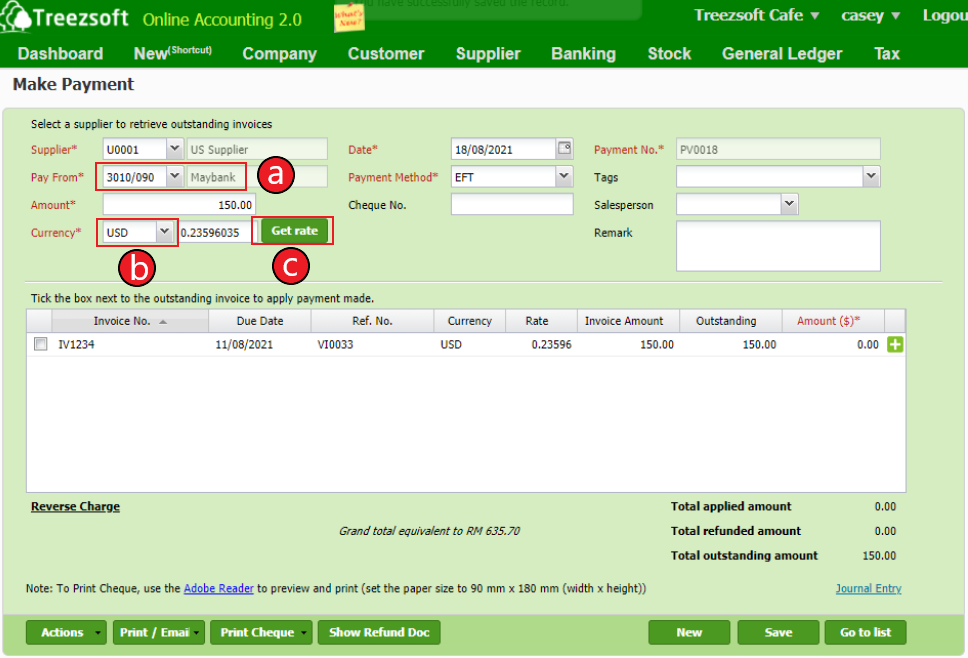
a. Select the Maybank account.
b. Change the currency to USD.
c. Click on the "Get rate" button to get the latest rates from Google finance.
Step2: This section will list all bills that are not paid yet.
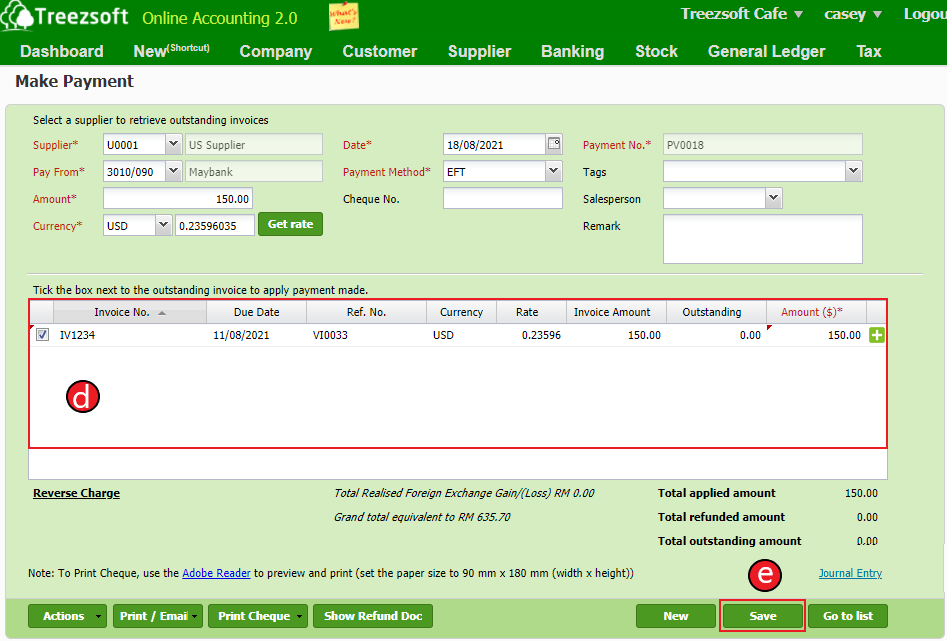
d. To pay a bill, enter the amount in the Amount column. Mark a Tick in the box next to the bill you want to pay.
*Note: you can only match bills with the same currency.
e. Click on Save to save the record.
Step3: You can see Foreign Exchange Gain/Loss after applying the related invoice.
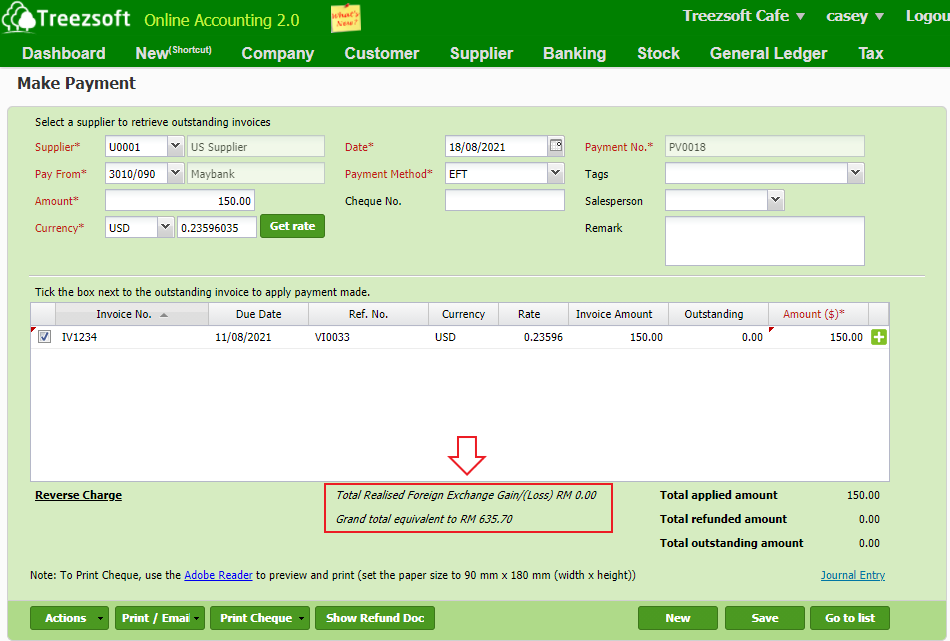
In this case, the foreign exchange rate is the same (0.23596035). Therefore, it would not generate Realized Foreign Exchange Gain/ Loss.
*Note: You will be able to see all the gains and losses in the Profit and Loss account.
*Note: In the bank reconciliation, TreezSoft will automatically exchange USD to the currency that you currently used.
(For example 150USD/0.23596035=RM635.70) Therefore, RM635.70 (Grand total equivalent) will be shown in the bank reconciliation.
You can read more on related topics in TreezSoft blog:
TreezSoft is a cloud accounting software for Small and Medium-sized Enterprises (SMEs). It allows you to access your financial information anytime, anywhere. It also allows you to have unlimited users for FREE for your account in TreezSoft. Our aim is to help reduce our clients' time spent on accounting mainly by using our automated processes and integration to help increase their company efficiency at a minimum cost. SMEs can use TreezSoft to keep track of their expenses, accounts, daily operation e.g. Point of Sales (namely QPOS) system and etc.
Visit TreezSoft at https://www.treezsoft.com/ to sign up for a 30 days trial account with us!
You can also email us at [email protected] for more enquiries.