Question: How to create refund for fully paid invoice? (With GST)
Answer:
Company B issued tax Invoice and you've received fully payment. You've then applied that payment fully to the targeted invoice.
After that, customer cancel the order and request for a refund for the invoice.
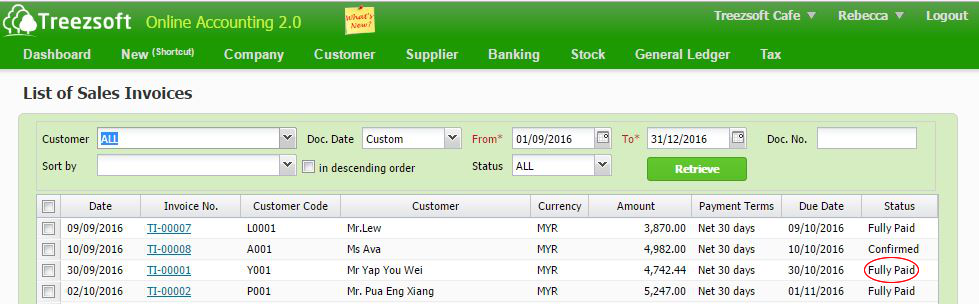
Answer:
1. Unlink the received payment from tax invoice(if is fully refund), so that the tax invoice become unpaid.
untick the check box 
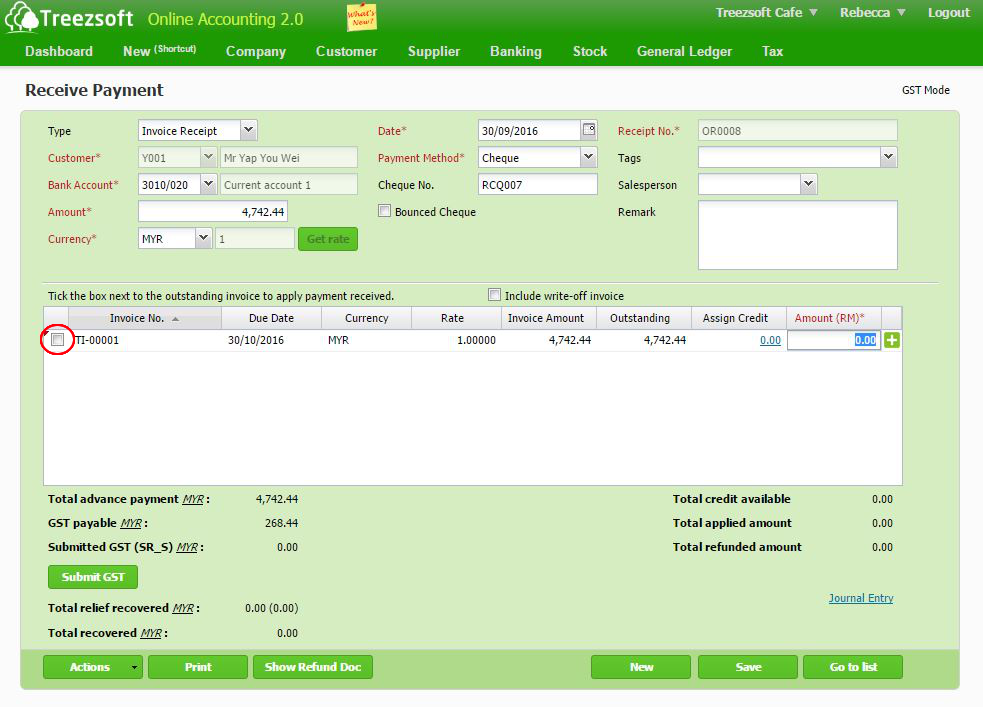
Back to List of Sales invoices and you can see that the status has been changed to "confirmed" instead of fully paid.
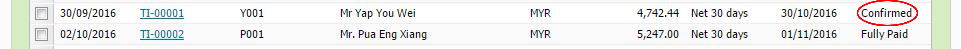
2. Raise CN against the tax invoice, so that GST module can handle properly.
Please note that the GST code must be the same with Sales Invoice.
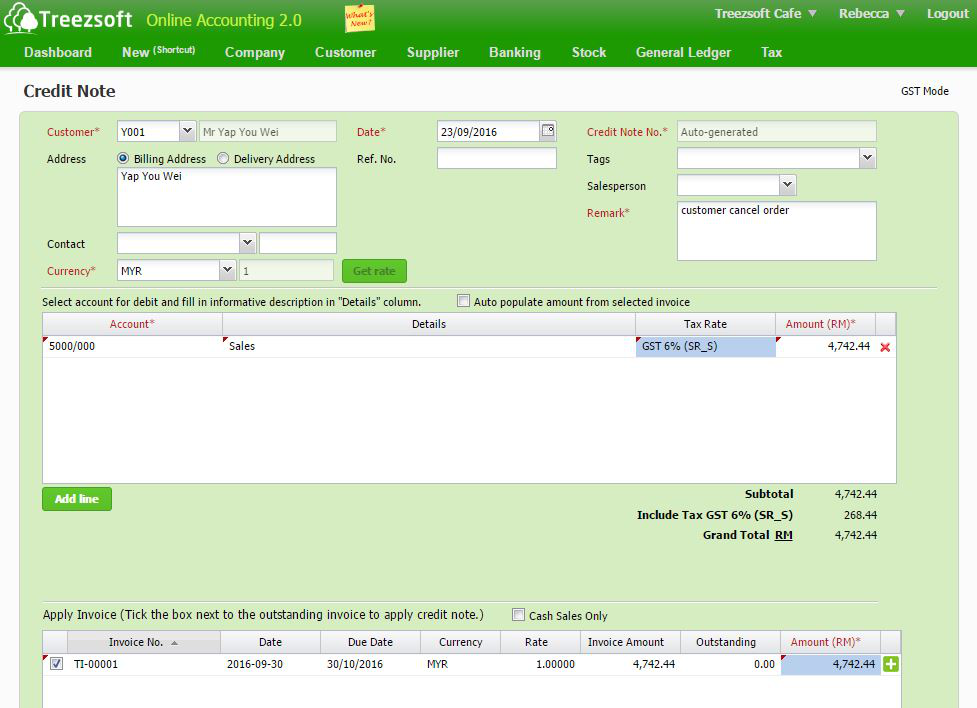
3. Raise a refund against the received payment, so that bank portion would be handled properly.
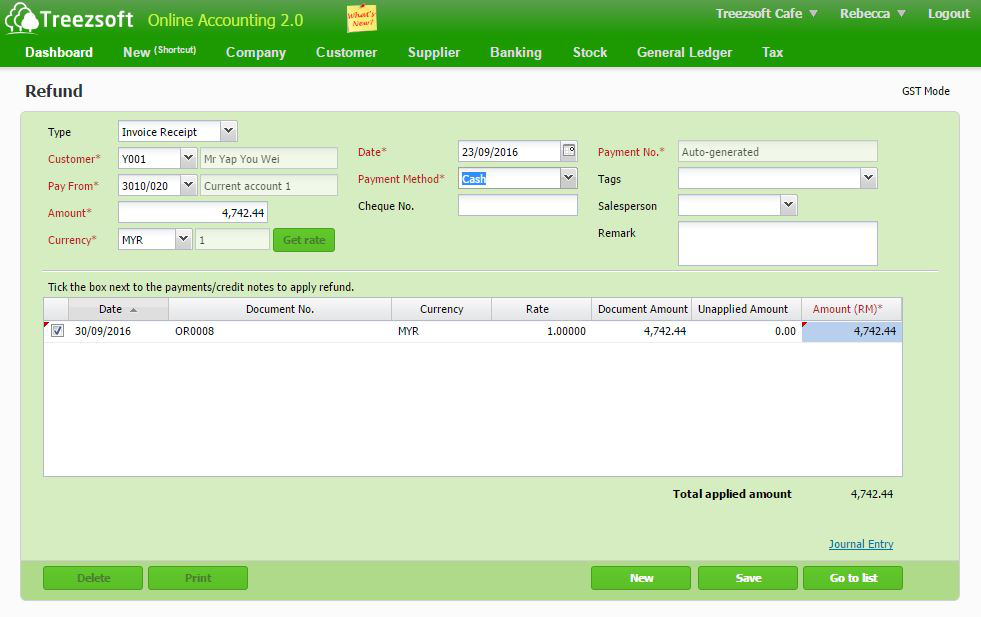
4. Re-verify the customer statement, as it is showing zero balance.
You can read more on invoicing in TreezSoft by visiting these links:
TreezSoft is a cloud accounting software for Small and Medium-sized Enterprises (SMEs). It allows you to access your financial information anytime, anywhere. It also allows you to have unlimited users for FREE for your account in TreezSoft. Our aim is to help reduce our clients' time spent on accounting mainly by using our automated processes and integration to help increase their company effeciency at a minimum costs. SMEs can use TreezSoft to keep track their expenses, accounts, daily operation e.g. Point of Sales (namely QPOS) system and etc.
Visit TreezSoft at http://www.treezsoft.com/ to sign up for a 30 days trial account with us!
You can also email us at [email protected] for more enquiries.