TreezSoft cloud accounting will update and integrate all your records in our system automatically, ensuring up-to-date records. However, it is still ultimately essential for you to do a bank reconciliation step to ensure all the entries in TreezSoft is correct according to your bank acocunt and that you've entered all transaction to TreezSoft correctly. Therefore, after you have entered all the transactions for a particular accounting period, you then have to reconcile your payments, receipts based on the bank statement you received from the bank.
This is usually the last step when closing your account for an accounting period. Please note that once a transaction is reconciled, it cannot be edited or deleted.
To reconcile a bank account, navigate through: Banking > Bank Reconciliation. Click on the “New Bank Reconciliation” button at the bottom right corner.
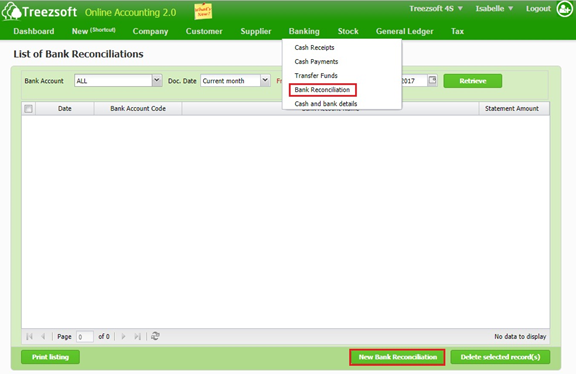
Retrieve - Enter you criteria and click on the “Retrieve” button to search.
Delete selected record(s) - Delete a selected record.
Enter the details and click on "Reconcile" to confirm and proceed.
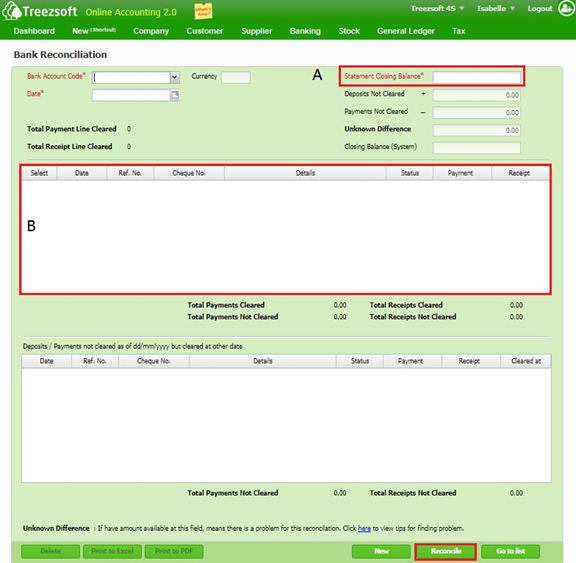
A - You have to enter the Statement Closing Balance* on the top right.
B - This section allows you to select the relevant account you want to reconcile. Mark a tick on the related account, once you have confirmed the related.
Note: if the statement closing balance is not equal to the closing balance (System), a warning message will be prompted to you asking if you were to continue performing a partial reconciliation.
Fields marks with asterisk (*) are required fields.
You can visit these links to read more about bank accounts in TreezSoft:
TreezSoft is a cloud accounting software for Small and Medium-sized Enterprises (SMEs). It allows you to access your financial information anytime, anywhere. It also allows you to have unlimited users for FREE for your account in TreezSoft. Our aim is to help reduce our clients' time spent on accounting mainly by using our automated processes and integration to help increase their company effeciency at a minimum costs. SMEs can use TreezSoft to keep track their expenses, accounts, daily operation e.g. Point of Sales (namely QPOS) system and etc.
Visit TreezSoft at http://www.treezsoft.com/ to sign up for a 30 days trial account with us!
You can also email us at [email protected] for more enquiries.