In TreezSoft cloud accounting software, we uses integration and automation to enhance users' accounting experience with us. You can easily retrieve information on all the accounts you have in TreezSoft. Account register allows you to view the list of transaction related to the targeted accounts in the system. It offers a quick glance on the specific account you want to view, allow you to quickly detect errors, if any occur.
You can rest assure that all the data shown is accurate and up-to-date at anytime you want to view it. Our cloud base accounting system updates your accounts in a snap of a finger.
To view the account, navigate through: General Ledger > Account Register.
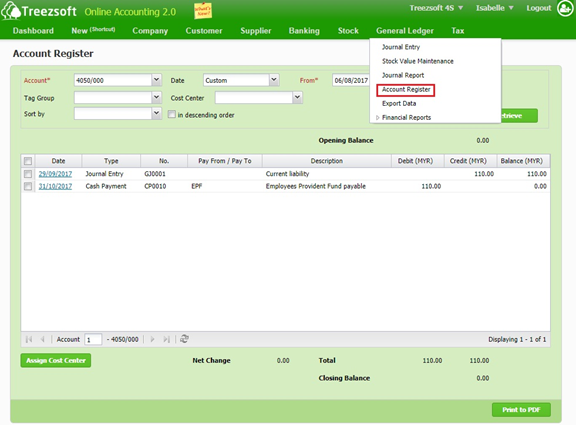
This is the account register screen. The steps are simple. Select the account you want to view, the period that you would like to view and click Retrieve. The list is printable into PDF format by clicking Print to PDF.
The list consist of details about each transaction done that is related to the targeted account(s). You can also click into the hyperlink to view further information about a particular transaction.
You can visit these links to read more about reporting in TreezSoft:
TreezSoft is a cloud accounting software for Small and Medium-sized Enterprises (SMEs). It allows you to access your financial information anytime, anywhere. It also allows you to have unlimited users for FREE for your account in TreezSoft. Our aim is to help reduce our clients' time spent on accounting mainly by using our automated processes and integration to help increase their company effeciency at a minimum costs. SMEs can use TreezSoft to keep track their expenses, accounts, daily operation e.g. Point of Sales (namely QPOS) system and etc.
Visit TreezSoft at http://www.treezsoft.com/ to sign up for a 30 days trial account with us!
You can also email us at [email protected] for more enquiries