In the newly proposed SST framework, registration of SST will be automatic for those who are GST registered and have met the criteria for SST registration. However, errors may happen whereby some companies may not meet the requirement for SST registration but are automatically registered for SST. How do you do if you are mistakenly registered under SST?
If you are caught in above situation, you will need to apply for SST cancellation.

According to our source of information, there are a list of documents that are required for the SST cancellation application. We’ve listed them down as below:
- Cancellation letter (including detailed reasons for the cancellation application)
- Town Council License
- Authorization letter (to authorize the custom department to cancel your SST registration)
- Latest Financial Statement (for sole proprietor, LLP & Partnership) / Latest Audited report (For Sdn Bhd) / Latest tax submission (For YA 2018 or YA 2017) /
- 3 sets of sales invoices
- Other relevant licenses (Compulsory for specific industries such as LMW license holder, Companies in Free tax zone area, etc)
All these documents need to be submitted to the custom department. For those who are in Johor, you can submit to the address below:
Bahagian Cukai Dalam Negeri
Tingkat 1, Menara Kastam,
80990 Johor Bahru, Johor.
Tel: 07-2225666 (Ext: 2012/2017/2019)
Or email to: [email protected]
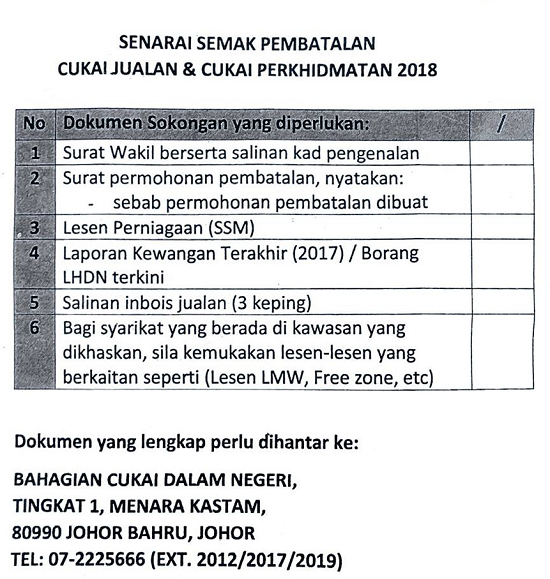
Figure 1 shows the check list for the documents needed for SST cancellation application.
Below is our gentle reminder when you’re submitting your SST cancellation application:
- All documents (including reports) your company prepared must include company’s letterhead and be signed and chop by company’s director or owner of business.
- All submitted documents must have 2 cover letters. This is to for proves of dates of submission to allow government officers to easily follow up and record the documents.
- When submitting your documents, please remember to get the information listed below from the officers who acknowledge your submission:
- How long will the application process take?
- Who will be in-charge of this application (is it KL or JB custom department)?
- How to follow up the status of application? Who can you follow up with? (get their phone number including extension number and email). Make sure you get these 2 information as all government officers have their own work email already.
For more information on the coming SST and TreezSoft, please refer to the link below:
TreezSoft is a cloud accounting software for Small and Medium-sized Enterprises (SMEs). It allows you to access your financial information anytime, anywhere. It also allows you to have unlimited users for FREE for your account in TreezSoft. Our aim is to help reduce our clients' time spent on accounting mainly by using our automated processes and integration to help increase their company effeciency at a minimum costs. SMEs can use TreezSoft to keep track their expenses, accounts, daily operation e.g. Point of Sales (namely QPOS) system and etc.
Visit TreezSoft at http://www.treezsoft.com/ to sign up for a 30 days trial account with us!
You can also email us at [email protected] for more enquiries.