The Employees Provident Fund (EPF) in Malaysia is a social security institution formed according to the law of Malaysia - Employees Provident Fund Act 1991. This is to provide retirement benefits to members by reliable and efficient savings management. Employers are required to contribute 13% of the employee's wages to the employee's account, while the employees contribute 11% from their monthly wages. However, the government allowed members to voluntarily reduce their share of EPF contribution to nine percent from 11 percent in order to boost their disposable income during the COVID-19 pandemic.
TreezSoft cloud accounting software is able to make your accounting experience simple and hassle-free. With an integration and automation system, you can easily record your business' transactions, including the EPF records, in our system with just a few clicks. This post shows you how you can do it easily.
How to enter Salary and EPF in TreezSoft?
Step 1: To create a journal entry, navigate through General Ledger > Journal Entry.
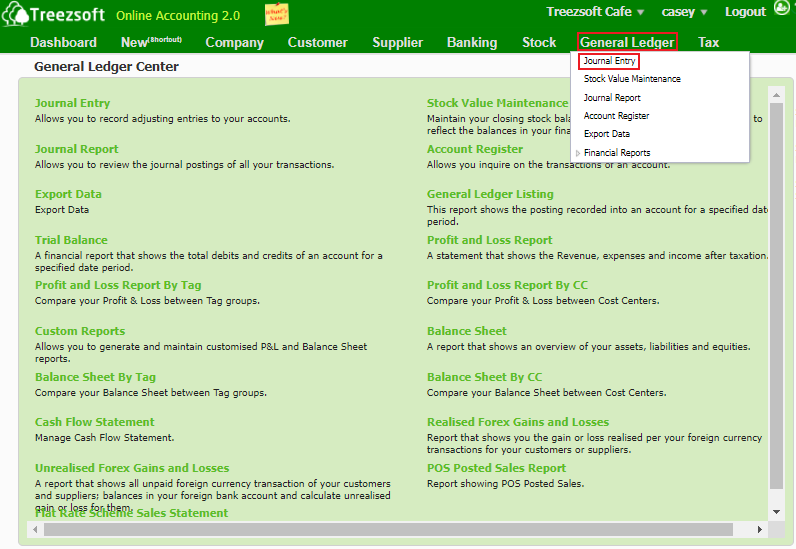
Click on the “New Journal Entry” button at the bottom right corner.
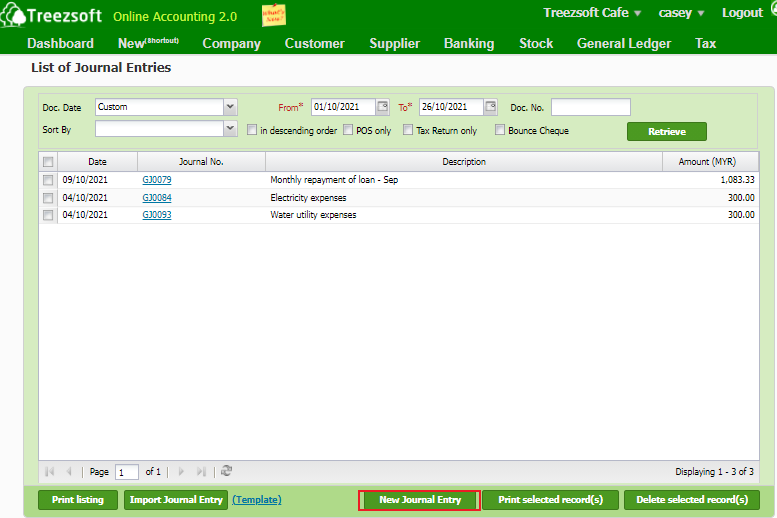
Fill up the details of journal entries.
(I) For the employee portion:
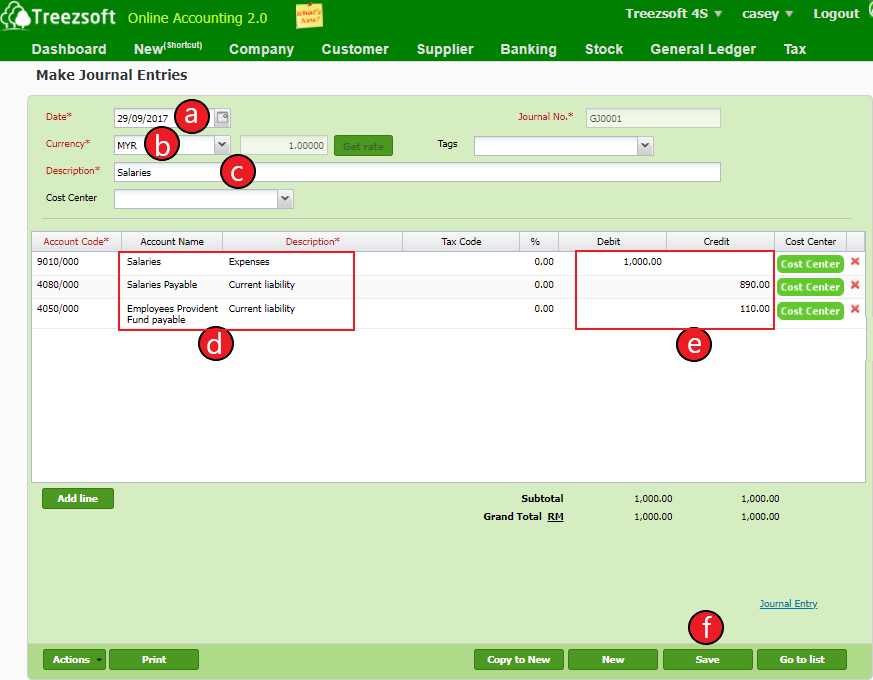
A. Select the Date for the Journal Entry.
B. Select the Currency used.
C. Write down your Description for the Journal Entry.
D. Record the entry for Salaries
Dedit salaries account.
Credit the salaries payable account.
Credit the EPF payable account.
E. Enter the amount.
F. Click on Save to record the transaction.
(II) For the employer portion:
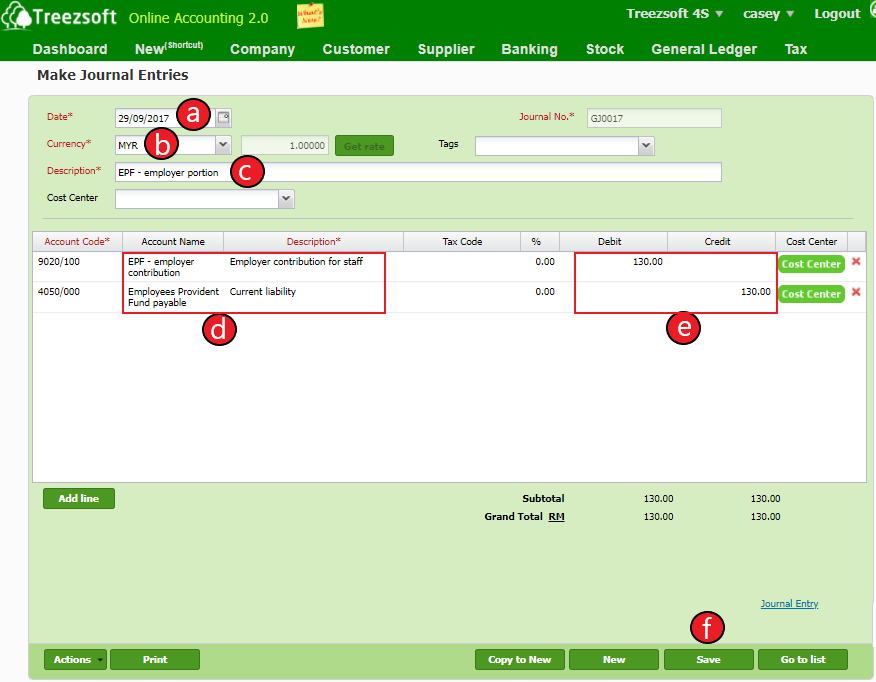
A. Select the Date for the Journal Entry.
B. Select the Currency used.
C. Write down your Description for the Journal Entry.
D. Record the entry for Employer contribution for EPF
Debit the employer contribution account.
Credit the EPF payable account.
E. Enter the amount.
F. Click on Save to record the transaction.
Step 2: To create cash payment, navigate through Banking > Cash Payments.
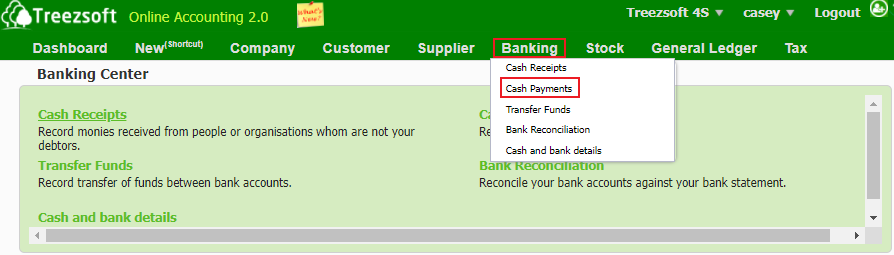
Click the “New Cash Payment” button at the bottom right corner.
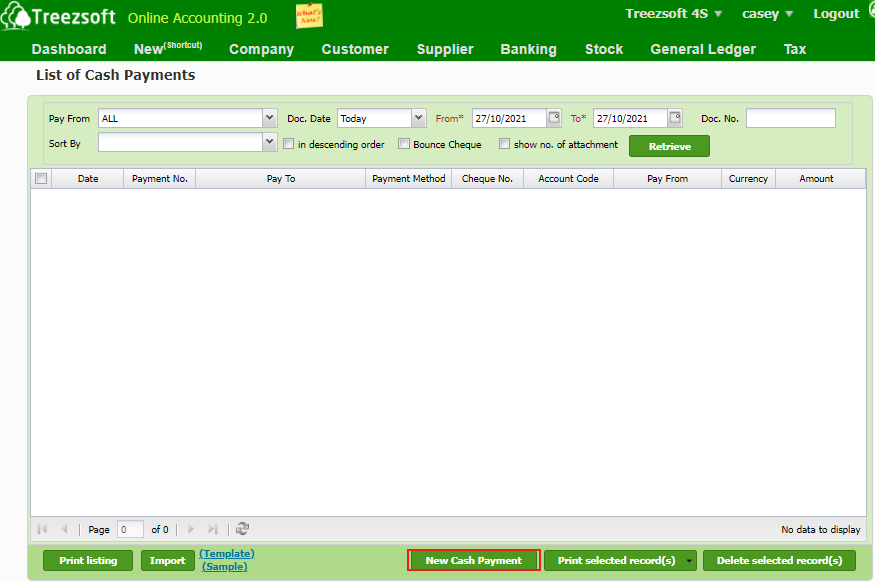
Enter your cash payment details.
(I) Salary payment:
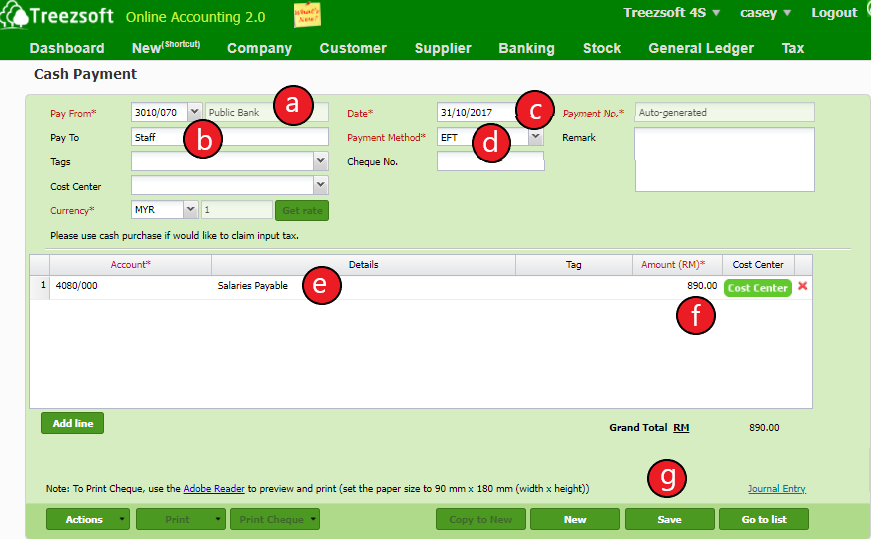
A. Select the Bank Account that pays for the salaries.
B. Write down the Staff that you pay to.
C. Select the Date of cash payment.
D. Select Payment method.
E. Select the Salary Payable Account.
F. Enter the Amount of salaries.
G. Click on Save to save the record.
(II) KWSP payment:
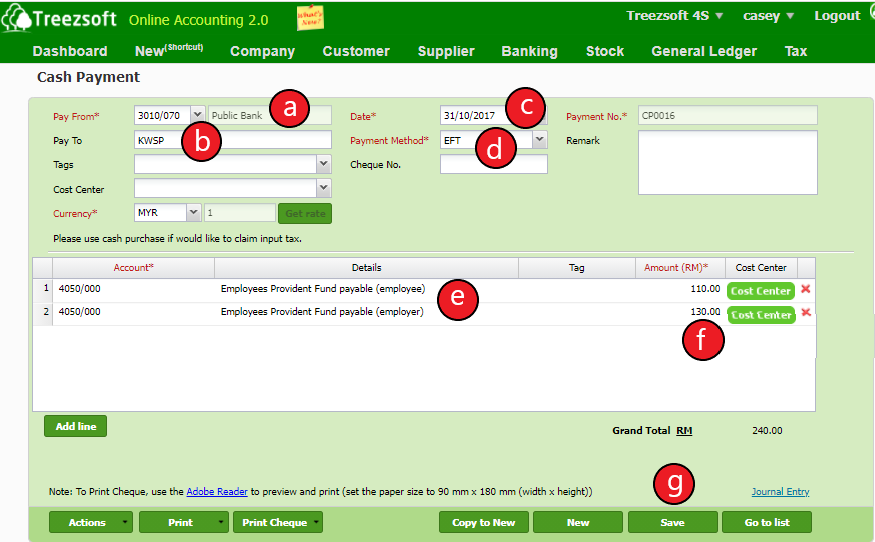
A. Select the Bank Account that pays for the EPF.
B. Write down the person/organization/constitute that you pay to.
C. Select the Date of cash payment.
D. Select Payment method.
E. Select the EPF payable Account.
F. Enter the total Amount payable to KWSP.
G. Click on Save to save the record.
As such, you can easily record salaries and EPF transactions in Treezsoft Accounting in just a few steps.
You can read more on payment in TreezSoft by visiting these links:
TreezSoft is a cloud accounting software for Small and Medium-sized Enterprises (SMEs). It allows you to access your financial information anytime, anywhere. It also allows you to have unlimited users for FREE for your account in TreezSoft. Our aim is to help reduce our clients' time spent on accounting mainly by using our automated processes and integration to help increase their company efficiency at a minimum cost. SMEs can use TreezSoft to keep track of their expenses, accounts, daily operation e.g. Point of Sales (namely QPOS) system and etc.
Visit TreezSoft at http://www.treezsoft.com/ to sign up for a 30 days trial account with us!
You can also email us at [email protected] for more enquiries.