During the MCO period, businesses are facing financial pressure as they are required to continue paying for fixed costs without generating any income. One of the significant costs incurred by businesses would be salaries and wages paid to their employees to maintain their workers. Therefore, our government had issued a few subsidies and grants to assist small and medium-sized enterprises (SMEs) during this pandemic period.
In this blog, we will guide you on how you can record the subsidies and grants you obtained in your TreezSoft account.
What is a government subsidy?
A subsidy is a benefit given to an individual, business, or institution, usually by the government.
For example, Geran Khas Prihatin (GKP) is a subsidy introduced by the Malaysian government for employers. It is aimed at helping SMEs that are affected by the Covid-19 pandemic and it was introduced during the first implementation of the movement control order (MCO) last year. The one-off financial assistance was introduced starting from GKP 1.0 under the Prihatin Rakyat Economic Stimulus Package (Prihatin), followed by GKP 2.0, GKP Plus under Malaysian Economic and Rakyat’s Protection Assistance Package (Permai), and GKP 3.0 under the Strategic Programme to Empower the People and Economy (Pemerkasa).
What is a government grant?
A grant is a form of government assistance and in the form of transfers of resources to an entity.
For example, Wages Subsidy Programme (WSP) is a form of a government grant related to income. It was announced on 27 March 2020 to help employers to retain workers and reduce some of their financial burdens during the COVID-19 pandemic.
How to record grants and subsidies obtained by the government or donations?
To record grants and subsidies obtained by the government or donation, all you have to do is to raise a Journal Entry in TreezSoft Cloud Accounting system.
Step1: To raise a journal entry, navigate through General Ledger > Journal Entry.
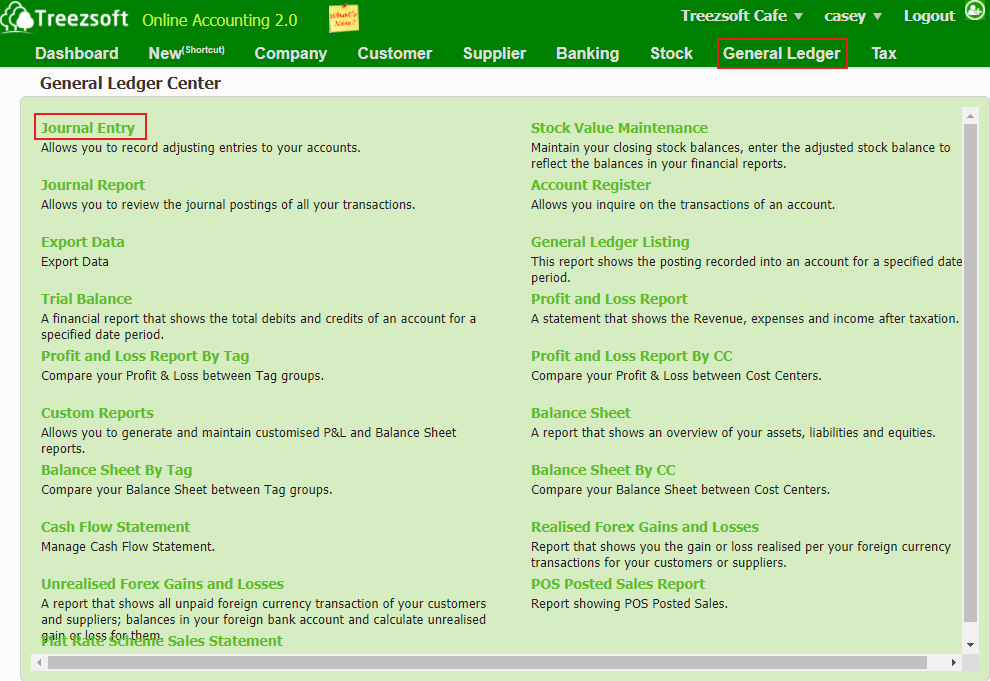
Step2: Click on the "New Journal Entry" button at the bottom right corner.

Step3: Follow the double-entry below to raise the Journal Entry.
Situation 1: To record Geran Khas Prihatin (GKP) for employer
Upon receiving the funds, you'll need to enter a journal entry as below:
Debit - Bank account
Credit - Other income - Subsidy received
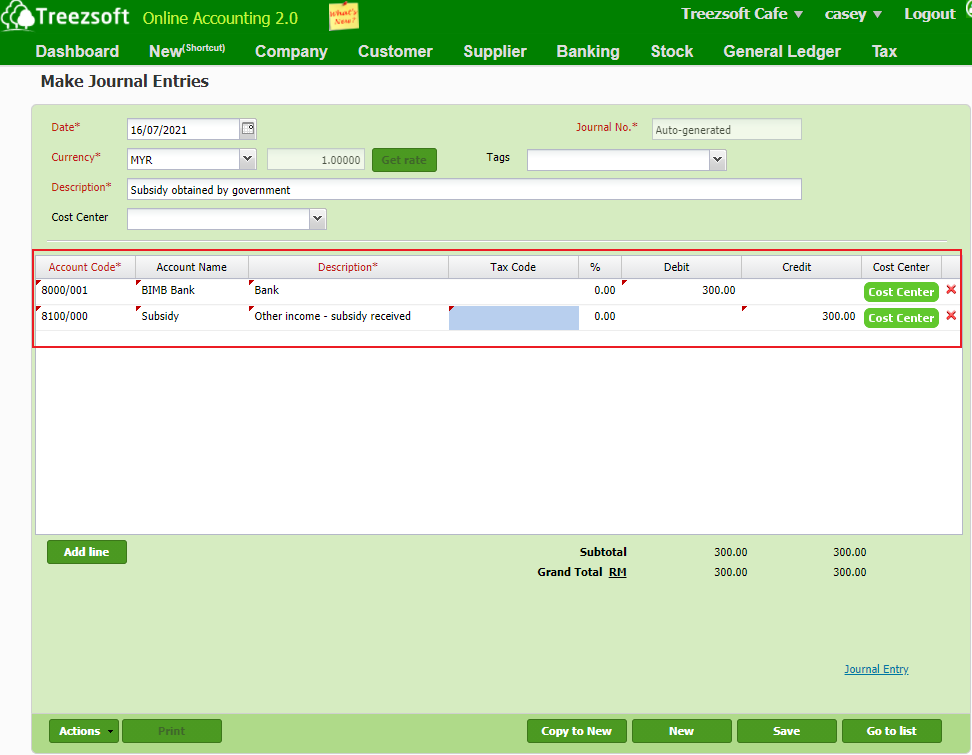
Situation 2: To record Wages Subsidy Program (WSP)
Upon receiving the funds, enter the journal entry as below:
Debit - Bank account
Credit - Other income - Wages Subsidy
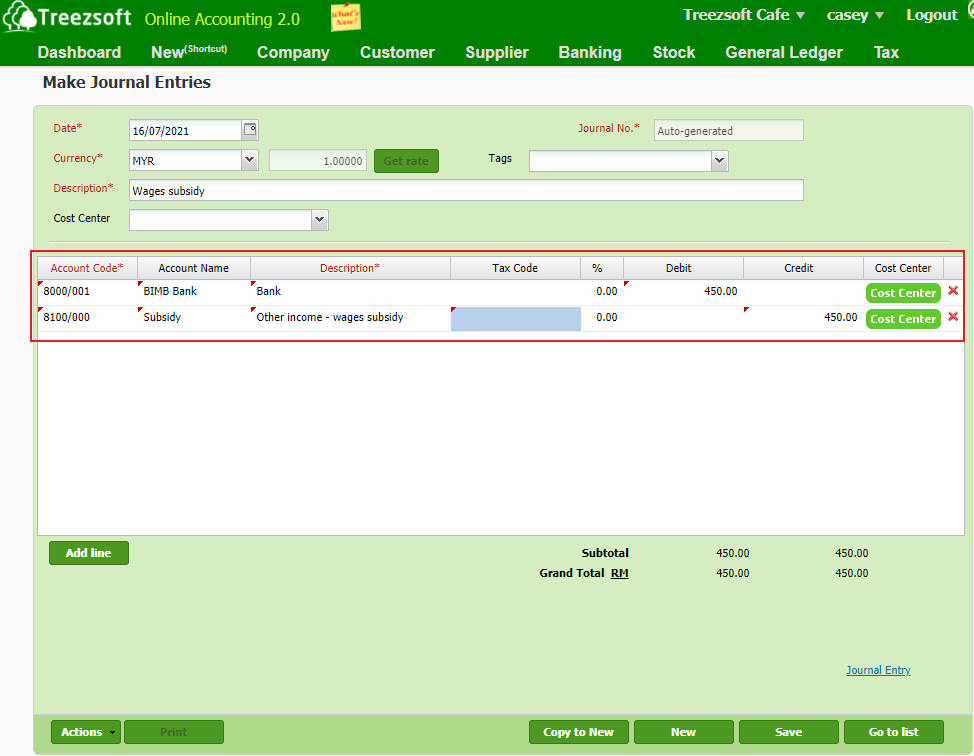
To record the distribution of Wages Subsidized as salary to workers, you will need to enter a journal entry as below:
Debit - Salary
Credit - Bank
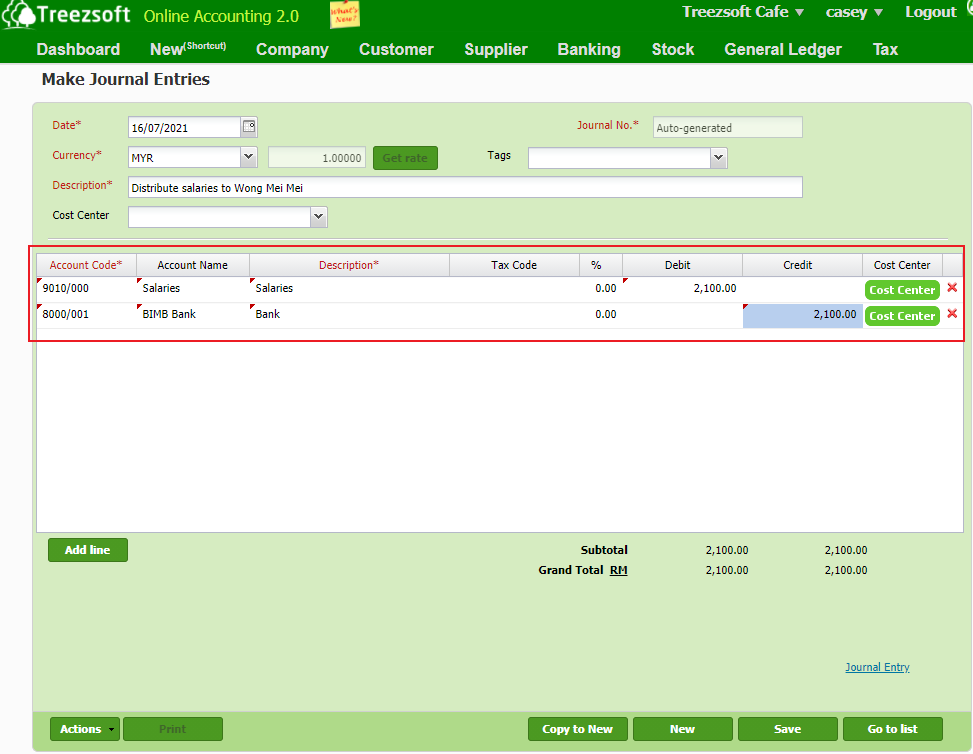
*Note: Since the subsidy of WSP is tax exempted, so it cannot be deducted from tax returns as well. For example, if an employee’s salary is RM2100, WSP subsidies RM450, tax deduction amount will be RM1650 when filing your tax return.
You can read more on related topics in TreezSoft blog:
TreezSoft is a cloud accounting software for Small and Medium-sized Enterprises (SMEs). It allows you to access your financial information anytime, anywhere. It also allows you to have unlimited users for FREE for your account in TreezSoft. Our aim is to help reduce our clients' time spent on accounting mainly by using our automated processes and integration to help increase their company efficiency at a minimum cost. SMEs can use TreezSoft to keep track of their expenses, accounts, daily operation e.g. Point of Sales (namely QPOS) system and etc.
Visit TreezSoft at http://www.treezsoft.com/ to sign up for a 30 days trial account with us!
You can also email us at [email protected] for more enquiries.