Managing a growing sales team can be overwhelming—especially when transactions, locations, and access control start overlapping. That’s where Treezsoft Accounting System’s powerful Sales Person Setup comes in.
Whether you're running a retail business with multiple outlets or managing a distributed sales force, our Sales Person feature simplifies your workflow by tying User ID access, Location assignment, and sales data visibility into one intuitive interface.
Why You’ll Love It
-
User-Based Access Control – Link each salesperson to their own User ID, so they can only see and manage their own sales transactions.
-
Location-Specific Assignment – Assign a salesperson to one or multiple locations, ensuring clarity in reporting and accurate data entry.
-
Cleaner Reports, Safer Access – Prevent data mix-ups and improve accountability by segmenting data by user and location.
-
Flexible Setup Options – Whether your salesperson works across locations or reports under a supervisor, the setup adapts to your workflow. (If subscribe to Tiered Commission)
How to Set Up a Salesperson in Treezsoft
Follow these simple steps to configure a salesperson in the system:
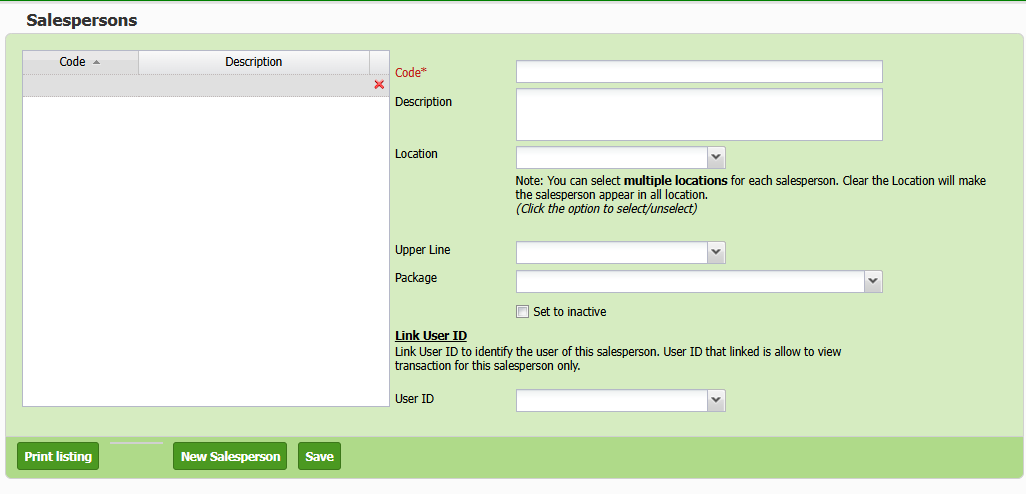
Step 1: Go to the Salesperson Setup Screen
Step 2: Enter the Salesperson Code & Description
Step 3: Assign Location(s)
💡 Note: To select or unselect multiple locations, simply click each one in the dropdown list.
Step 4: Set the Reporting Hierarchy (For Tiered Commission Report, a separate add-on)
Step 5: Assign Package (For Tiered Commission Report, a separate add-on)
Step 6: Set Active/Inactive Status
Step 7: Link to a System User
This is where the magic happens!
✅ Once linked, the system automatically filters and displays only transactions created by this salesperson when they log in.
This ensures secure and role-based access while providing crystal-clear transaction tracking.
📈 Use Case Example: Empowering Multi-Branch Retail Operations
Imagine you operate 5 retail outlets and have a team of 10 salespeople. By assigning each salesperson to their respective outlets and linking them to individual User IDs:
-
You prevent cross-location sales confusion.
-
You ensure each user only sees their own records.
-
You streamline commissions, reports, and accountability.
💬 Final Thoughts
Treezsoft’s Sales Person Setup is more than just a form—it’s your gateway to organized sales tracking, secure access management, and scalable growth. Whether you're an SME or a growing enterprise, this feature is designed to give you control and confidence.
Transition to TreezSoft Cloud Accounting
Embrace the digital shift with TreezSoft Cloud Accounting, your seamless solution for LHDN E-Invoicing compatibility. As the era of digital taxation dawns, TreezSoft Cloud Accounting stands ready to guide businesses through the E-Invoicing transition, providing robust, user-friendly software solutions. Starting August 1, 2023, purchasers of TreezSoft solutions will gain complimentary access to the E-Invoice module until 2028, underscoring our commitment to affordable, efficient tax compliance.
Join the Future of Accounting Today
Don't let your business fall behind. Embrace the future of accounting with TreezSoft. Sign up today and be among the first to experience the efficiency and convenience of our e-invoice feature. With TreezSoft Cloud Accounting, you're not just keeping up with the times; you're setting the pace.
TreezSoft is a cloud accounting software for Small and Medium-sized Enterprises (SMEs). You can access your financial information anytime, anywhere and we use automated processes and integration to promote efficiency in your accounting process and financial health management. You can also create unlimited users for FREE for your account in TreezSoft.
Visit TreezSoft at http://www.treezsoft.com/ to sign up for a 30 days trial account with us!
Follow our Facebook Page for more updates: https://www.facebook.com/TreezSoft
You can also email us at [email protected] for more inquiries.