Rounding is an act of reducing or increasing the number of decimals to the nearest numerical value. Rouding adjustment serve the same purpose, to round up to the nearest value, either up or down. In accounting, differences due to rounding adjustment needs to be recorded as well.
Rounding adjustment in TreezSoft
Recording all rounding adjustment is a time consuming and less effective work. In TreezSoft cloud accounting, rounding adjustment will be done automatically by our system and the adjustment will be recorded to the specific account according to your preferences.
To easily enable and set yoru preferred account for rounding adjustment, navigate through: Company > Preference.
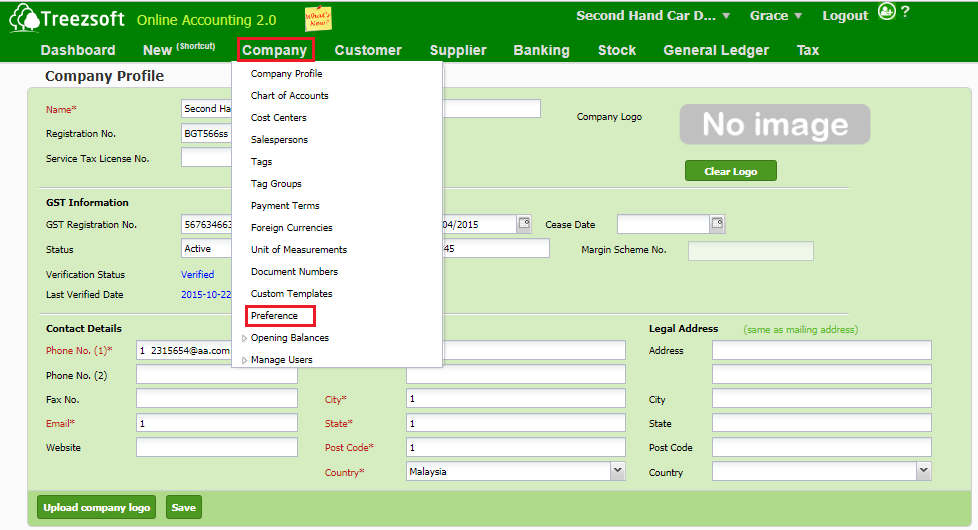
Tick the box at A and determine the default rounding account for your rounding adjustment at B.
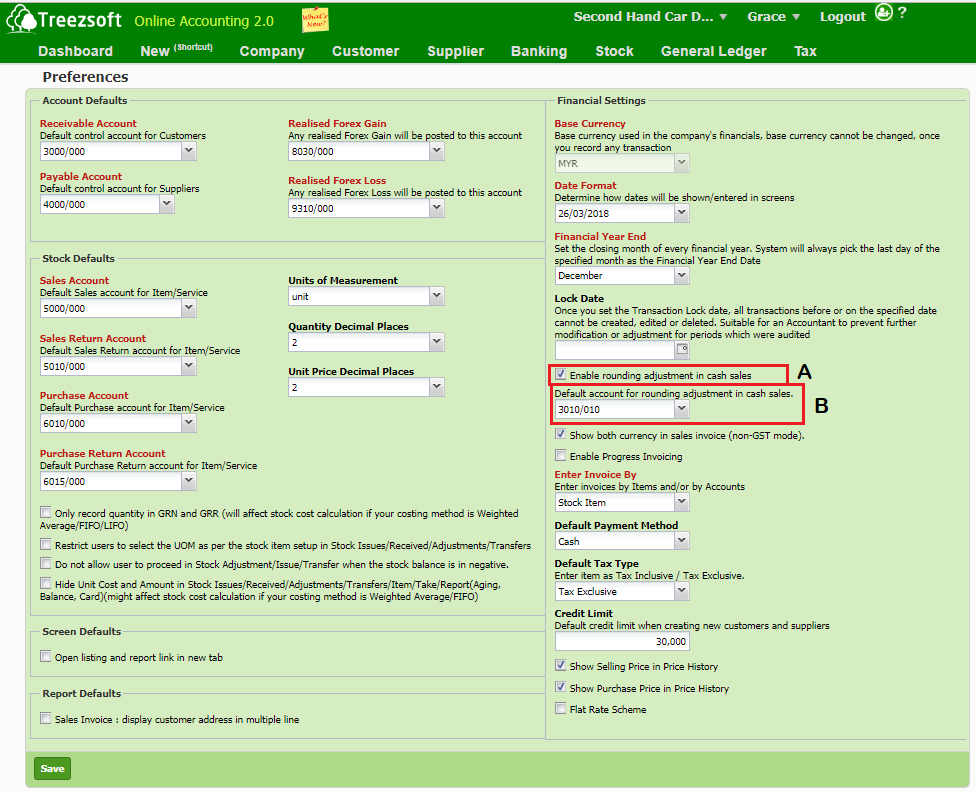
You can check your rounding adjustment at the bottom of your cash sales entry.
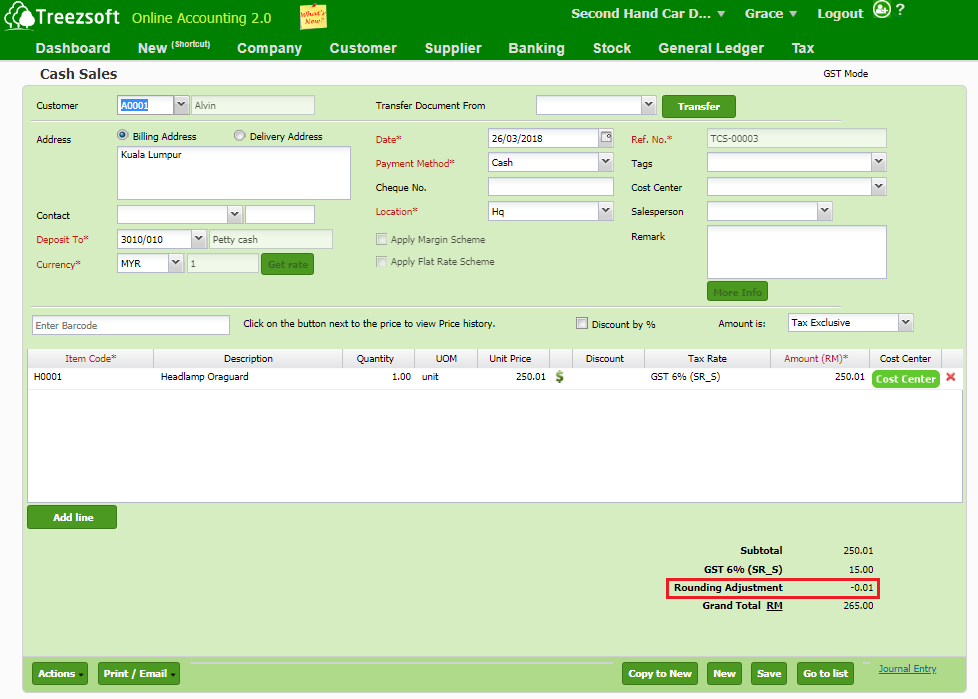
You can read more on preferences in TreezSoft by visiting these links:
TreezSoft is a cloud accounting software for Small and Medium-sized Enterprises (SMEs). It allows you to access your financial information anytime, anywhere. It also allows you to have unlimited users for FREE for your account in TreezSoft. Our aim is to help reduce our clients' time spent on accounting mainly by using our automated processes and integration to help increase their companyeffeciency at a minimum costs. SMEs can use TreezSoft to keep track their expenses, accounts, daily operation e.g. Point of Sales (namely QPOS) system and etc.
Visit TreezSoft at http://www.treezsoft.com/ to sign up for a 30 days trial account with us!
You can also email us at [email protected] for more enquiries.