Gifts means a supply of goods for free, be it for business purposes or not.
It is required under the rules and regulations of GST that all GST registered personel declare gifts given to others.
Gift ruling in GST
For GST registered company/employer, when they give the same employee gifts less than RM500 in a year, the company/employer does not have to account the gifts for GST. But when the company give the same employee gifts more than RM500 in a year, the company/employer will need to account the gifts for output tax.
Moving on, gift ruling in GST also stated that gifts of more than RM500 to clients will be subjected to GST, whereas, gifts of less than RM500 to clients will not be subjected to GST.
Note: commercial samples of goods given to clients and buyers are not subjected to GST.
Gift Rule in TreezSoft
Under the Gift Rule in GST, it is clear that recording gifts given is important in making sure your company remain compliance with GST.
You can easily record gifts given out in TreezSoft's Gift Given module, simply navigate through: Tax > Gift Given (Gift Rule).
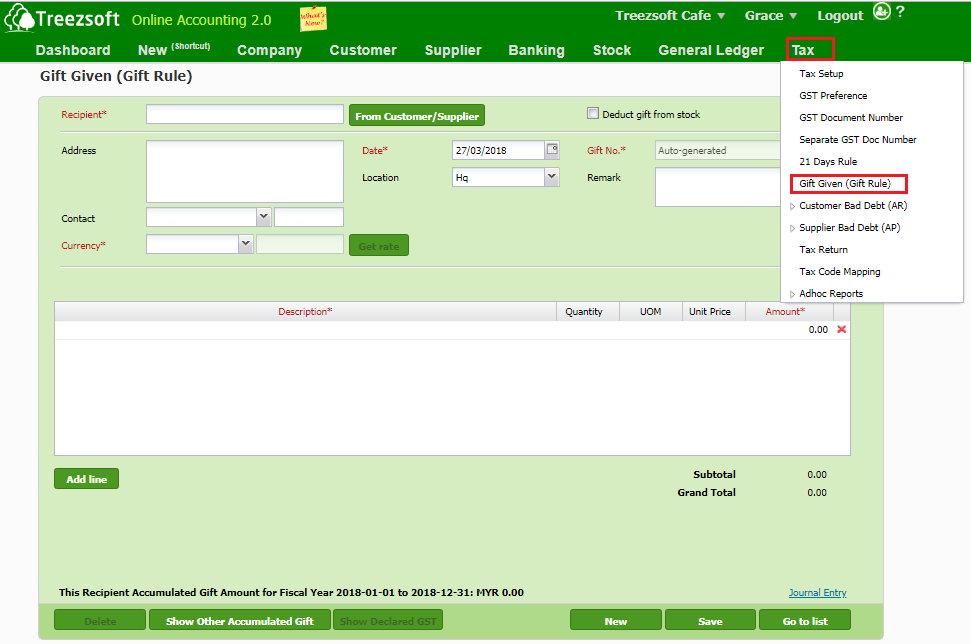
Click on the New Gift Given button
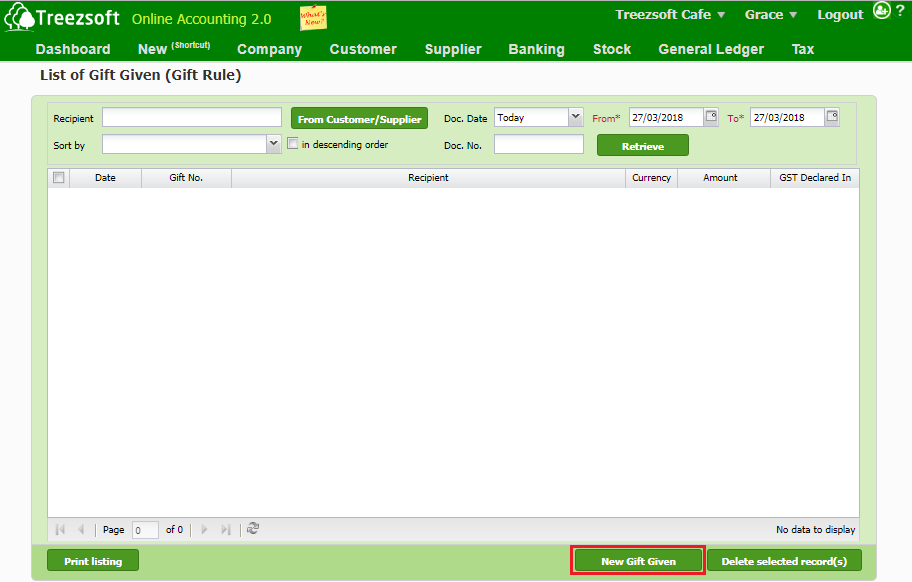
Then follow the steps:
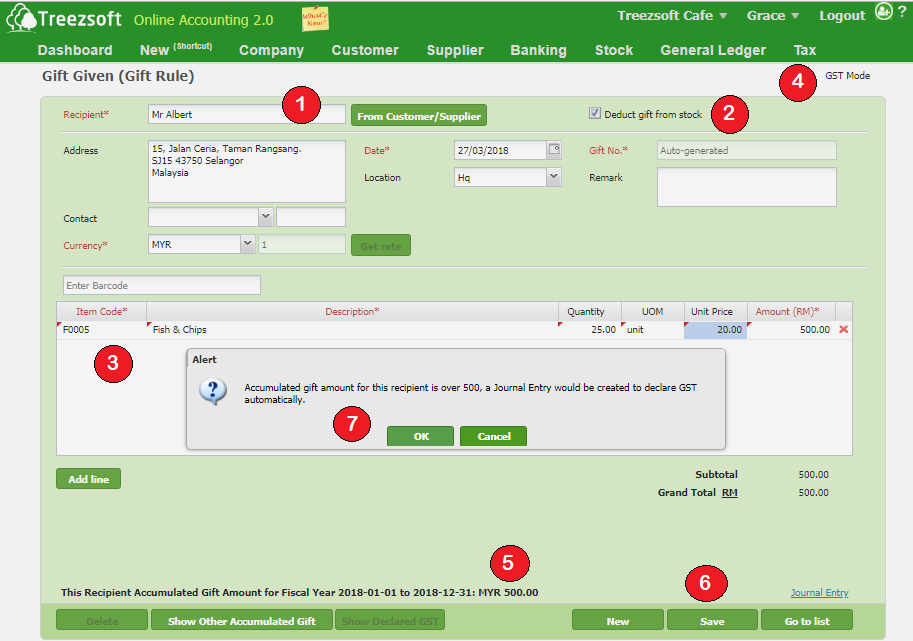
1. Enter the Recipient or click From Customer/Supplier to select recipient from existing Customer/ Supplier list.
2. Tick Deduct gift from stock if the gift given is from existing stock.
3. Fill in given item.
4. Observe whether it is in GST Mode.
5. Observe Recipient Accumulated Gift Amount for Fiscal Year.
6. Save.
7. If Recipient Accumulated Gift Amount for Fiscal Year exceeded or equal to the Trigger Amount set in GST Preference (under Tax module), a journal entry will be auto generated in order to submit GST for the Gift Given. Click OK to generate Journal Entry for the recipient.
You can visit these links to read more about GST in TreezSoft:
TreezSoft is a cloud accounting software for Small and Medium-sized Enterprises (SMEs). It allows you to access your financial information anytime, anywhere. It also allows you to have unlimited users for FREE for your account in TreezSoft. Our aim is to help reduce our clients' time spent on accounting mainly by using our automated processes and integration to help increase their company effeciency at a minimum costs. SMEs can use TreezSoft to keep track their expenses, accounts, daily operation e.g. Point of Sales (namely QPOS) system and etc.
Visit TreezSoft at http://www.treezsoft.com/ to sign up for a 30 days trial account with us!
You can also email us at [email protected] for more enquiries.