Question: How to show dividen declared in balance sheet?
Answer:
If you want to show declared dividend in your company's balance sheet, you should do the following:
- Ensure to have account "Dividend Declared " with account type as "Equity".
- Ensure to have account "Dividend Payable to Mr. xxx" with account type as "Account Payable".
- Create journal entry to record the declared dividend as per the screenshot below:
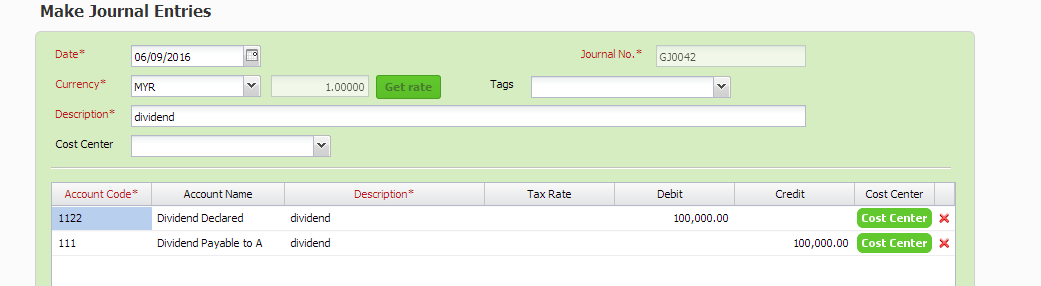
- Then, if the dividend is paid, create cash payment, example shown in screenshot below:
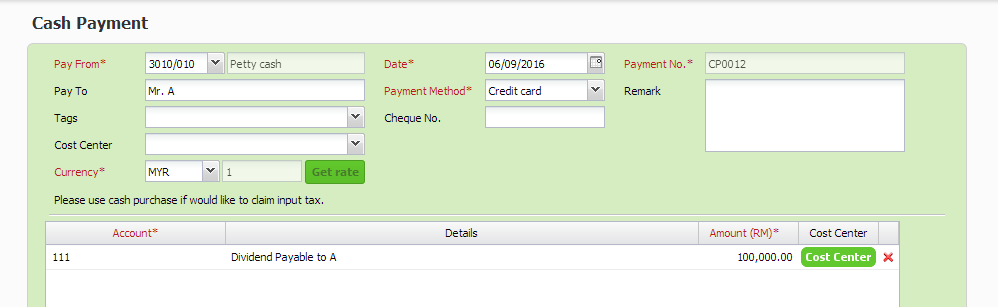
- Then, you will get dividend declared under the Equity in your balance sheet
You can read more on balance sheet in TreezSoft by visiting these links:
TreezSoft is a cloud accounting software for Small and Medium-sized Enterprises (SMEs). It allows you to access your financial information anytime, anywhere. It also allows you to have unlimited users for FREE for your account in TreezSoft. Our aim is to help reduce our clients' time spent on accounting mainly by using our automated processes and integration to help increase their company effeciency at a minimum costs. SMEs can use TreezSoft to keep track their expenses, accounts, daily operation e.g. Point of Sales (namely QPOS) system and etc.
Visit TreezSoft at http://www.treezsoft.com/ to sign up for a 30 days trial account with us!
You can also email us at [email protected] for more enquiries.