What is self-billing?
Self-billing is a commercial arrangement between a supplier and customer, whereby the customer will issue the tax invoice and forwards a copy to the supplier together with the payment. This is different from the normal way in which the supplier will issue the invoice and forward to customer to request payment. In most cases, both the supplier and customer have to be tax (e.g. VAT or GST) registered. For self-billing to be valid, both parties must have agreed to this method of accounting and all the conditions.
The advantage of self-billing is that invoicing will be easier as in some arrangement, the customers will determine the value of the purchase after the goods or services have been delivered or supplied. Business industries such as scrap metal and construction industry may find this arrangement more beneficial. Besides, the business acocunts can be more organized as the purchase documentation will be uniform.
Self-billing in TreezSoft
TreezSoft cloud accounting software is able to cater for wide variety of needs accross business models. Self-billing feature is one of the feature that we provide our client to ensure smooth daily business operations. After activating the self-billed process for a supplier, all supplier invoice entered for that supplier will be automatically be set to self-billed tax invoice.
A gentle reminder from TreezSoft team before you decide to start self-billed invoicing process: more reponsibiliies will be added to your side to ensure that the self-billing conditions are satisfied and you will have to ensure the GST amount charged for goods and services is correct. You will also have to ensure that any corrections made on the self-billed tax invoices are correct and the supplier is informed about these corrections.
Self-billed tax invoice in TreezSoft can be easily activated by navigating through: Supplier > Manage > Suppliers.
Next, select desired supplier. In this example, supplier No. 10001 is selected.
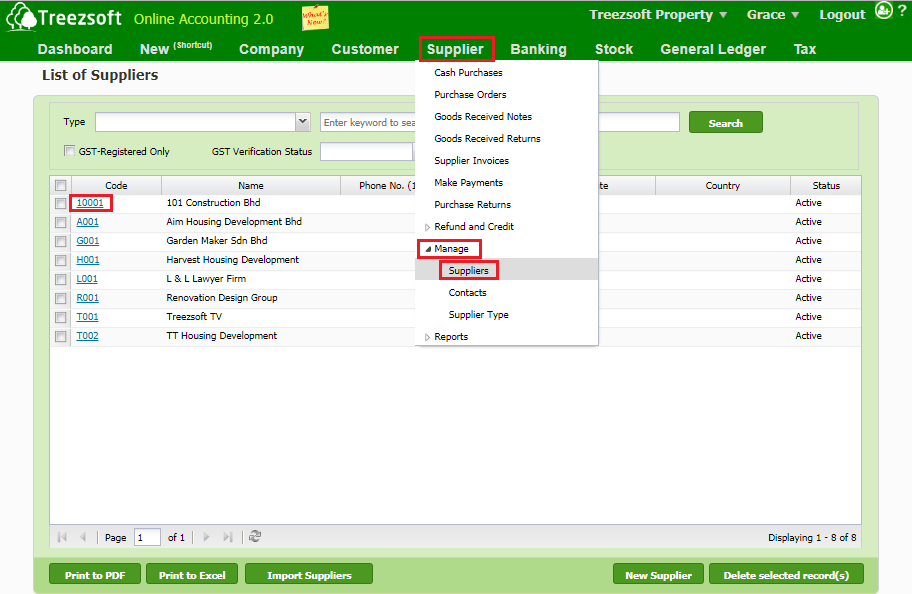
Then, follow the following steps:
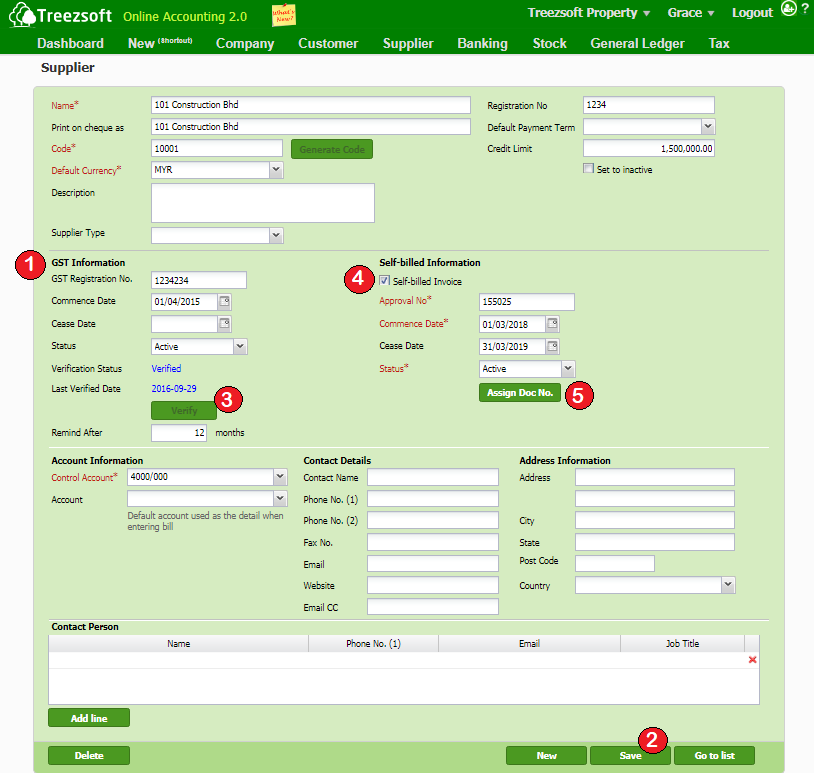
1. Fill in supplier GST Information. Status should be Active.
2. Save the form.
3. Access to ensure the inserted GST information is correct, then click the 'Verify' button to confirm.
4. Tick Self-billed Invoice and fill in all required fields.
5. Click on Assign Doc No. to assign unique invoice number for this supplier, and you would be redirected to screen below:
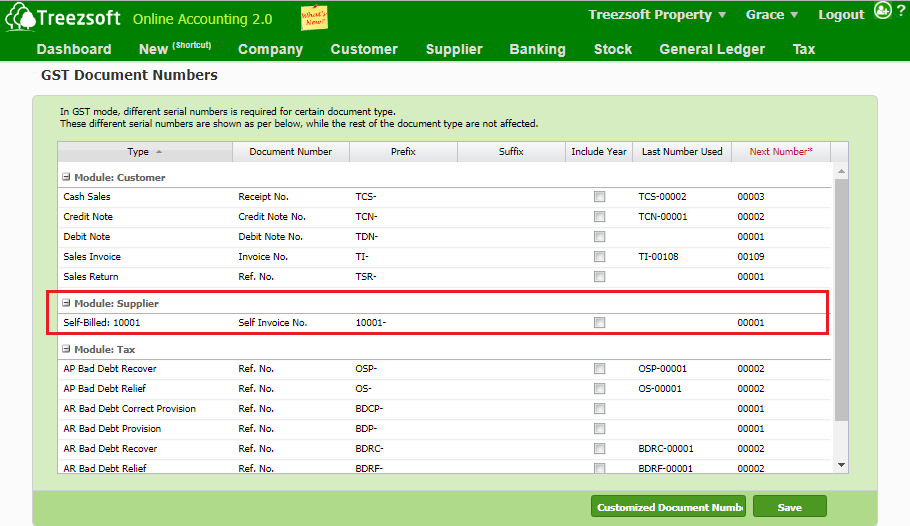
6. You may change the self-billed invoice number if necessary.
You can read more on billing in TreezSoft by visiting these links:
You can also continue reading on supplier invoices in TreezSoft through these links:
TreezSoft is a cloud accounting software for Small and Medium-sized Enterprises (SMEs). It allows you to access your financial information anytime, anywhere. It also allows you to have unlimited users for FREE for your account in TreezSoft. Our aim is to help reduce our clients' time spent on accounting mainly by using our automated processes and integration to help increase their company effeciency at a minimum costs. SMEs can use TreezSoft to keep track their expenses, accounts, daily operation e.g. Point of Sales (namely QPOS) system and etc.
Visit TreezSoft at http://www.treezsoft.com/ to sign up for a 30 days trial account with us!
You can also email us at [email protected] for more enquiries.