What is Job order?
Job order is a written instruction for worker or shop to provide a particular service. A job order record the cost of direct labor and materials actually used for each job. Companies such as building construction company and cleaning company will use the job order feature to keep track of their production costs towards the job performed.
Job order is also used as a documentation to record the cost of work-in-process inventory, cost of goods sold and the finished goods inventory.
Job order in TreezSoft
There are 2 types of Job Order screen available in TreezSoft - for general business type and for Electronics Service & Repair business type.
To create, edit or check your business type, please refer to our blog post on How to edit business type?.
Job order in TreezSoft cloud accounting is automatically integrated to your account in our accounting software. Therefore, your customers' information and invoices will automaticaly be synchronized between the job order page and TreezSoft accounting software. You do not need to enter customers' information if you have created the customer in the accounting software, likewise, you do not have to create the invoices to customers separately.
For General Business type:
To create a Job Order, navigate through: Job Orders > Job Order > Job Details.

1. Enter the information for the job order. Fields marked with asterisk (*) are required field. There are 3 types of status that can be selected:
i) Open: The job is just created
ii) Completed: If job is completed, select this option and system will allow you to generate bill for your customer.
iii) Closed: If job is completed and bill has been issued, select this to close the job.
(If the job is a warranty job and will not issue bills, you select Closed right after you have done the job.)
2. Enter the customer details in this section.
3. Click Save to confirm record.
4. You can Print the job order (a Check-in Receipt) and issue to your customer.
For Electronics Service & Repair business type:
The screen is slight different as it is specifically designed for Electronic Service & Repair businesses.
To create a Job Order, navigate through: Job Orders > Job Order > Job Details.
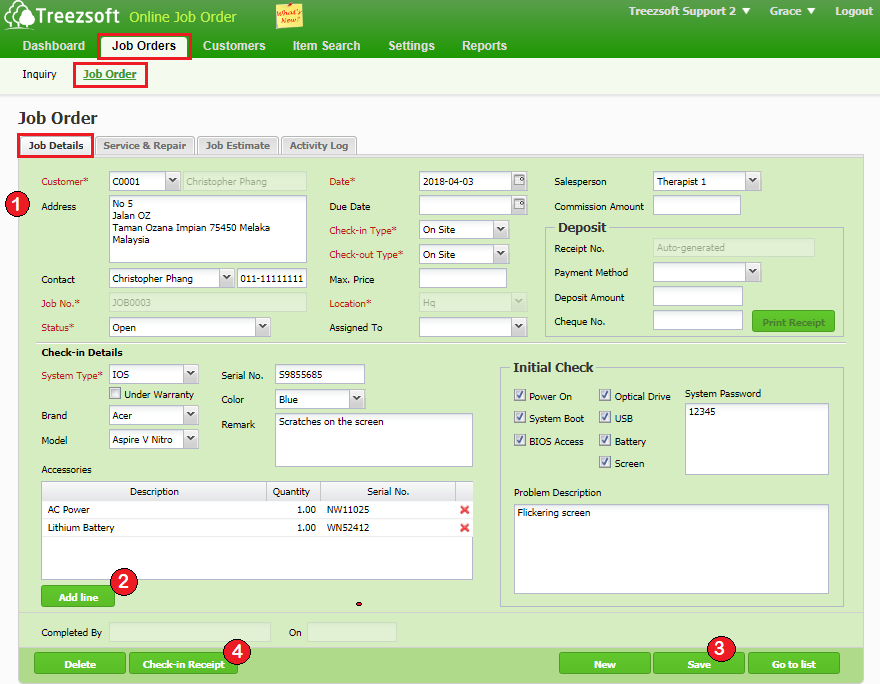
1. Enter the information for your job order. Fields marked with asterisk (*) are required field.
2. Click Add Line to enter item used.
3. Click Save to confirm Record.
4. Click Check-in Receipt to print a check-in receipt for your job order.
You can read more on job-orders in TreezSoft by visiting these links:
TreezSoft is a cloud accounting software for Small and Medium-sized Enterprises (SMEs). It allows you to access your financial information anytime, anywhere. It also allows you to have unlimited users for FREE for your account in TreezSoft. Our aim is to help reduce our clients' time spent on accounting mainly by using our automated processes and integration to help increase their company effeciency at a minimum costs. SMEs can use TreezSoft to keep track their expenses, accounts, daily operation e.g. Point of Sales (namely QPOS) system and etc.
Visit TreezSoft at http://www.treezsoft.com/ to sign up for a 30 days trial account with us!
You can also email us at [email protected] for more enquiries.