TreezSoft cloud accounting software supports Go Paperless concept. We encourage our clients to send documents to customers and suppliers through emailling softcopy instead of hardcopy. TreezSoft team therefore, bill our customers through emailling as well.
Why use email bills?
1. Losing bills will not happen anymore
Email bills can ensure you will never lose a bill anymore. All the bills from TreezSoft will be stored securely in your email inbox. It also makes retrieving old bills easier compared to the need to shuffle through stacks of papers.
2. Access On The Go
Benefits of email bills is that you can access your bills anywhere, anytime, as long as you have active internet connection.
3. Easy sharing
You can also easily share your bills simply by just forwarding the email sent to you by TreezSoft to others that you would like to.
4. Help the environment
Going paperless is an environmental friendly movement that many in the world, including our country has been promoting. Email billing reduces usage of papers which can also reduce your expenses spent on papers, pens and printer ink.
For the following scenario, customers had recently changed her email address. Therefore, she requested to change her email address for billing in TreezSoft.
How to change email address for billing in Treezsoft?
1) Login with the Email ID fiirst registered with Treezsoft.
2) After login to Treezsoft Accounting, click on the login name > Go to Billing.

3) Select My Profile, click the Change button to change for the new email.
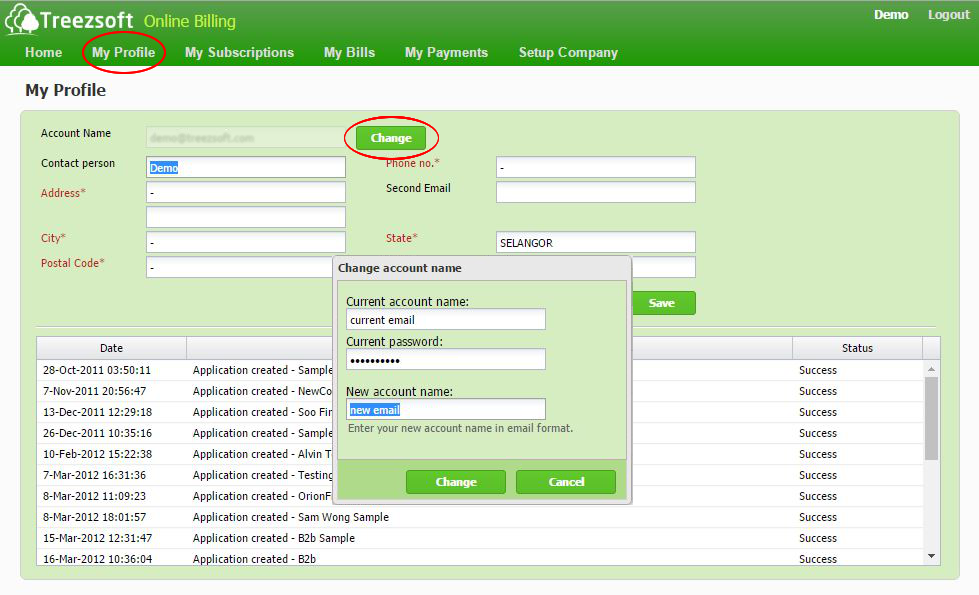
4) You may also add in more email for the billing to be sent. Enter email in Second Email field and if there is another email to enter, separate it by comma “,”.
You can read more on emailing in TreezSoft by visiting these links:
TreezSoft is a cloud accounting software that aims to increase our clients efficiency in their business financial health management. We do so by integrating and automating accounting processes as much as we can (e.g. integration between our accounting software and POS system and double entry). we also allow users to create unlimited users for FREE for your account in TreezSoft.
Visit TreezSoft at http://www.treezsoft.com/ to sign up for a 30 days trial account with us!
You can also email us at [email protected] for more enquiries.