TreezSoft cloud accounting is dedicated to ensure simplified daily business process for our users. One of the many features we provide is the multiple branches features in the customer's module. Users can now add the details of all their customers' branches. They can then easily select the targetted branch when issuing the delivery order and invoices. This will surely improve our user experience and minimize their effort in having to enter different address for customers when issuing invoices.
When using this enhanced feature, some may encounter such scenario: Customer required the goods to be delivered to their branches, but the invoice to be billed to the headquarter.
In such cases, you can issue a delivery order (DO) to the branch and change the address option to the headquarter's address when issuing the invoice.
You can create the delivery order to the branch by navigating through: Customer > Delivery orders.
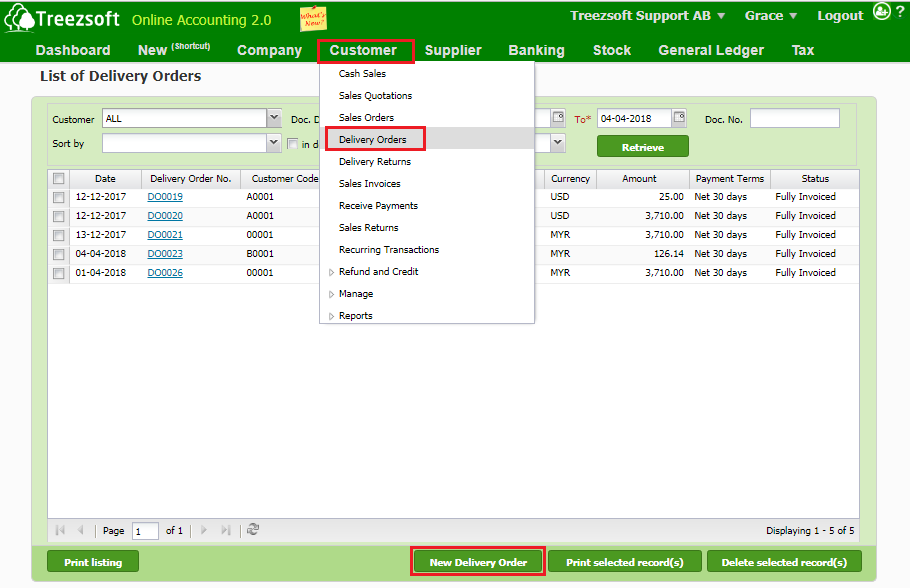
Click on "New Delivery Order" to create a new DO.
In the delivery order page, enter the client and item's details as usual.
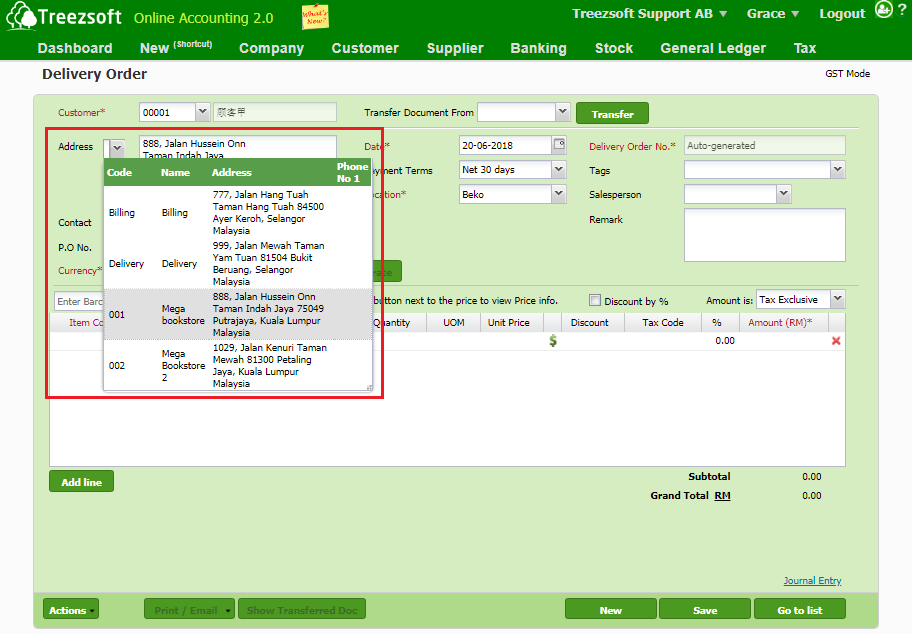
At the address column, choose the delivery address for the items.
Then, to issue invoice for the customer, navigate through: Customer > Sales Invoices.
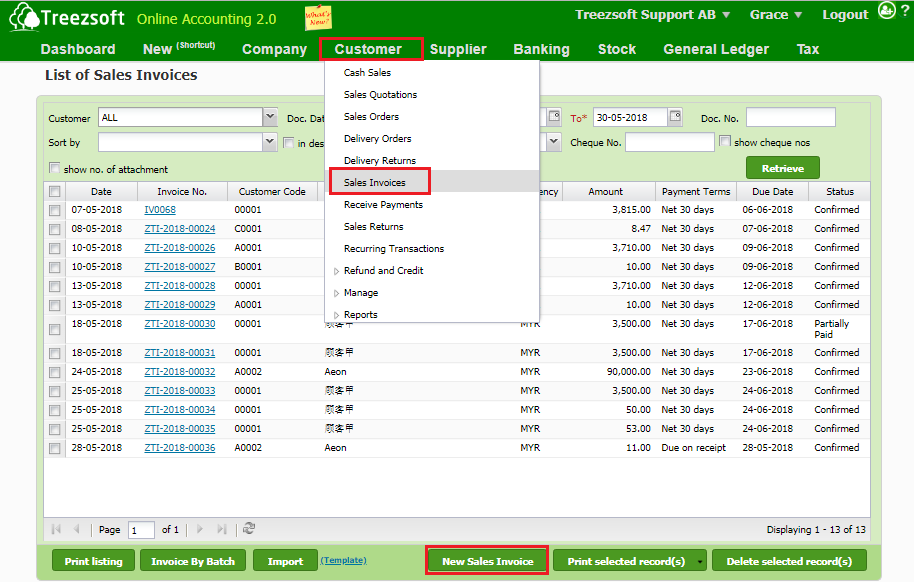
Click on the New Sales Invoice to create a new sales invoice.
Then, enter the customer's details and you can choose to transfer the documents from the DO that you've created.
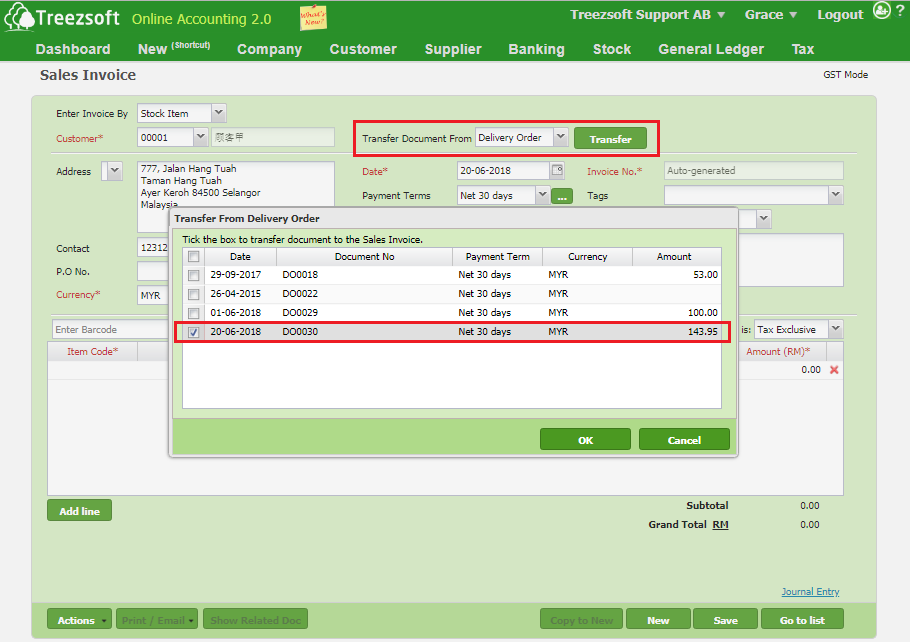
If you would like to bill to a different address from the DO, simply change the address at the address column to your customer's billing address instead.
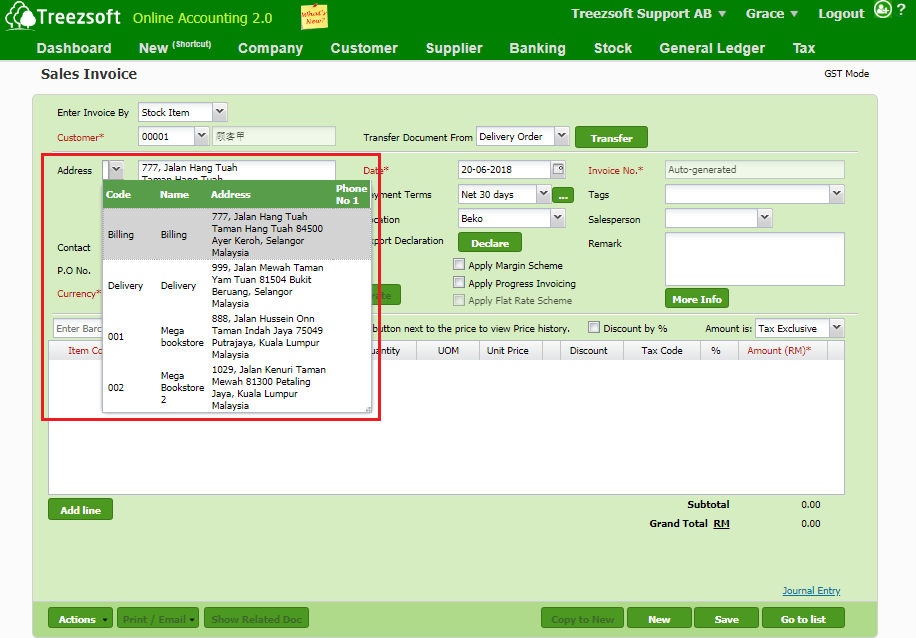
In such, the bill will be automatically directed to the customer's headquarter.
You can visit these links to read more about invoices in TreezSoft:
TreezSoft is a cloud accounting software for Small and Medium-sized Enterprises (SMEs). It allows you to access your financial information anytime, anywhere. It also allows you to have unlimited users for FREE for your account in TreezSoft. Our aim is to help reduce our clients' time spent on accounting mainly by using our automated processes and integration to help increase their company effeciency at a minimum costs. SMEs can use TreezSoft to keep track their expenses, accounts, daily operation e.g. Point of Sales (namely QPOS) system and etc.
Visit TreezSoft at http://www.treezsoft.com/ to sign up for a 30 days trial account with us!
You can also email us at [email protected] for more enquiries.