Question: How to enter supplier invoices if the item is not for sales?
Often, businesses buy things for own company use. Therefore, such transaction should be included as company's expenses. Such transactions will have to be recorded to a different account in accounting.
Answer:
There are 2 options that you can enter the supplier invoice (Item not for sales / Assets):
1. By stock item and leave it as a stock that is never sold
2. By Account and just record the money spent on the things.
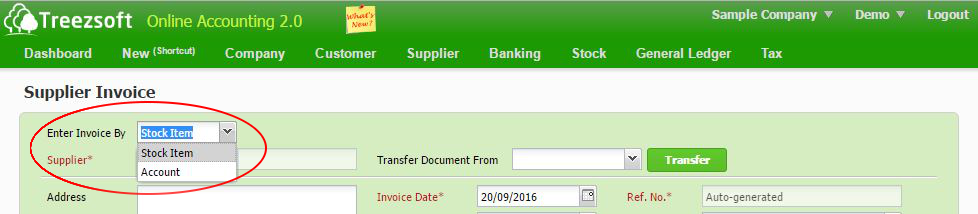
1. To enter Supplier Invoices (Item not for sales) by Item.
First, go to Stock Group (under the Stock module)
Go to: Stock > Manage > Stock Group
Create a new stock group. For example: Computer equipment, and link it to Assets Account.
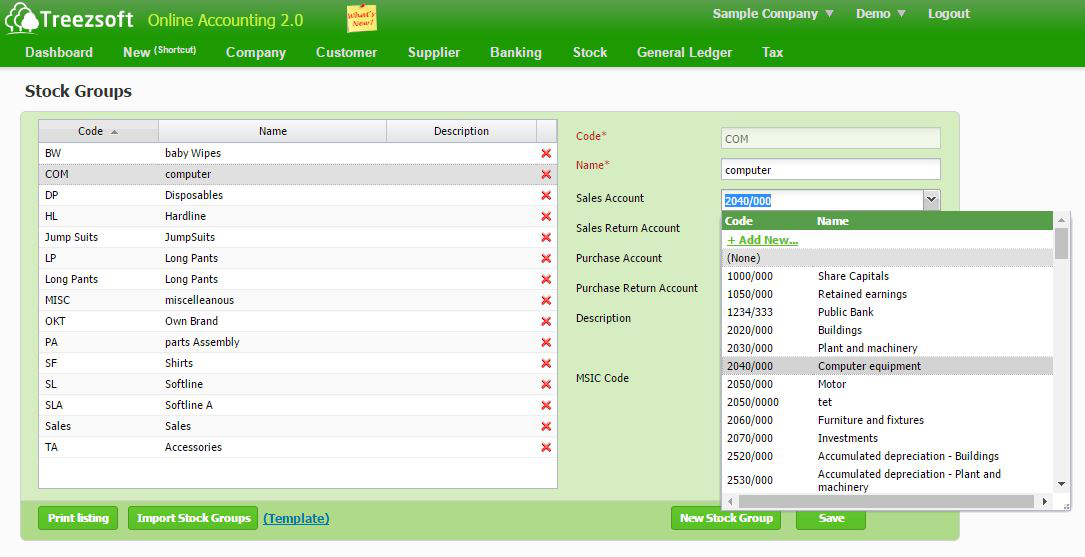
Then, go to Stock Item (under the Stock module)
Go to: Stock > Manage > Stock Item
Create a new stock item. For example: Keyborad, and select the stock group: Computer equipment
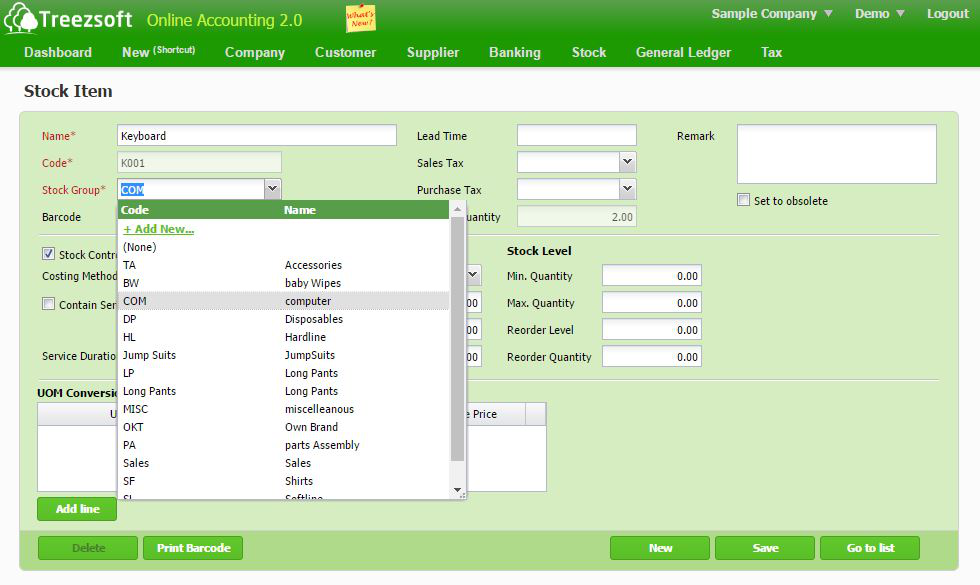
You can find the stock item in Supplier Invoices
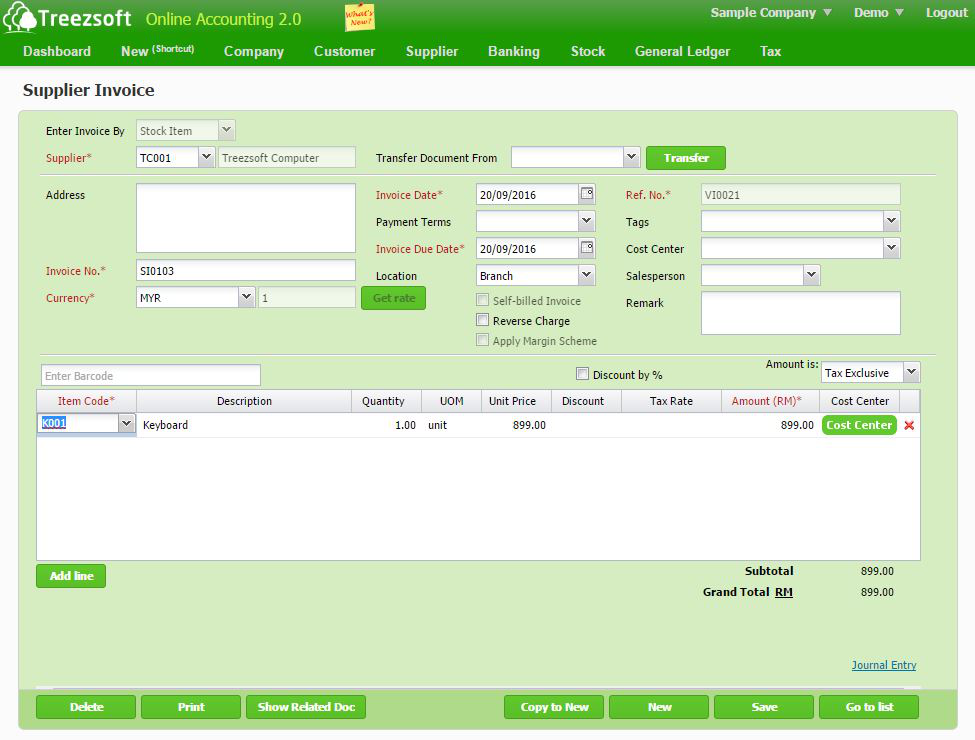
2. To enter Supplier Invoices (item not for sales) by Account.
You may directly choose to enter invoices by account.
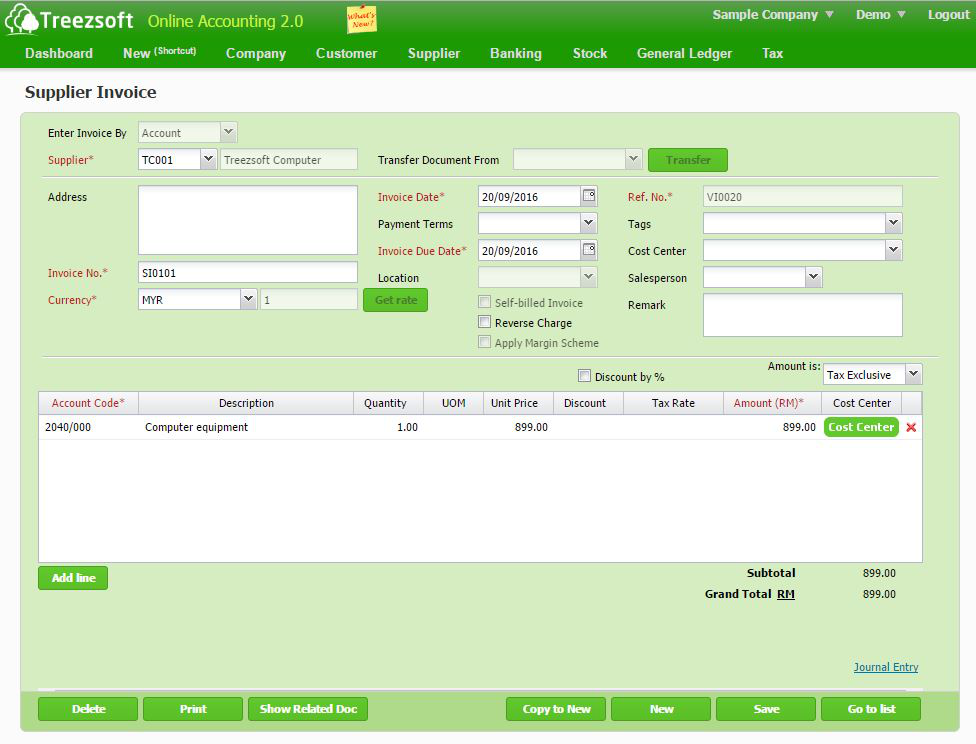
Journal Entry
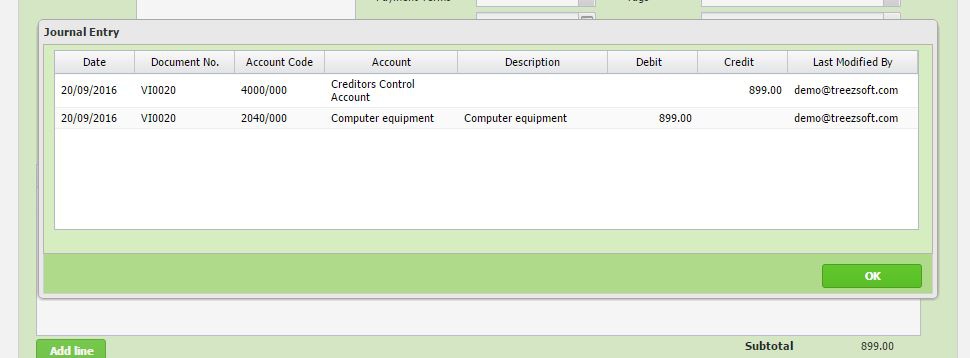
Then, go to Stock Adjustment (under the Stock module)
Go to: Stock > Stock Adjustment
Create a new stock adjustment, because system won't capture the stock item that increase if you directly enter invoice by account.
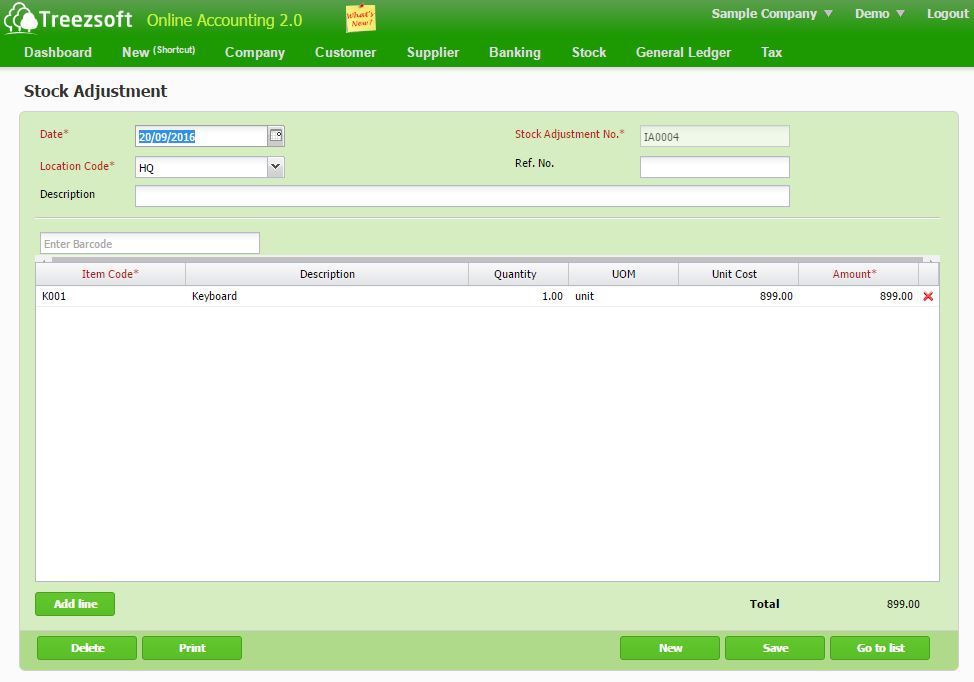
You can continue reading on supplier invoices in TreezSoft through these links:
TreezSoft is a cloud accounting software for Small and Medium-sized Enterprises (SMEs). It allows you to access your financial information anytime, anywhere. It also allows you to have unlimited users for FREE for your account in TreezSoft. Our aim is to help reduce our clients' time spent on accounting mainly by using our automated processes and integration to help increase their company effeciency at a minimum costs. SMEs can use TreezSoft to keep track their expenses, accounts, daily operation e.g. Point of Sales (namely QPOS) system and etc.
Visit TreezSoft at http://www.treezsoft.com/ to sign up for a 30 days trial account with us!
You can also email us at [email protected] for more enquiries.