Question: Where do amendment on the sales invoice template?
A: You can customize the template for Sales invoice in TreezSoft cloud accounting.
Different companies have different style of presentation for their sales invoice. TreezSoft cloud accounting software recognize this needs for clients that is using our software. Therefore, we've added this feature to our accounting software so that our clients can customize the sales invoice template according to their preferences.
*Note: This function is specially for sales invoice only.
You can easily customize your Sales Invoice template in TreezSoft by navigating through: Customer > Sales Invoice
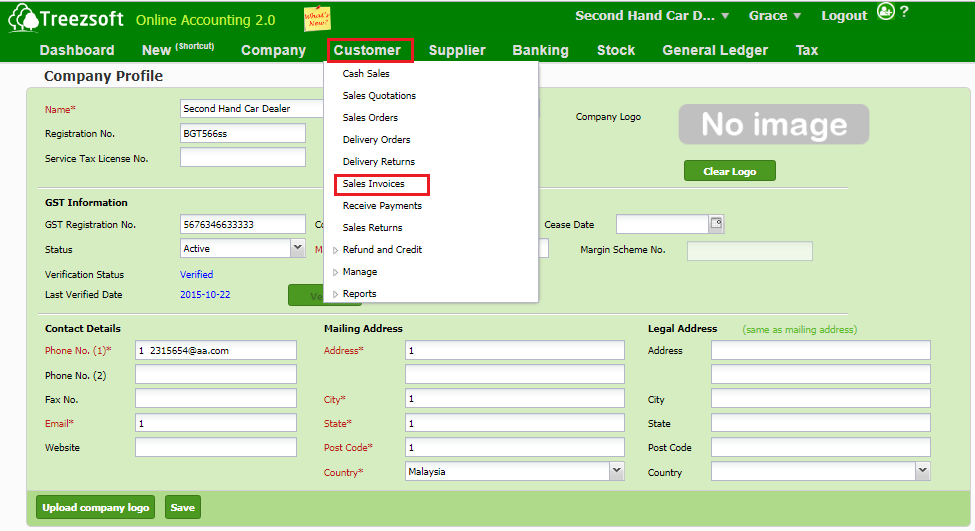
Click into the hyperlink for the invoice that you're interested to print out.
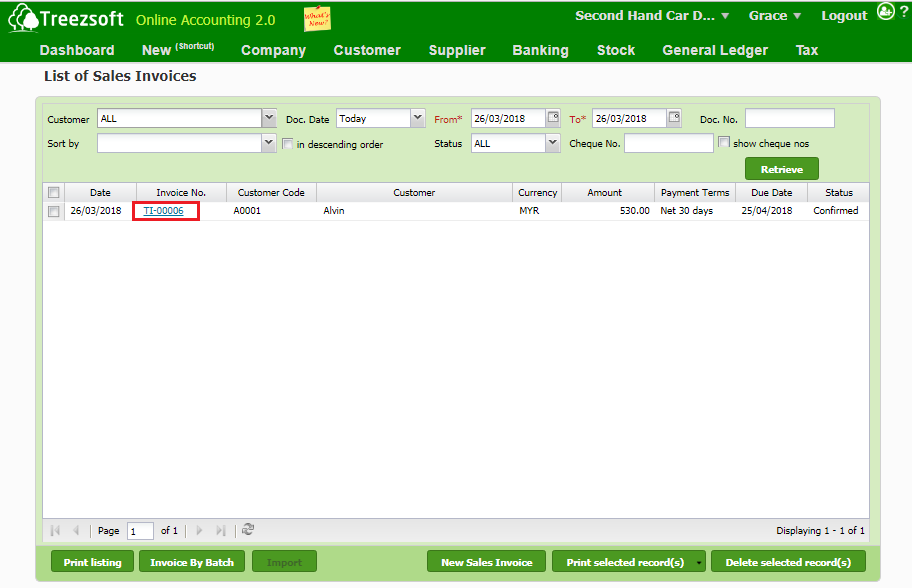
Then, click on the 'Print / Email' button (A) and choose 'Customized template' (B) at the popup box.
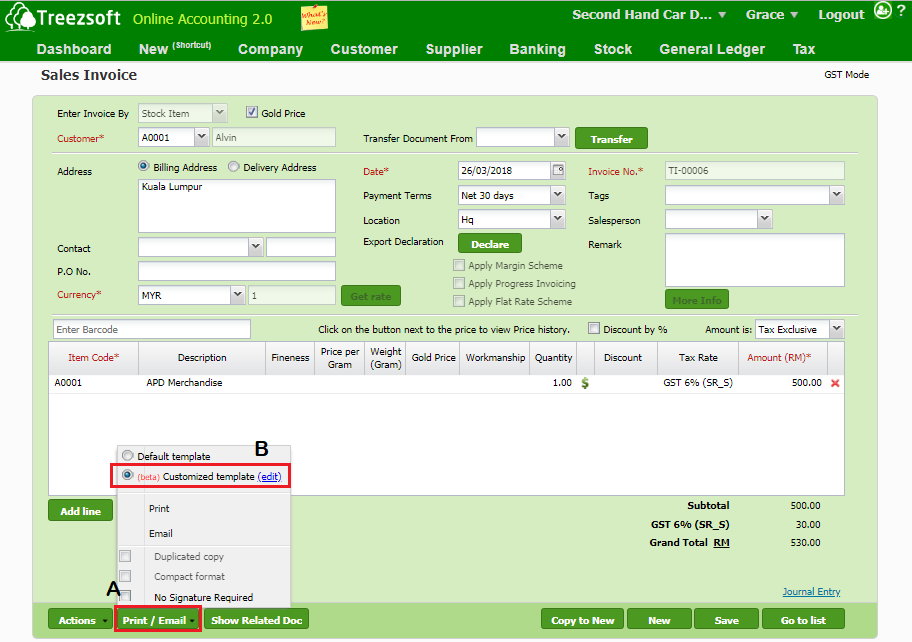
Click on the 'edit' button to edit your template. Next, click on the 'Upload Customized Template' button (A) to upload your preferred document template.
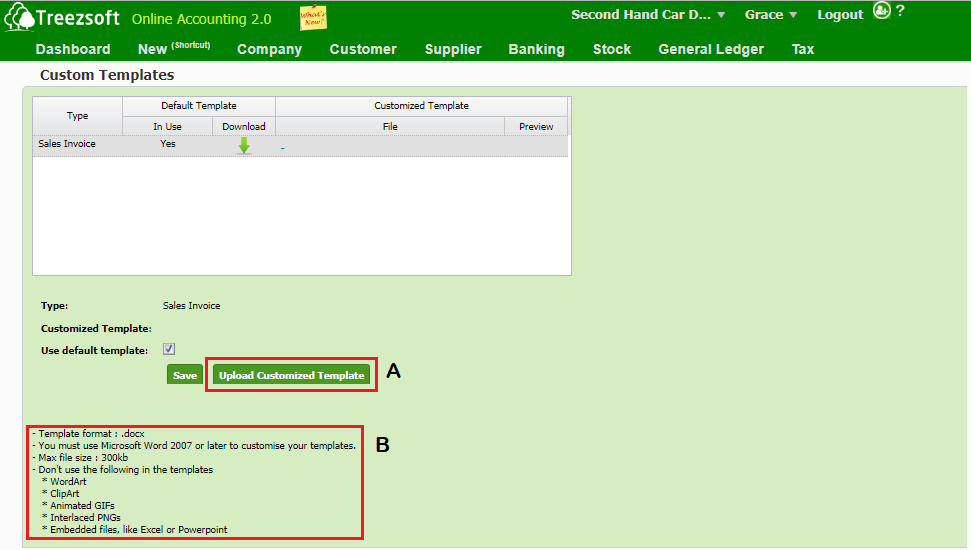
*Note: Please follow the guidelines (shown in area B in screenshot) below when uploading your documents:
- Template format : .docx
- You must use Microsoft Word 2007 or later to customise your templates.
- Max file size : 300kb
- Don't use the following in the templates
- WordArt
- ClipArt
- Animated GIFs
- Interlaced PNGs
- Embedded files, like Excel or Powerpoint
Besides customizing sales invoice template, we also recognize different companies' preference of document's paper size for printing. You can refer to blog post "How to choose paper size for my targeted documents?" for our guidance on choosing paper size for your documents.
TreezSoft is a cloud accounting software for Small and Medium-sized Enterprises (SMEs). It allows you to access your financial information anytime, anywhere. It also allows you to have unlimited users for FREE for your account in TreezSoft. Our aim is to help reduce our clients' time spent on accounting mainly by using our automated processes and integration to help increase their company effeciency at a minimum costs. SMEs can use TreezSoft to keep track their expenses, accounts, daily operation e.g. Point of Sales (namely QPOS) system and etc.
Visit TreezSoft at http://www.treezsoft.com/ to sign up for a FREE 30 days trial account with us!
You can also email us at [email protected] for more enquiries.