Historical Transactions
Historical transactions in TreezSoft refer to any transaction before the date that you decide to bring forward your COA balance to TreezSoft. It includes historical invoices, historical supplier invoices, historical represented cheques, and etc.
For example, when you first started using TreezSoft, your company decide to bring forward the balance up to 31/12/2021 to TreezSoft. The date to be entered into TreezSoft opening balance screen will be 31/12/2021.
*You can refer to our blog for step by step guide to entering historical transactions.
Current Transactions
Current transactions in TreezSoft refer to entries after the opening balance. Continuing from the example stated in the previous paragraph, the current transaction will be any transactions that took place on and after 01/01/2022.
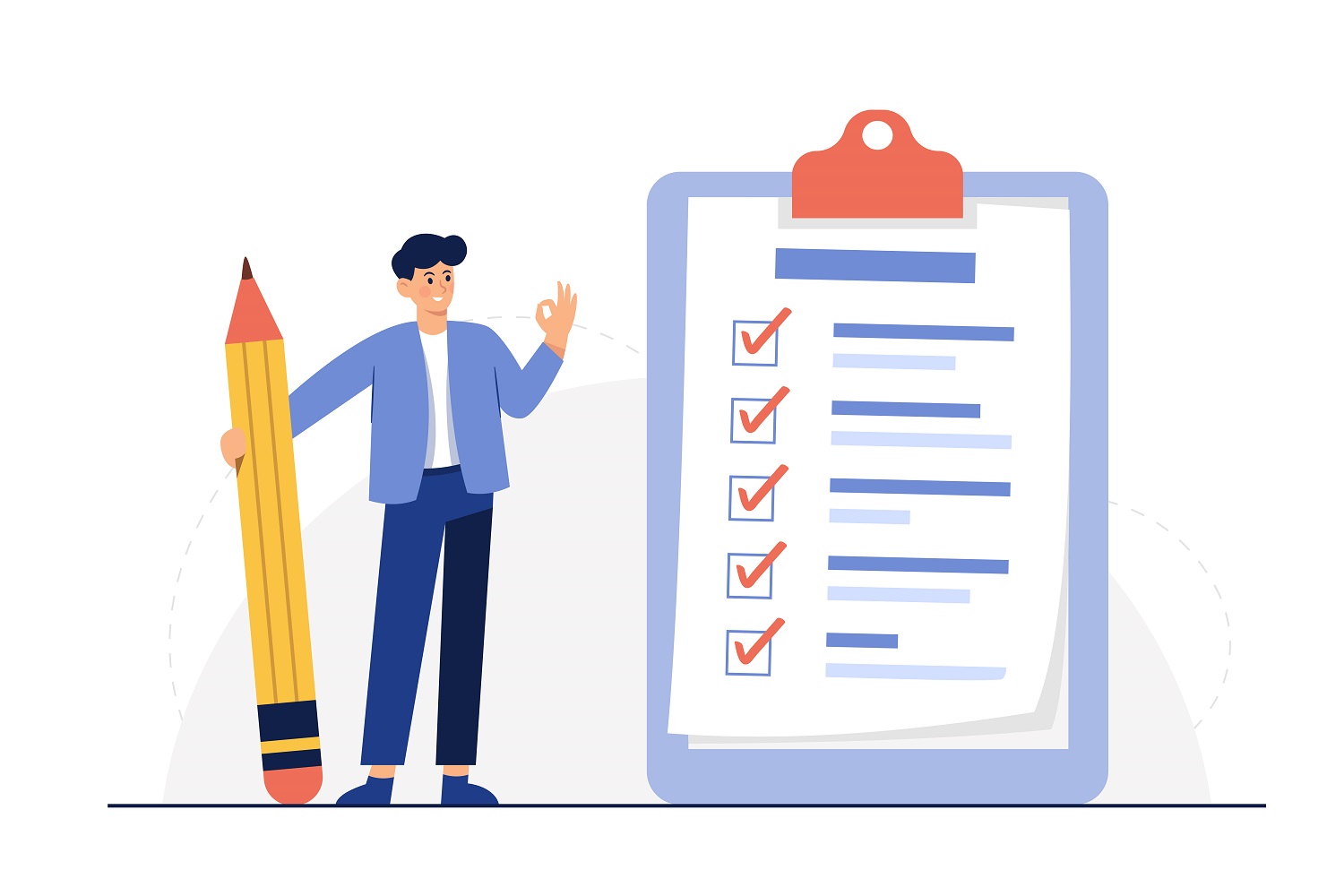
When to enter data as Historical transactions or Current Transactions
Referring to the definition, you should enter transactions on and before 31/12/2021 into TreezSoft as historical transactions under the Opening Balance module, whereas, any transactions on and after 01/01/2022 will need to be entered as current transactions using the Customer, Supplier and Banking modules respectively.
Remember to enter all historical transactions correctly so that you can easily refer, keep track and make payments for past transactions, while not affecting your current records.
We normally encourage clients to set the opening balance date to be the same as your account's latest closing date for easier reference.
Rest assured...
It is not necessary to enter the opening balance before you start using TreezSoft. You can always key in your opening balance along the way.
We also have a dedicated support team for each of our clients. You can always refer to our support team for guidance if you have any inquiries.
You can visit these links to read more about invoices:
You can also read more on Opening balance in TreezSoft by visiting these links:
TreezSoft is a cloud accounting software, it allows you to access your financial information anytime, anywhere. It also allows you to create unlimited users for FREE for your account in TreezSoft.
Visit TreezSoft at http://www.treezsoft.com/ to sign up for a 30 days trial account with us!
You can also email us at [email protected] for more enquiries.