Cash sales are the sales made in terms of cash, cheque, credit card, and etc. It happens when the goods are sold and payment is made at once. A return on cash sales might happen when the customer physically returns the product and receives his/her cashback. For example, customer A purchased a Blueberry Cheese Cake from Treezsoft Cafe and now he wishes to change it to Mocha Cream Cheese Cake. With this, Treezsoft Cafe would need to issue a credit note (CN) to cancel off the invoices of Blueberry Cheese Cake, and also issue a refund to cancel off the payment.
With TreezSoft, you can easily record your refund on cash sales, and in this blog, we will guide you step by step on how to create it by using Treezsoft Cloud Accounting Software.
Refund on Cash Sales
Step 1: Go to Customer > Refund and Credit > Credit Notes
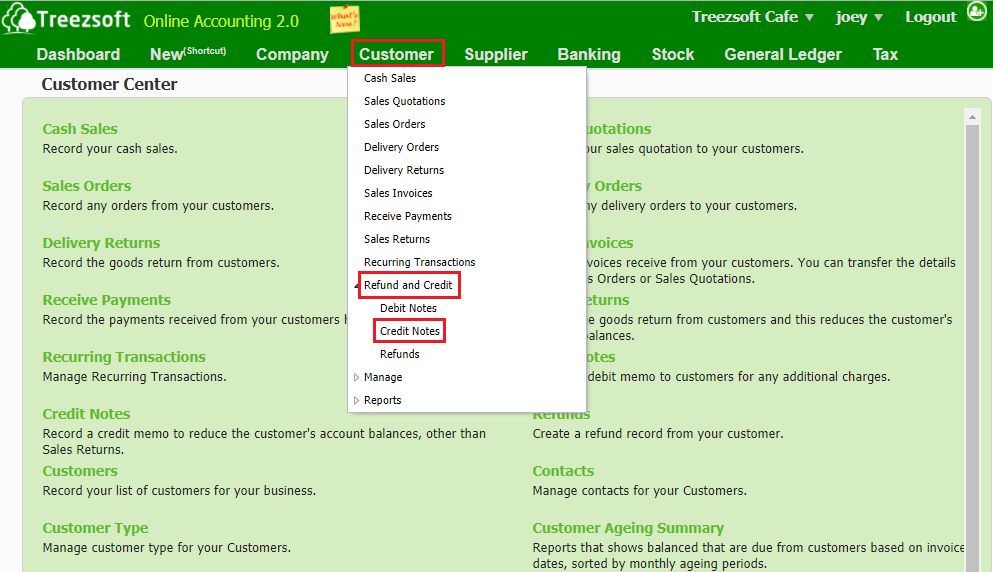
Step 2: Click on the "New Credit Note"
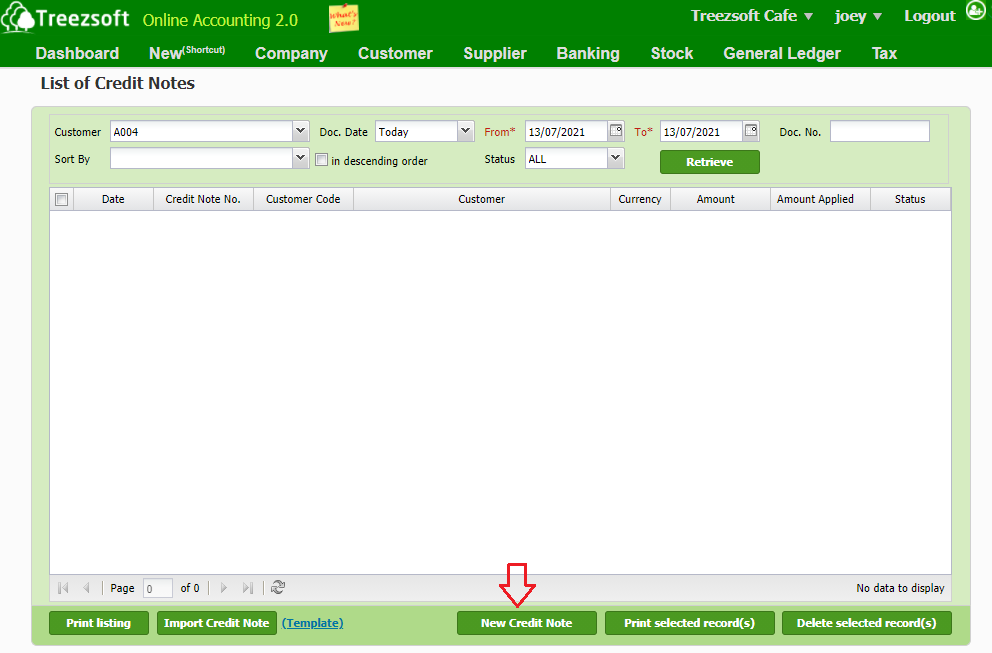
Step 3: Fill up the details

a. Tick on the column of "Cash Sales Only"
b. Click on "Retrieve"
c. Select Invoice No.
d. Select the respective customer
e. Select the exact date
f. Key in the "Remark"
g. & h. Key in the amount included
i. Once done, click on "save" to save the record
Step 4: Go back to Customer > Refund and Credit > Refunds
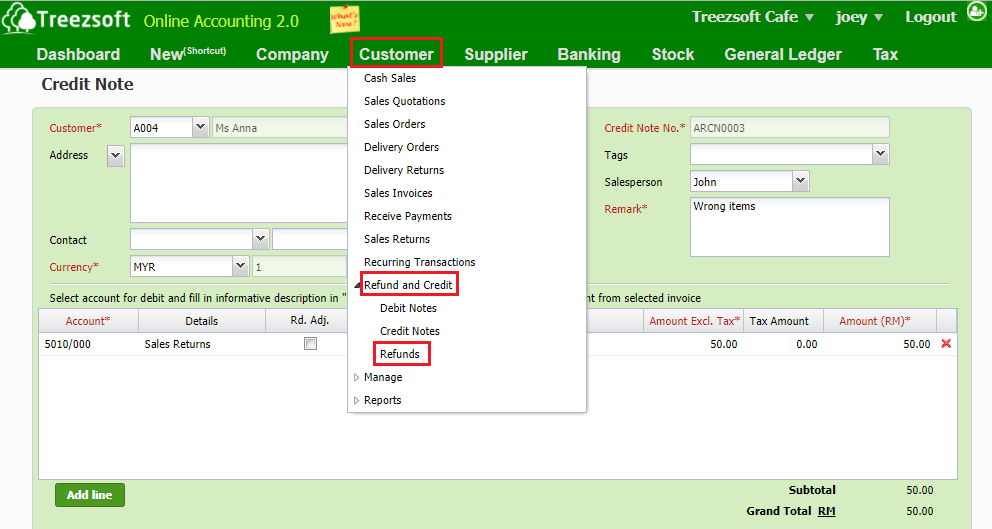
Step 5: Click on the "New Refund"
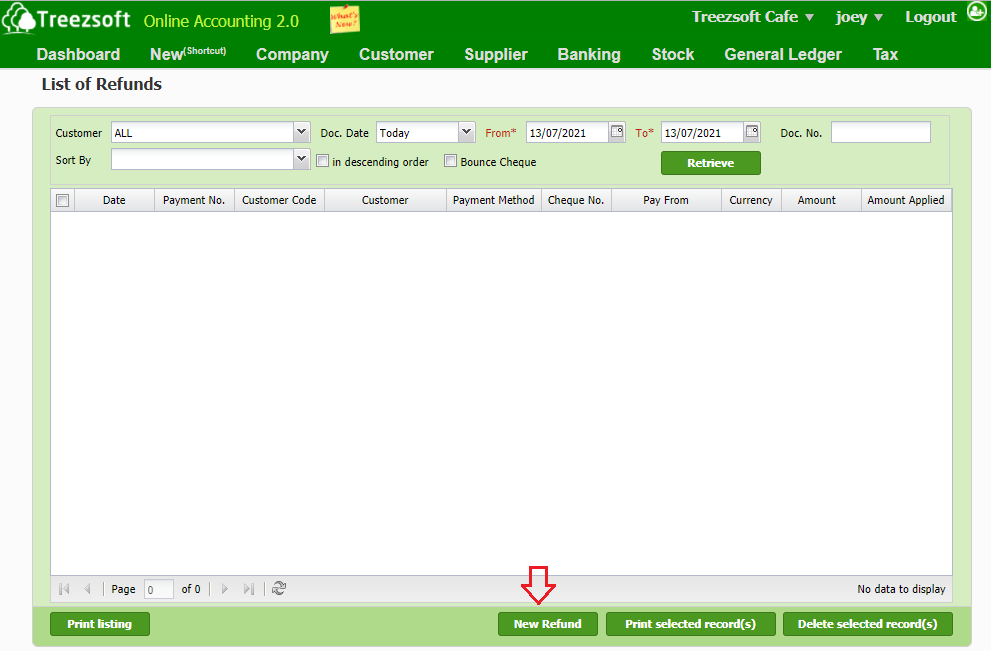
Step 6: Fill in the details
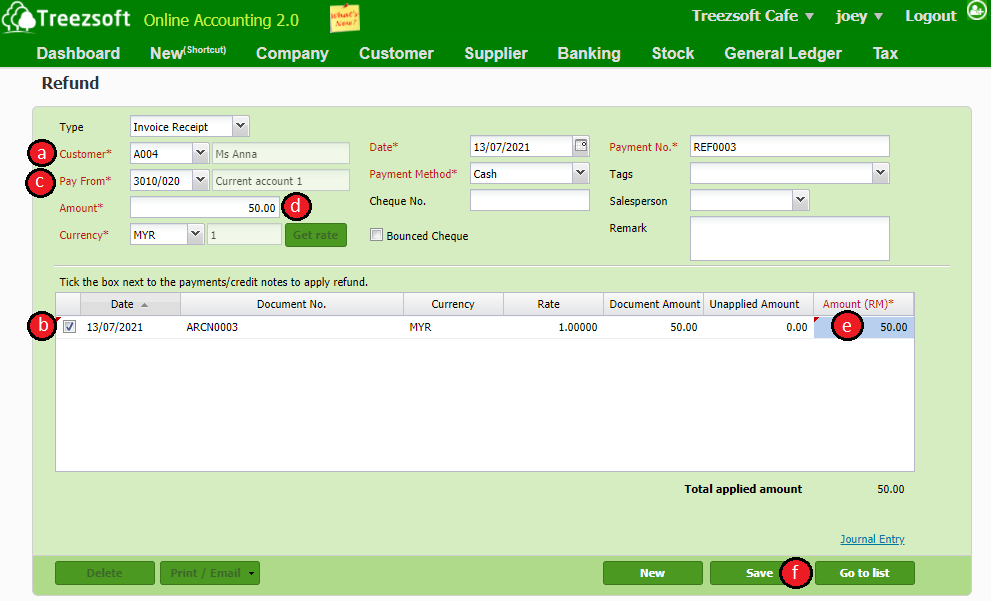
a. Select the respective customer
b. Tick in the specific payments/credit notes
c. Select the account that used to pay for
d. & e. Key in the amount included.
f. Once done, click on "save" to save the record
Fields marks with an asterisk (*) are required fields.
By following the steps, you will be able to create a refund on cash sales easily in Treezsoft Cloud Accounting Software!
You can also read more on cash sales in TreezSoft blogs through these links:
TreezSoft is a cloud accounting software for Small and Medium-sized Enterprises (SMEs). It allows you to access your financial information anytime, anywhere. It also allows you to have unlimited users for FREE for your account in TreezSoft. Our aim is to help reduce our clients' time spent on accounting mainly by using our automated processes and integration to help increase their company efficiency at minimum costs. SMEs can use TreezSoft to keep track of their expenses, accounts, daily operation e.g. Point of Sales (namely QPOS) system and etc.
Visit TreezSoft at http://www.treezsoft.com/ to sign up for a 30 days trial account with us!
You can also email us at [email protected] for more inquiries.