From Security Deposit to Invoice Payment
A customer may pay a security deposit to secure a products or services that you provide. Later on, when they decided to realize the transaction, they may request for the security deposit to be used as part of their payment. In this case, you will have to refund the deposit payment in account, then only create a payment receipt on the invoice it was paid for.
To convert a security deposit to invoices, there's a few steps to follow:
Step 1: To create refund, navigate through: Customer > Refund and Credit > Refunds.
Click on the “New Refund” button at the bottom right corner.
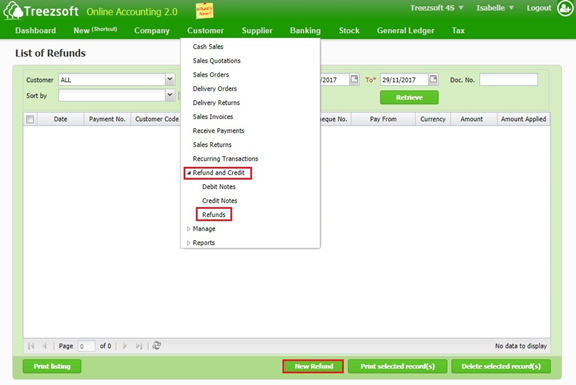
Step 2: Select “Security Deposit” in type column. Enter the details. You can enter the details or reasons in Remark column for reference. Tick the box next to payment/ credit notes to apply refund. Click on “Save” to confirm and proceed.
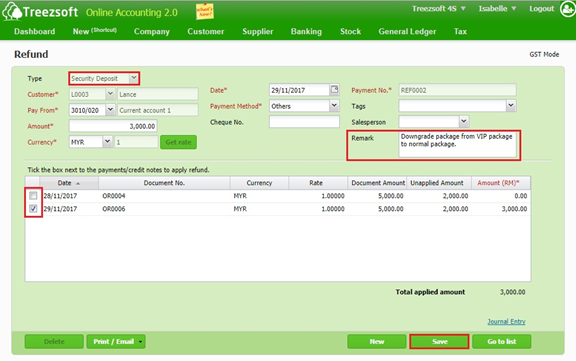
Step 3: To create receive payment, navigate through: Customer > Receive Payments. Click on the “New Receive Payment” button at the bottom right corner.
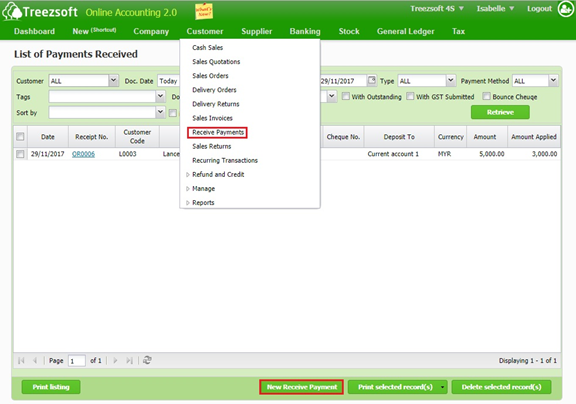
Step 4: Select “Invoice Receipt” in type column. Enter the details. Please make sure the amount that entered is same with the amount in refund payment. You can put the refund payment number in Remark column for reference (Optional). Click on “Save” to confirm and proceed.
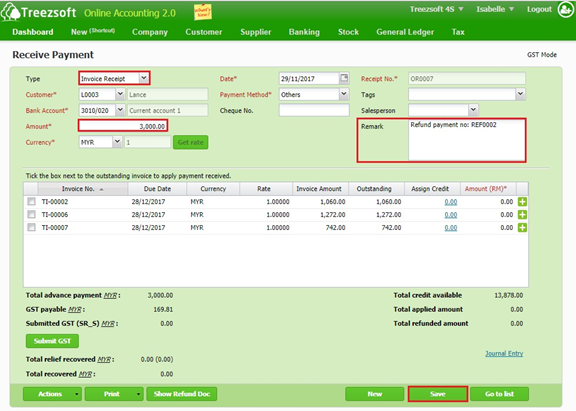
You can read more on security deposit in TreezSoft by visiting these links:
You can also visit these links to read more about invoices in TreezSoft:
TreezSoft is a cloud accounting software for Small and Medium-sized Enterprises (SMEs). It allows you to access your financial information anytime, anywhere. It also allows you to have unlimited users for FREE for your account in TreezSoft. Our aim is to help reduce our clients' time spent on accounting mainly by using our automated processes and integration to help increase their company effeciency at a minimum costs. SMEs can use TreezSoft to keep track their expenses, accounts, daily operation e.g. Point of Sales (namely QPOS) system and etc.
Visit TreezSoft at http://www.treezsoft.com/ to sign up for a 30 days trial account with us!
You can also email us at [email protected] for more enquiries.