Day-end closing
Every terminal in a Point-of-sales system will need to be closed at the end of each day. This is to close the sales for the day. When performing Day-end closing, it means that there sales after this process will be recorded as the following day's sales.
Importance of Day-end closing
It is important to do day-end closing every business day to make sure that all reported sales matches the payment of cash, refunds and credit for each day. Any variance on that day will be noticed very quickly as well.
Hence, day-end closing is a must to make sure your business' account and financial statement are always up-to-date and to greatly reduce possible variance by the end of the accounting period.
Day End closing in TreezSoft QPOS system
TreezSoft's Point of sales (QPOS) system makes your day-end closing process simple and easy to do. You just have to click a few button to perform the complicated Day-end Processes.
The guideline below outlined the simple steps required for you to perform Day-end closing in our QPOS system.
Click on the Day-End Closing tab when you are ready to perform day-end closing process.
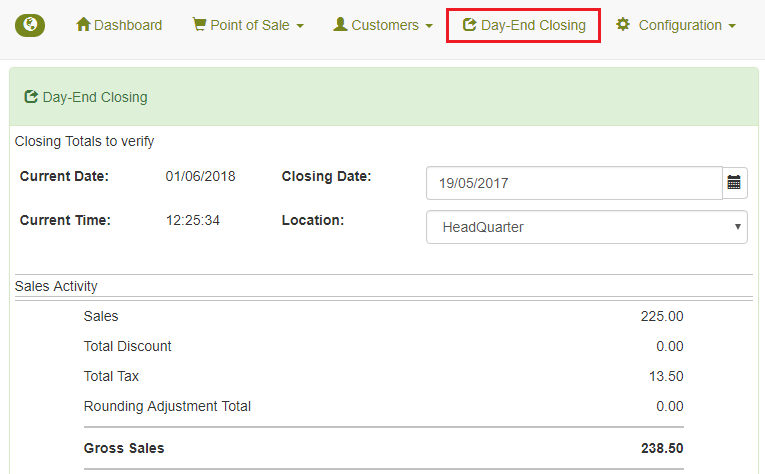
Then, check the amount for your POS activities that day. Make sure you're online.
When you confirmed all the transaction as true, click on 'Post' to confirm the day-end process.
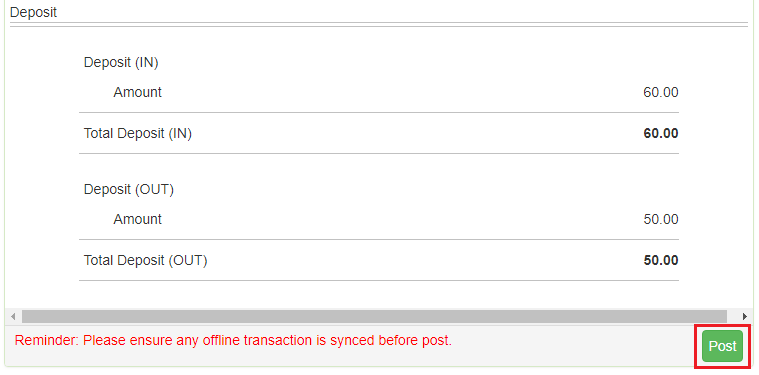
By doing these steps, you can be sure that your day-end closing will be automatically recorded to your TreezSoft accounting system as well.
You can visit these links to read more about QPOS in TreezSoft:
You can read more on subscriptions in TreezSoft by visiting these links:
TreezSoft is a cloud accounting software for Small and Medium-sized Enterprises (SMEs). It allows you to access your financial information anytime, anywhere. It also allows you to have unlimited users for FREE for your account in TreezSoft. Our aim is to help reduce our clients' time spent on accounting mainly by using our automated processes and integration to help increase their company effeciency at a minimum costs. SMEs can use TreezSoft to keep track their expenses, accounts, daily operation e.g. Point of Sales (namely QPOS) system and etc.
Visit TreezSoft at http://www.treezsoft.com/ to sign up for a 30 days trial account with us!
You can also email us at [email protected] for more enquiries.