Parties involved in a Hire Purchase (HP) are called the hire purchaser and hire creditor and it is a type of financing that allows businesses to pay for an asset by monthly installments. With the hire purchase agreement, the creditor agreed to let the purchaser hire the products in consideration with an upfront "deposit" and later on, by "installment" payment. It is beneficial for those businesses that have little cash on hand or do not want to spend a substantial sum to acquire assets at a point in time.
Scenario:
Your company purchases a car for RM70,000. He pays RM20,000 for the down payment. Therefore, the remaining RM50,000 is paid using hire purchase facilities for 6 years. The interest rate per annum is 5%.
Here is how you can record such transactions into TreezSoft.
1. When you have purchased the car, you should:
- Debit Car RM70,000
- Credit Account payable RM70,000
Record this process in TreezSoft by navigating through General Ledger > Journal Entries > New Journal Entries.
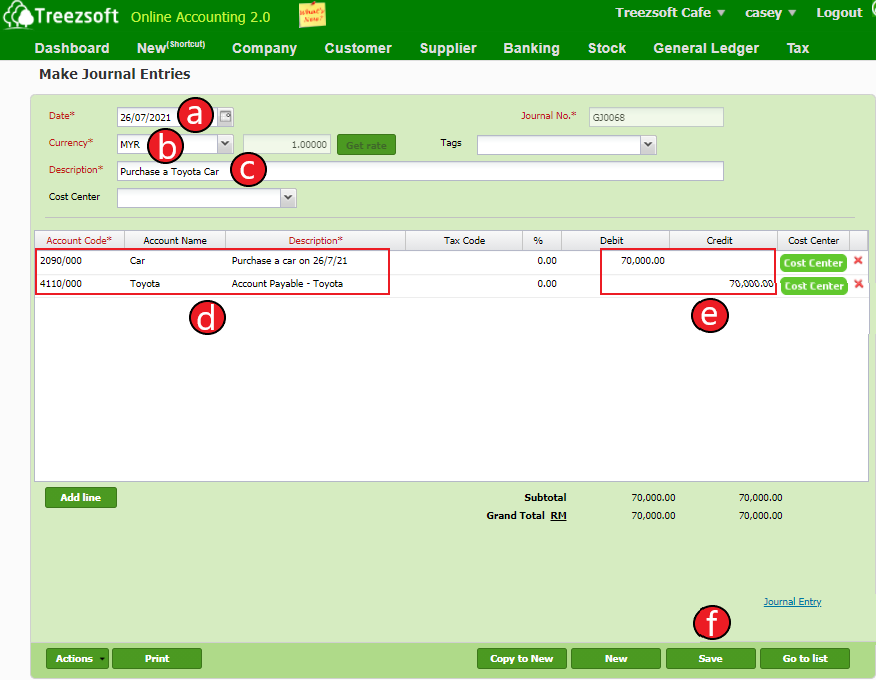
A. Select the Date for the Journal Entry.
B. Select the Currency used.
C. Write down your Description for the Journal Entry.
D. Record the entry for Purchase a car.
Debit the asset account.
Credit to the account payable account.
E. Enter the amount of the asset.
F. Click on Save to record the transaction.
2. When you pay the down payment (deposit), you should:
- Debit Account payable RM20,000
- Credit Bank RM20,000
Record this process in TreezSoft by navigating through General Ledger > Journal Entries > New Journal Entries.
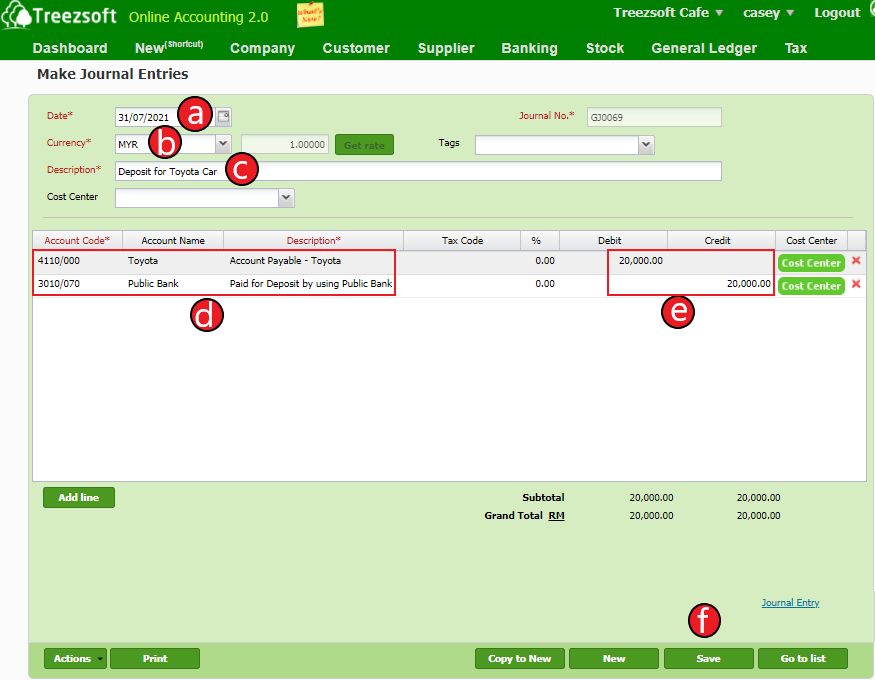
A. Select the Date for the Journal Entry.
B. Select the Currency used.
C. Write down your Description for the Journal Entry.
D. Record the entry for Deposit paid.
Debit the account payable account.
Credit to the bank account that paid the deposit.
E. Enter the amount of the deposit.
F. Click on Save to record the transaction.
3. When the hire purchase has been approved by both parties, transfer from account payable/dealer to hire purchase creditor
- Debit Account payable RM50,000
- Debit Interest (50000*5%* 6 Years)= RM15,000
- Credit Hire purchase creditor RM65,000
Record this process in TreezSoft by navigating through General Ledger > Journal Entries > New Journal Entries.
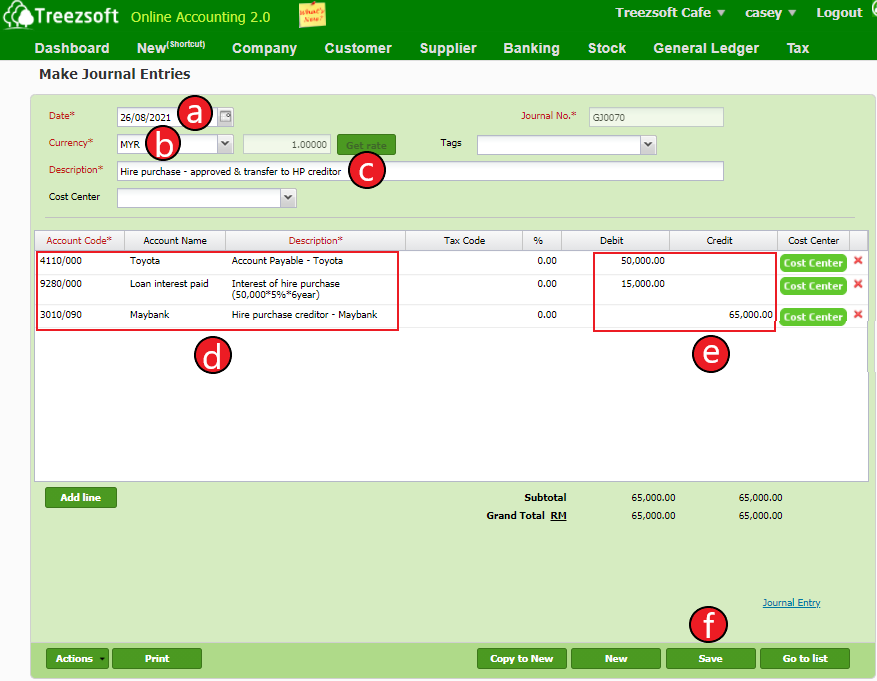
A. Select the Date for the Journal Entry.
B. Select the Currency used.
C. Write down your Description for the Journal Entry.
D. Record the entry for Hire purchase approved and transfer to HP creditor.
Debit the account payable account.
Debit the interest account.
Credit to the hire purchase creditor account.
E. Enter the amount of the hire purchase.
F. Click on Save to record the transaction.
4. When you pay the monthly installment for a period of 6 years (72 months):
The monthly installment will be
= RM65,000 / 72months
= RM902.78 per month
- Debit Hire purchase creditor RM902.78
- Credit Bank RM902.78
Record this process in TreezSoft by navigating through General Ledger > Journal Entries > New Journal Entries.
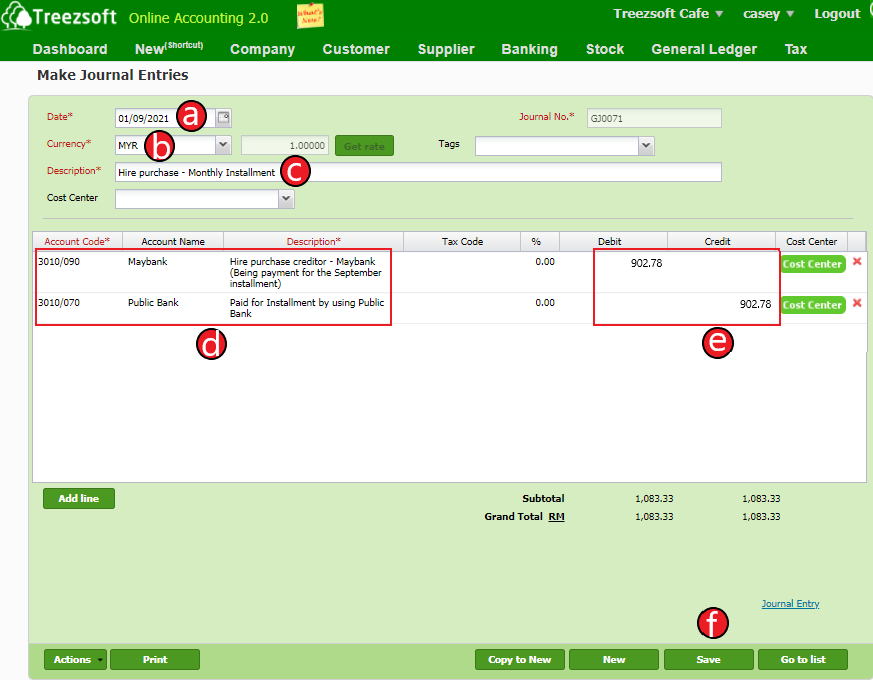
A. Select the Date for the Journal Entry.
B. Select the Currency used.
C. Write down your Description for the Journal Entry.
D. Record the entry for the Monthly installment.
Debit the hire purchase creditor account.
Debit the bank account that paid for the monthly installment.
E. Enter the amount of the monthly installment.
F. Click on Save to record the transaction.
*Repeat this process monthly when you pay for the installment until the full amount is cleared.
As such, you can easily record your company's hire purchase transaction in Treezsoft Accounting in just a few steps.
You can read more on Journal Entries in TreezSoft by visiting these links:
TreezSoft is a cloud accounting software for Small and Medium-sized Enterprises (SMEs). It allows you to access your financial information anytime, anywhere. It also allows you to have unlimited users for FREE for your account in TreezSoft. Our aim is to help reduce our clients' time spent on accounting mainly by using our automated processes and integration to help increase their company efficiency at a minimum cost. SMEs can use TreezSo keep track of their expenses, accounts, daily operation e.g. Point of Sales (namely QPOS), etc.
Visit TreezSoft at https://www.treezsoft.com/ to sign up for a 30 days trial account with us!
You can also email us at [email protected] for more enquiries.