What is realized gain and loss?
Profits and losses that occurred from completed transactions are known as realized gains and losses.
(You can read more about realized and unrealized gain/loss through this link what is realized and unrealized gain/loss.)
For example, if you purchased goods worth SGD1,000 from a Singapore supplier, and the invoice is valued at RM3,000.03 at the invoice date. You settled the invoice 15 days after the date the invoice was sent and the value of the invoice became RM3,039.51 when converted to Singapore dollars according to the exchange rate at the point of time. Therefore, it means that you as the buyer will have a realized foreign exchange loss of RM39.48 (RM3,039.51-RM3,000.03) when the funds.
TreezSoft will automatically create the double entry for realized gain/loss once a foreign currency payment was registered. You can follow the guides below to view your realized gain and loss in just a few clicks.
Guide to check journal entry for realized gain/loss in TreezSoft
Once you registered payment in TreezSoft, you can view the double-entry by clicking on the "Journal Entry".
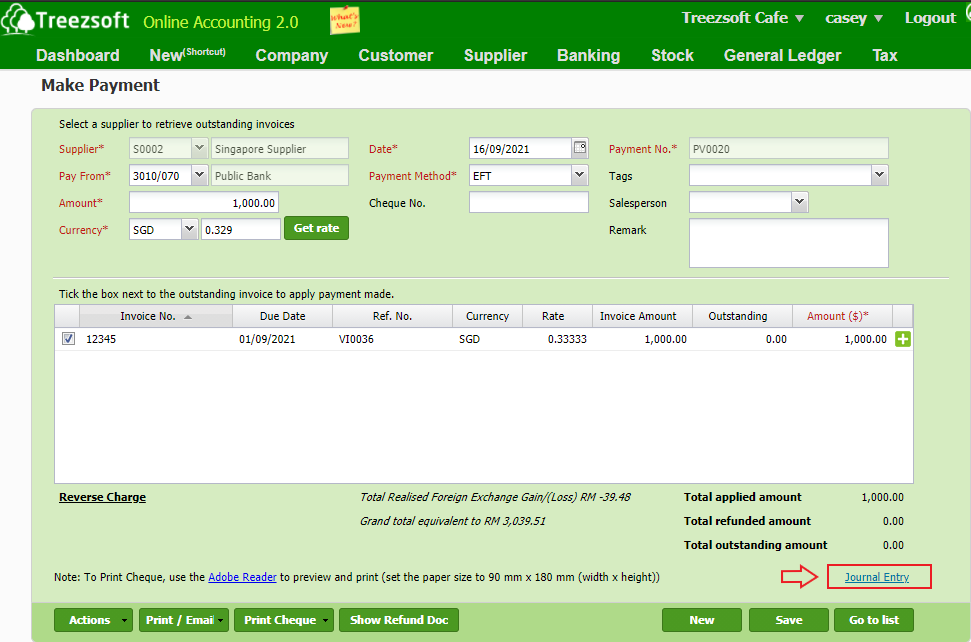
After clicking on "Journal Entry", the print screen below is the main screen that you can see.
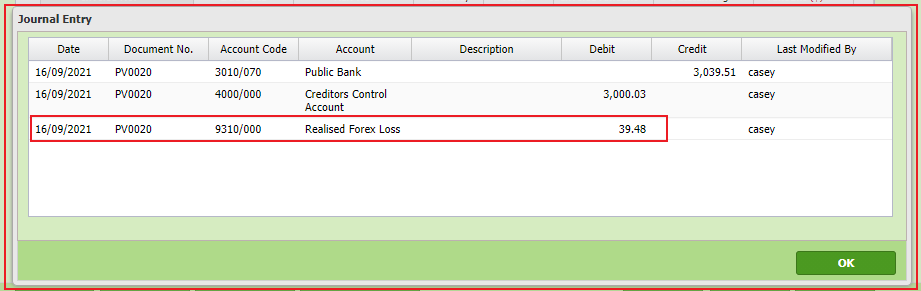
You will see this screen after you click on the journal entry button.
Realized forex loss will be on the debit side and realized forex gain will be on the credit side.
Step by step guide to manually record realized gain and loss
In case if you need to manually record your realized gain and loss, we will also guide you on how to manually record realized gain and loss in this blog. Foreign exchange will be used as an example.
Step 1: You will first need to check for any realized gain and loss given the selected period.
You can view your Realized Gains/Loss in the TreezSoft accounting system by navigating through General Ledger > Financial Reports > Realised Forex Gains and Losses.
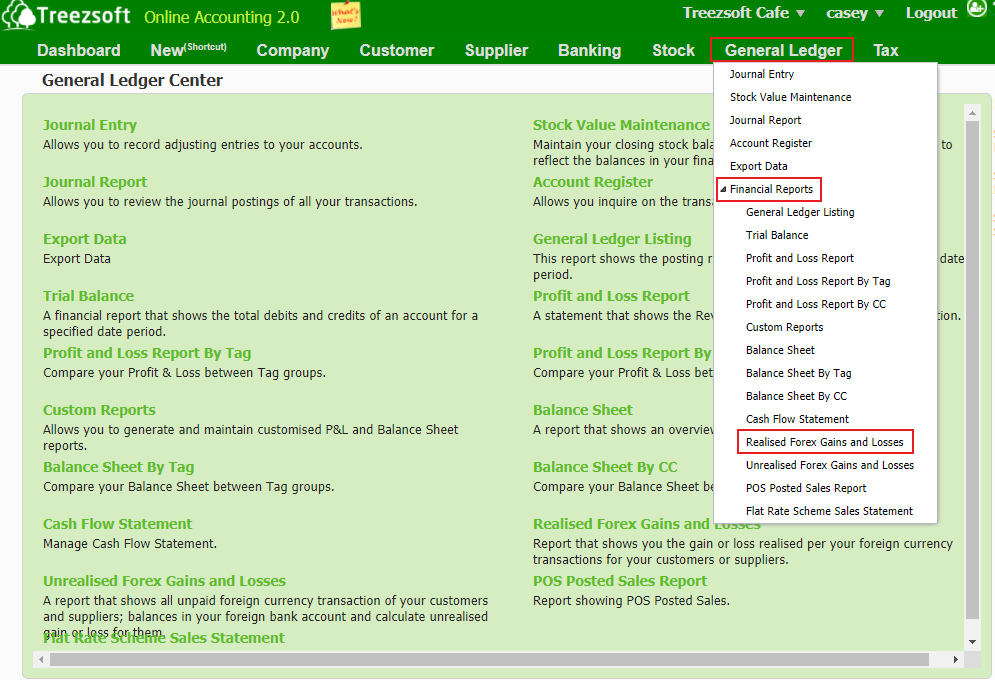
The screen below shows the Realised Forex Gains and Losses Report (This report will show you the realized gain and loss that you've made within the selected period):
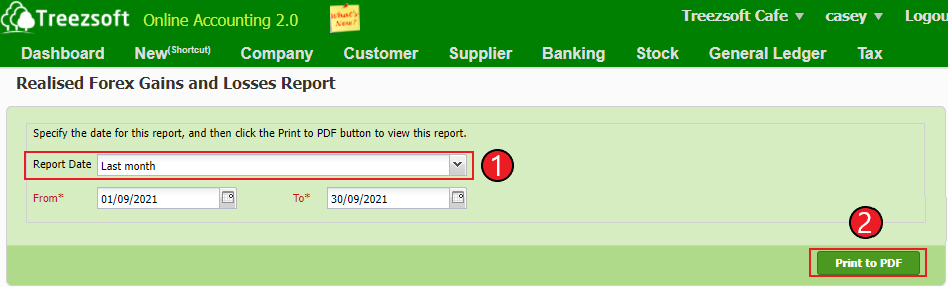
You may find by:
- Select the Date of the report you want to generate.
- Click "Print to PDF".
Here's the screenshot of the pdf. It will show you the realized gain and loss that you've made within the selected period.
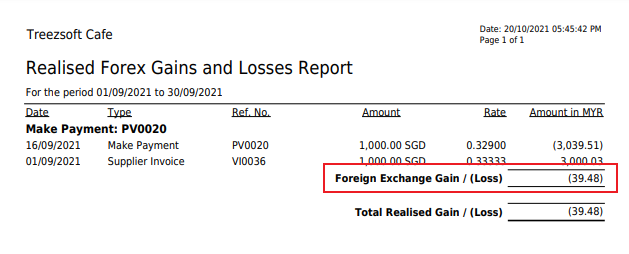
Step 2: Raise journal entry to record the realized gain and loss
After checking the realized forex gains/losses, all you have to do is to raise a Journal Entry to record the gain/loss.
Go to General Ledger > Journal Entry.
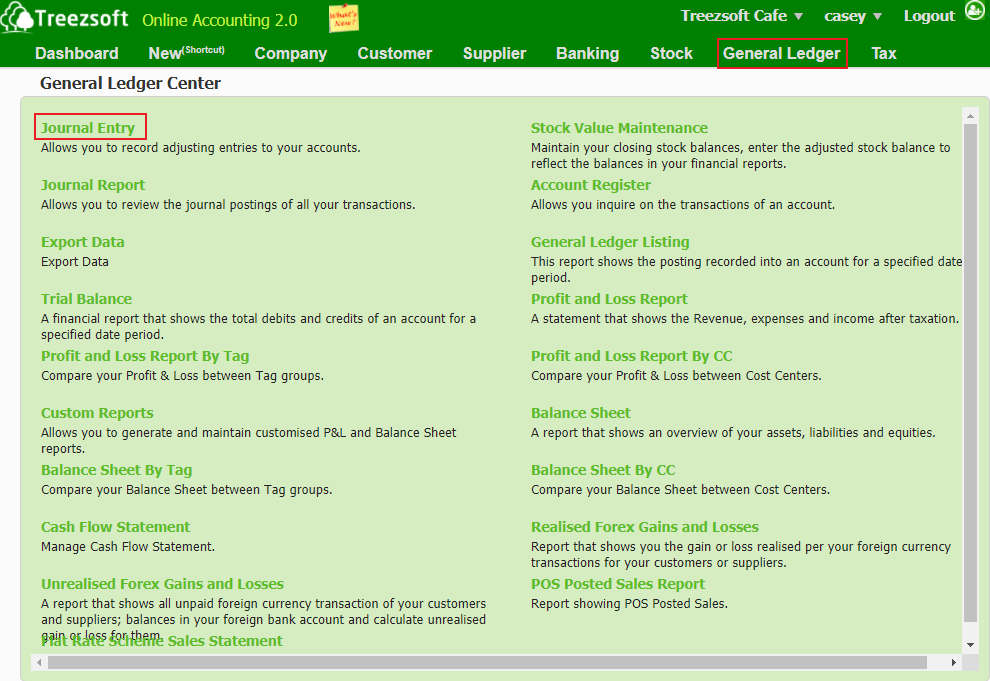
Click on the "New Journal Entry" button at the bottom.
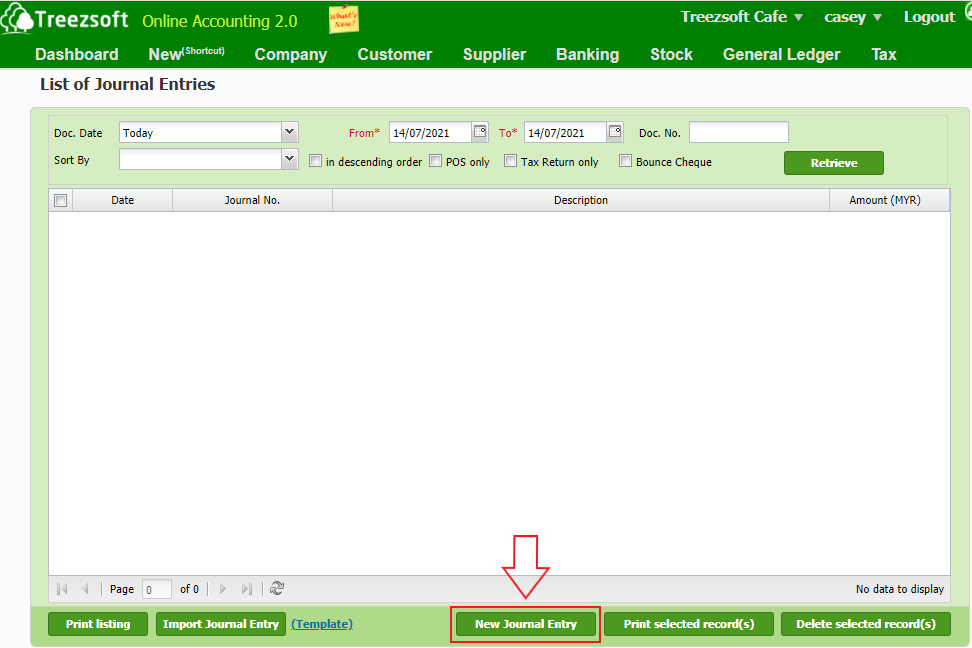
Step3: Record Realized Gains/Loss.
a. For Realized Loss:
To record Realized Foreign Exchange Loss, follow the steps below:
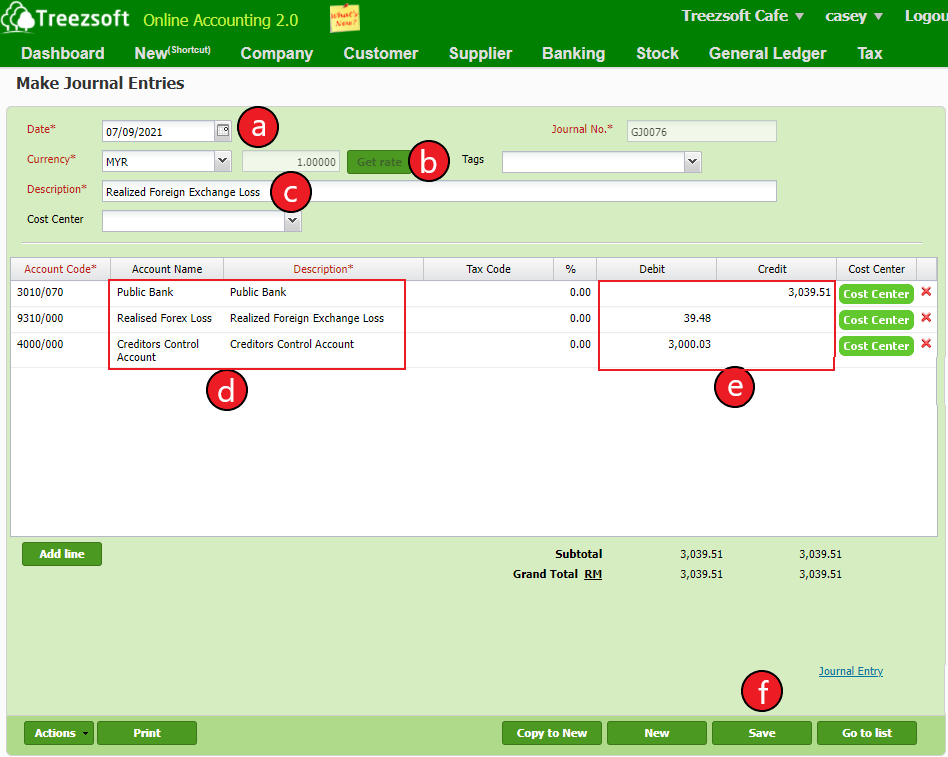
A. Select the Date for the Journal Entry.
B. Select the Currency used.
C. Write down your Description for the Journal Entry.
D. Record the entry for Realized Loss
Debit the Realized forex loss account.
Debit the Account payable.
Credit the Bank account that you paid to the supplier.
E. Enter the amount of Realized Forex Loss.
F. Click on Save to record the transaction.
b. For realized Gain:
To record Realized Foreign Exchange Gain, follow the steps below:
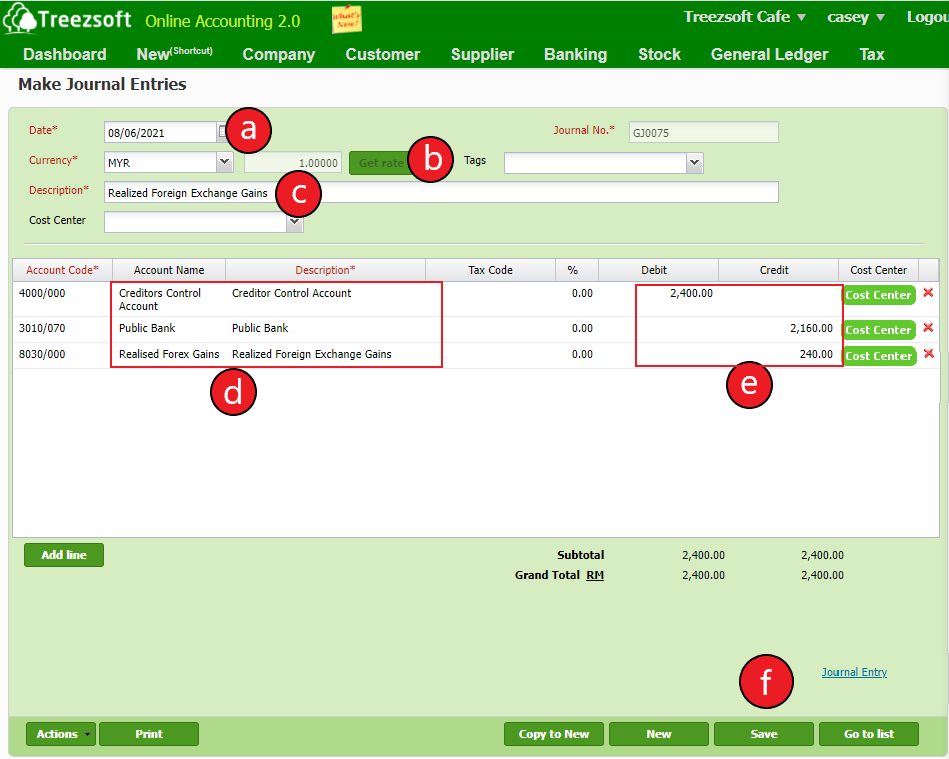
A. Select the Date for the Journal Entry.
B. Select the Currency used.
C. Write down your Description for the Journal Entry.
D. Record the entry for Realized Gains
Debit the Account Payable.
Credit the Bank account that you paid to the supplier.
Credit the Realized forex gains account.
E. Enter the amount of Realized Forex Gains.
F. Click on Save to record the transaction.
By following the steps, you will be able to manually record your realized gains and losses easily in Treezsoft Cloud Accounting Software.
You can read unrealized gain/loss in the TreezSoft blog through this link https://blog.treezsoft.com/blog/blog/detail/453
You can read more on related topics in the TreezSoft blog:
TreezSoft is a cloud accounting software for businesses - regardless of what kind of business you are. It allows you to access your financial information anytime, anywhere. It also allows you to have unlimited users for FREE for your account in TreezSoft. We would like to be long-term partners of your business - to reduce our clients' time spent on accounting mainly by using our automated processes and integration to help increase their company efficiency at minimum costs and expand your business together with Treezsoft.
Visit TreezSoft at http://www.treezsoft.com/ to sign up for a 30 days trial account with us now!
You can also email us at [email protected] for more inquiries.