Opening Balance
Opening balance is the balance that is brought forward at the beginning of a new accounting period from the end of one accounting period. It is also the first account entry for a startup.
Besides, opening balance is also used when you are transfering from one accounting software to another. In this case, the last account entry in your old accounting software is the opening balance in thew new accounting software.

Practicing closing and opening balance for your financial accounts is a crucial accounting process. As it helps you in managing your company's financial health by keeping track of your cash flow.
How does opening balance affect your account in TreezSoft
TreezSoft is a cloud accounting software that uses series of automation and integration processes to enhance your accounting processes. Your accounts in TreezSoft will be automatically integrated and updated throughout your account everytime a data is entered into the system. When you first used TreezSoft, you will need to enter your opening balance. But as mentioned above, all data are integrated automatically, hence, entering opening balance is a one-off process in TreezSoft.
Opening balance in TreezSoft includes 5 areas: i) Charts of Account (COA), ii) Historical Invoices, iii) Historical Supplier Invoices, iv) Historical Unpresented Cheques, v) Items. Each areas will affect your accounts differently, as they have different functionality. Below are the details on how they may affect your account's balance:
1. When you enter opening balance in your TreezSoft account, it will affect your brought forward balance, which will also affect current balance.
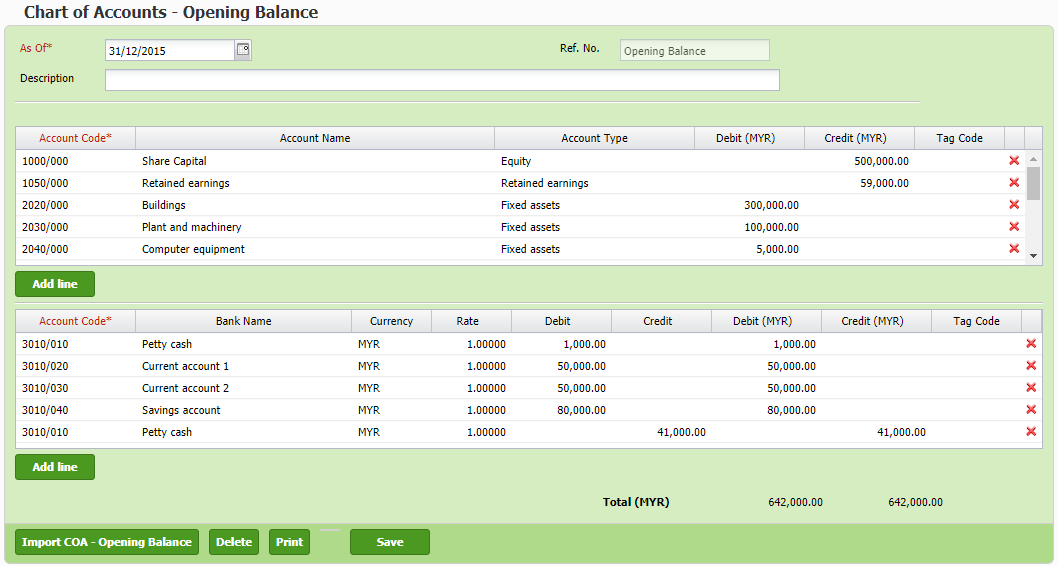
2. For Historical Invoices and Historical Supplier Invoice, it will not affect COA balance. The amount are only used as a contra amount when you record receive/make payment via our system later on.
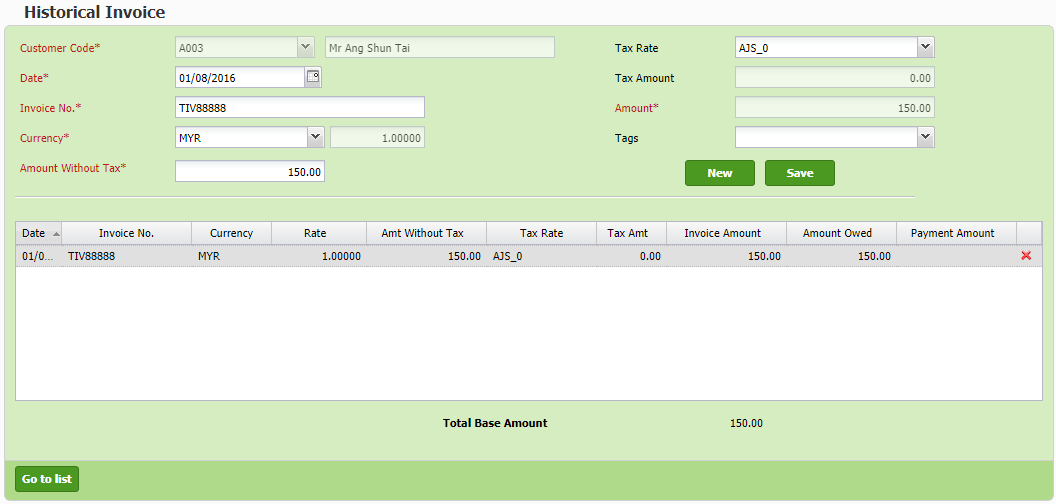
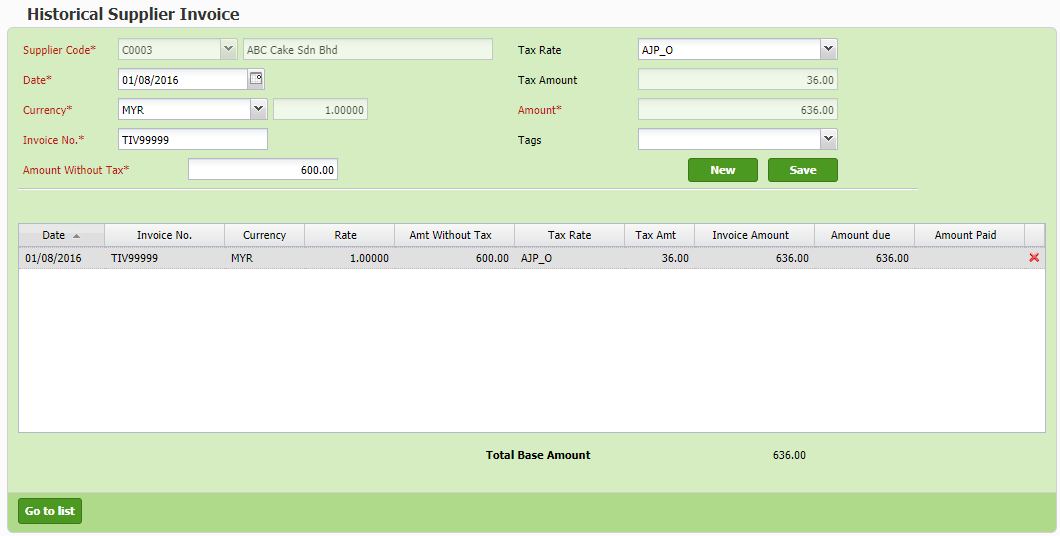
3. When you started using this system there may be some cheques received and deposited into bank, or some cheques issued, or not presented in the bank statement. Enter these unpresented cheques in the "Historical Unpresented Cheques" screen so that you can reconcile them in Bank Reconciliation when they are presented in subsequent bank statements.
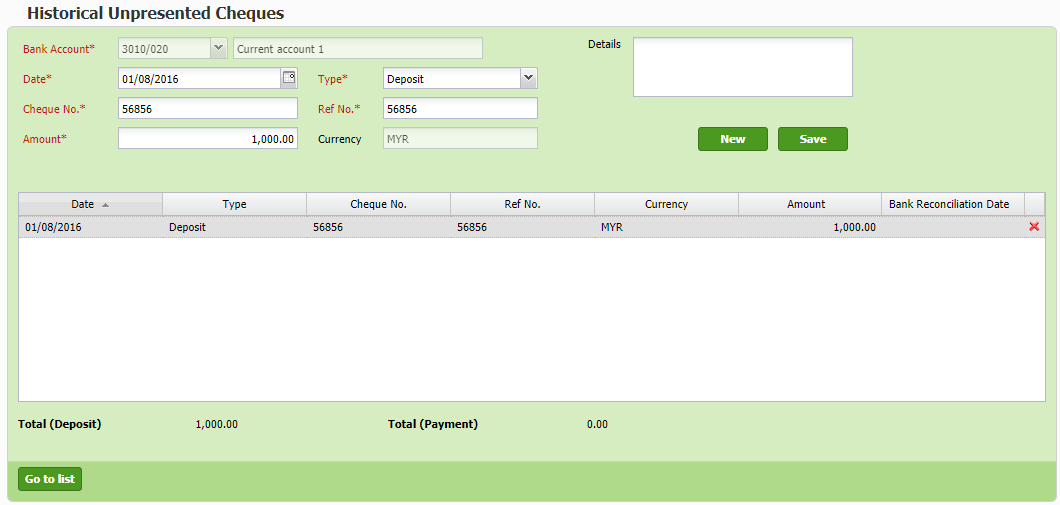
4. The items in opening balance will affect your stock balance and they will be reflected in all your stock reports as well. However, it only affects your inventory (in terms of quantity) and will NOT affect COA or COA reports (in terms of value).
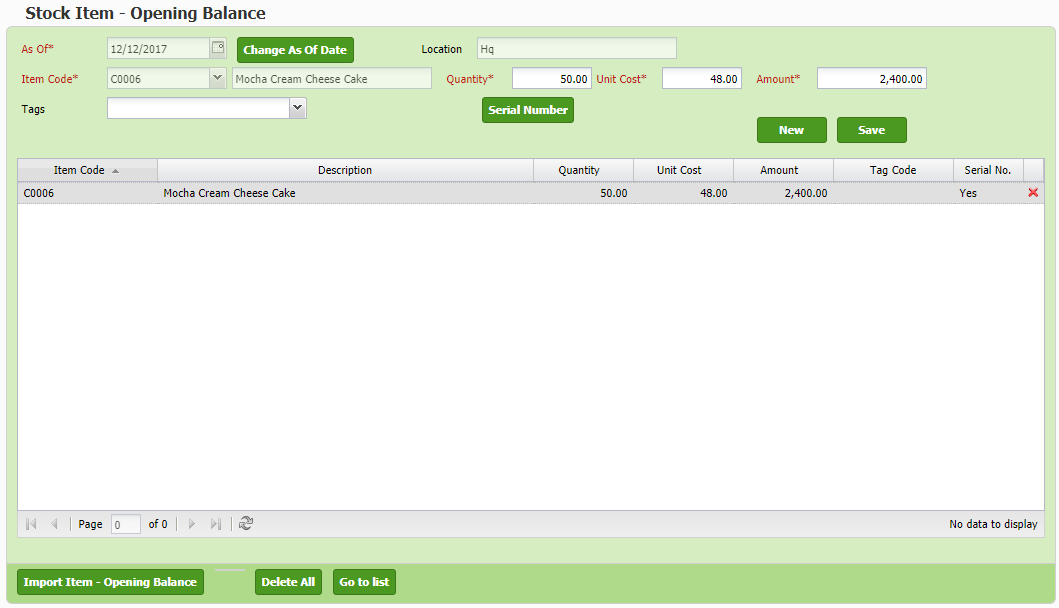
You can also read more on Opening balance in TreezSoft by visiting these links:
TreezSoft is a cloud accounting software for Small and Medium-sized Enterprises (SMEs). It allows you to access your financial information anytime, anywhere. It also allows you to have unlimited users for FREE for your account in TreezSoft. Our aim is to help reduce our clients' time spent on accounting mainly by using our automated processes and integration to help increase their company effeciency at a minimum costs. SMEs can use TreezSoft to keep track their expenses, accounts, daily operation e.g. Point of Sales (namely QPOS) system and etc.
Visit TreezSoft at http://www.treezsoft.com/ to sign up for a 30 days trial account with us!
You can also email us at [email protected] for more enquiries.