What is GST?
GST stands for Goods and Services Tax. It is a value added tax imposed on goods and services sold for consumers. In effect, GST provides revenue for the government.
GST in Malaysia
Many domestically consumed items zero-rated. Items including electricity, water and fresh foods. Some other supplies such is healthcare and education services are exempted from GST.
GST targets mainly on consumers. Retailers, manufacturer and wholesaler can claim back the GST paid when they are buying supplies for their products.
A GST of 6% was implemented in Malaysia since 1st April 2015. Since then, businesses that have made more than RM500,000.00 of taxable supplies in 12 months is mandatory to register with the GST system. It is also mandatory for businesses that anticipate their business turnover to be more than RM500,00.00 to register with the tax system.
The tax is later abolished on the 1st June 2018 due to its unpopularity among people.
GST in TreezSoft
TreezSoft cloud accouting is a GST compliance accounting software. Meaning, we can help you to comply and conform with the standards and requirements on outlined in GST. These will be done automatically in our system and you can generate any GST required report by just a few clicks. Besides, our automatically integrated add-ons system not only allows you to simplify your daily operation processes, but also ensure that all your business operation in our add-ons will be automatically integrated into your account in our accounting system.
The first step to enjoy the ease of GST reporting in TreezSoft is to setup your company profile as a GST registered company.
To register and enter your company’s GST info, navigate through: Company > Company Profile.
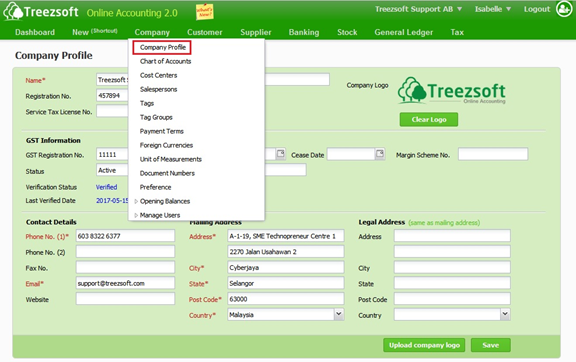
GST mode will be automatic enabled on “1 April 2015” based on the GST commence date “1 April 2015” and status “Active”. Please ensure the GST info is verified by clicking on the Verify button, every time when you update the GST info. Click Save to confirm and proceed.
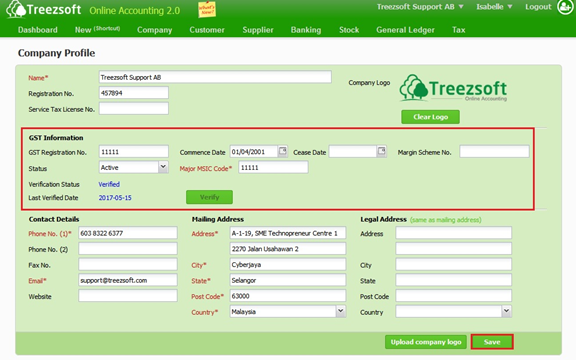
Useful link: Check MSIC Code
You can go to the Tax module in TreezSoft to verify your GST activation.

You will know that the GST activation is done if you are able to find GST features under Tax module.
Continue reading for GST:
TreezSoft is a cloud accounting software, it allows you to access your financial information anytime, anywhere. It also allows you to create unlimited users for FREE for your account in TreezSoft.
Visit TreezSoft at http://www.treezsoft.com/ to sign up for a 30 days trial account with us!
You can also email us at [email protected] for more enquiries.