TreezSoft cloud accounting software lets you try out our products 30 days for FREE. We do not collect any upfront payment or other payment method required. Our accounting software does not bind you with contracts as well. Furthermore, you can create as many users and data entries as you want. Your data will automatically be back-up with 128-bit SSLencryption by our system as well.
During the free trial, other than our add-ons, your access to our accounting software is exactly the same as when you start paying. This will ensure smooth transition from free trial period to paying period. If you would like to use our add-ons, you can easily subscribe them as well.
You are more than welcomed to contact our support team members through email, phone call or even whatsapp for free if you have any enquiries. Our dedicated support team members will be sure to help solve your questions or problems as soon as possible.
After you've signed up with TreezSoft's 30-days free trial, we will send you an email with a personal link to create your TreezSoft account, as shown in the screenshot below.
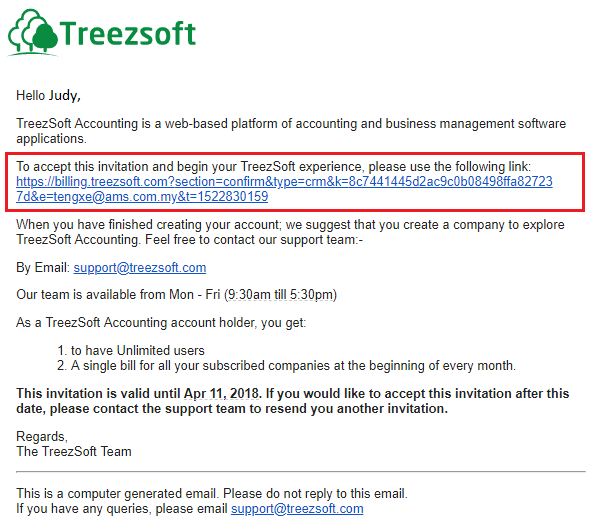
Click on the link and the page below will appear:
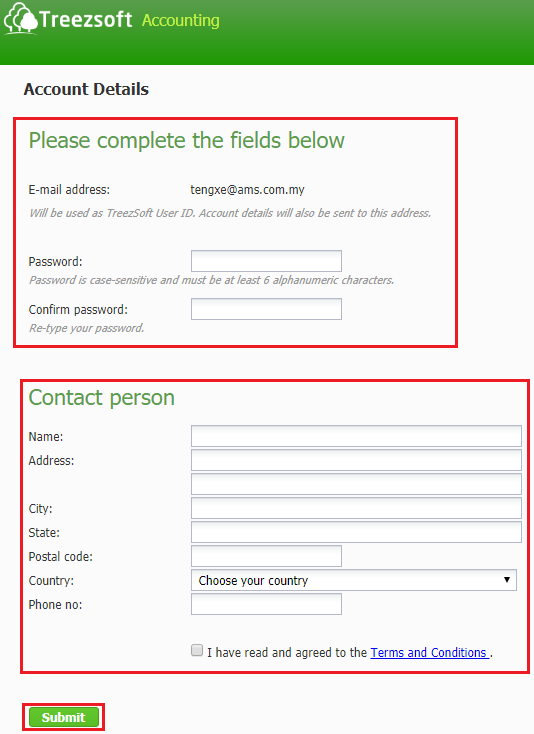
Enter all relevant details in this screen, then click on 'Submit' to proceed.
You will then be brought to another page,
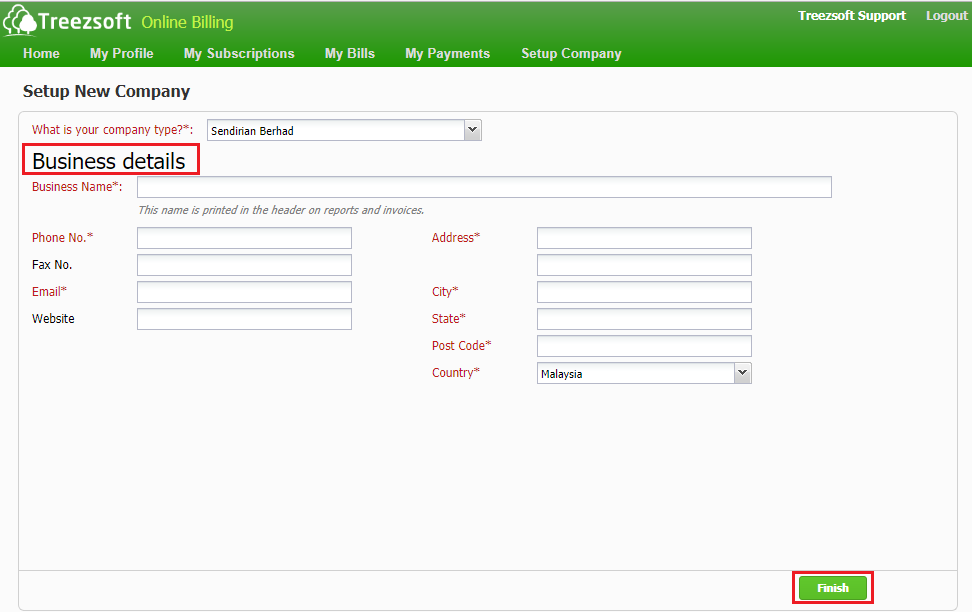
Enter your company details in this page to setup your account for the company.
Click on 'Finish' button to complete the setup process.
*Note:The company type here won't affect your accounts.It is recommended to choose 'Sendirian Berhad' as your company type regardless of your company type, as it has a full default Charts of Account (COA) preloaded for you from TreezSoft. If you would like to use your own COA, then please select 'Others' as your company type.
Below is an example of the Default COA from TreezSoft
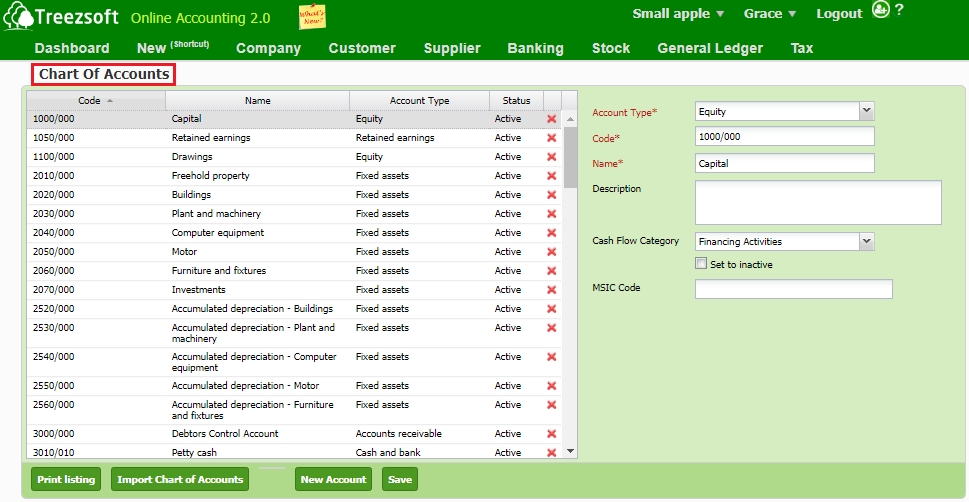
Now you can then follow the opening balance guide in TreezSoft to enter your opening balance in TreezSoft.
Information for each section in TreezSoft is available on TreezSoft blog. Answers for most of your questions are also available by searching within our blog.
You can read more on setting up account in TreezSoft by visiting these links:
TreezSoft is a cloud accounting software for Small and Medium-sized Enterprises (SMEs). It allows you to access your financial information anytime, anywhere. It also allows you to have unlimited users for FREE for your account in TreezSoft. Our aim is to help reduce our clients' time spent on accounting mainly by using our automated processes and integration to help increase their company effeciency at a minimum costs. SMEs can use TreezSoft to keep track their expenses, accounts, daily operation e.g. Point of Sales (namely QPOS) system and etc.
Visit TreezSoft at http://www.treezsoft.com/ to sign up for a 30 days trial account with us!
You can also email us at [email protected] for more enquiries.