What is COGS?
Cost of goods sold (COGS) is the total of costs used when producing a product or services when it is sold. The costs for servicing business includes payroll taxes, labour, etc. Whereas, in stock related business, the cost of goods includes cost of materials to make the product, cost of products bought from a supplier, etc.
In profit and loss statement (P&L statement), the cost of goods sold will be deducted from net revenues to produce a gross profit.
How to keep track of my stock balance in balance sheet and profit and lost statement?
When you enter your stock purchases, the double entry for it is as below:
- Debit: Assets account
- Credit: Cash account
Later on, when you sold your goods, the double entry for it is as below:
- 1st double entry:
- Debit: Cash account
- Credit: Sales/Income/Revenue account
- 2nd double entry:
- Debit: Cost of Sales account
- Credit: Assets account
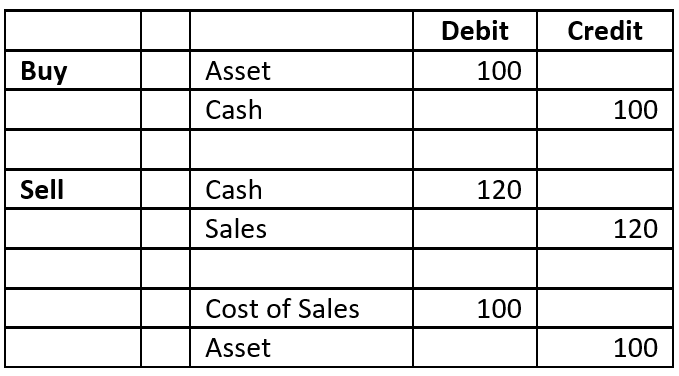
Table 1: Examples of double entries when buying and selling stock
Keping track of COGS in TreezSoft
In TreezSoft, you do not have to key in the entries multiple times. The complicated process to track COGS will be simplified as below.
When you entered a stock purchase, the double entry will be created as below:
- Debit: Cost of Sales account
- Credit: Cash account
When you entered a stock sales, the double entry will be created as below:
- Debit: Cash account
- Credit: Sales account
In such, when generating P&L statement and balance sheet in TreezSoft, Cost of Sales (COGS) will be shown as a total amount of your sales based on your purchases (regardless if they are sold or not) instead of the value of your balance stock.
If you have stocks that is not sold by the end of the month/year and would like to keep track of your COGS according to stock balance, you can perform a stock value maintenance by the end of the month/year to keep your stock value in hand up-to-date. By doing so, TreezSoft cloud accounting system will transfer the unsold stock value from the cost of sales account into assets account.
Note: If you did not perform the stock value maintenance, your stock in hand in P&L statement and balance sheet will appear as zero.
You can visit these links to read more about stock items in TreezSoft:
You can also read more on other financial report in TreezSoft by visiting these links:
TreezSoft is a cloud accounting software, it allows you to access your financial information anytime, anywhere. It also allows you to create unlimited users for FREE for your account in TreezSoft.
Visit TreezSoft at http://www.treezsoft.com/ to sign up for a 30 days trial account with us!
You can also email us at [email protected] for more enquiries.