If your business involves product sales, you can easily use TreezSoft cloud accounting software to track your stocks (for example, product cost, inventory quantity, etc.). When you first started, you may have your own list of stock items to enter into TreezSoft. You can import the list of stock items into TreezSoft all at once using our IMPORT function.
To import stock items, navigate through: Stock > Manage > Stock Items. Click on the “Import Stock Items” button at the bottom left corner.
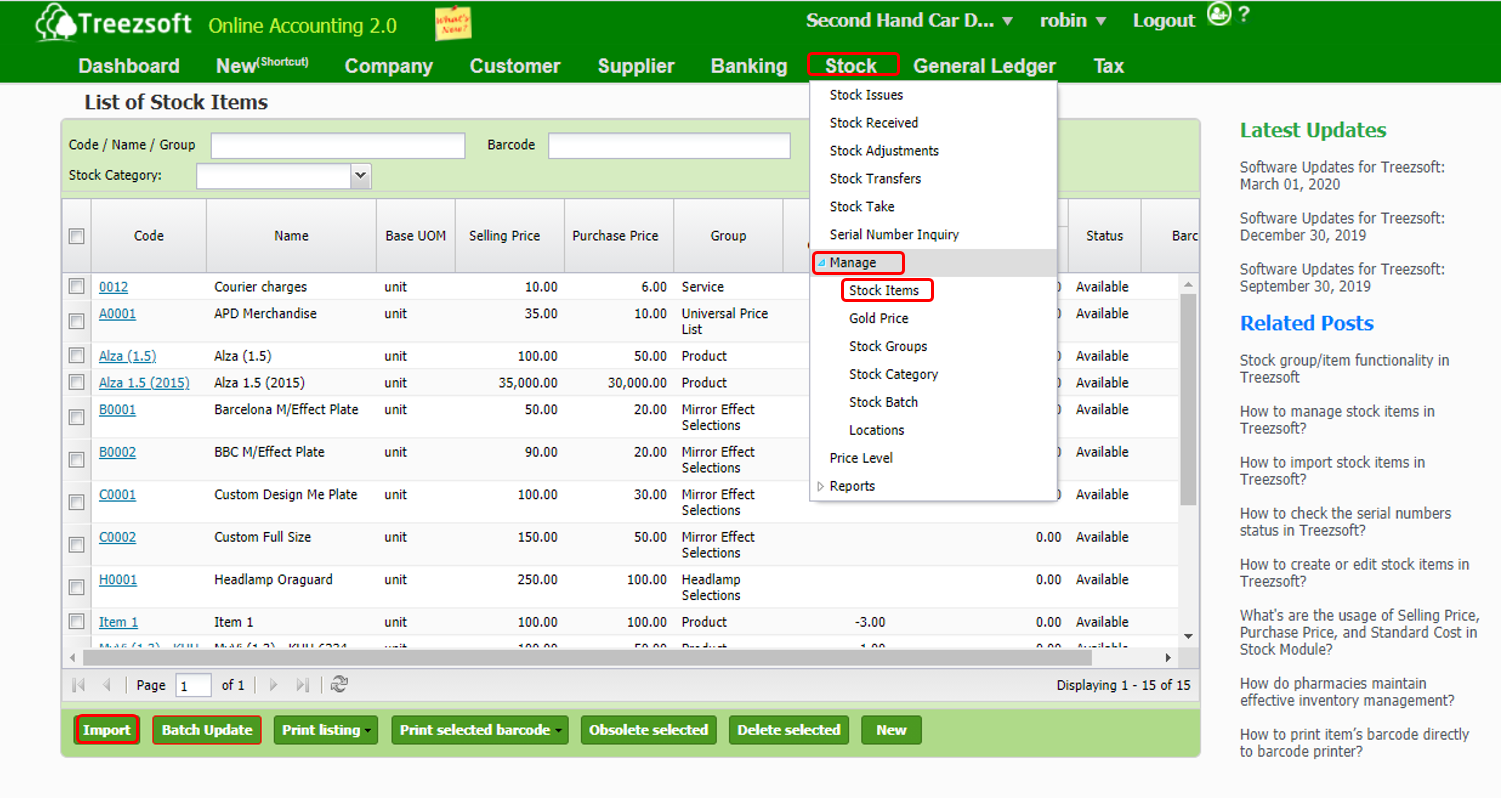
A popup (As illustrated below) will be displayed.

To import the data, click on “Browse” to select the .csv file which you have edited. (Please ensure the exact file is selected otherwise an error message will be prompt.)
Click on Upload to confirm and proceed.
By following these steps, you will be imported and start managing your stocks right away!
Note: Maximum 1000 items only for each times import.
Preparing the Stock Items Import File:
- Download the blank formatted CSV from: http://www.treezsoft.com/sample-import/download.php?file=Stock%20Items.csv
- Edit the CSV using Excel.
- Refer to the table below on the columns and restrictions when filling the date.
|
Column
|
Description
|
Size
|
Mandatory
|
|
Code
|
The stock item’s code
|
35
|
Yes
|
|
Name
|
The stock item’s name
|
255
|
Yes
|
|
Stock Group
|
The group or category where the stock item is categorized.
|
35
|
Yes
|
|
Stock Control
|
If it is a physical item: Yes
If it is a service item: No
|
|
Yes
|
|
Costing Method
|
The costing method of the stock items: There are 4 types are Fixed Cost, Weighted Average, FIFO, and LIFO.
|
|
|
|
UOM
|
The unit of measurement
|
60
|
Yes
|
|
Selling Price
|
The stock item selling price
|
|
Yes
|
|
Purchase Price
|
The stock item purchase price
|
|
Yes
|
|
Standard Cost
|
The stock item standard cost
|
|
Optional
|
|
Barcode
|
The stock item’s barcode
|
255
|
Optional
|
|
Contain Serial No.
|
If the stock item contains serial no.:Yes
If the stock item does not contains serial no.: No
|
|
Mandatory
|
Reminder: Only 1000 items are allowed to be imported each time.
You can visit these links to read more about stock modules in TreezSoft
TreezSoft is a cloud accounting software for Small and Medium-sized Enterprises (SMEs). It allows you to access your financial information anytime, anywhere. It also allows you to have unlimited users for FREE for your account in TreezSoft. Our aim is to help reduce our clients' time spent on accounting mainly by using our automated processes and integration to help increase their company efficiency at a minimum cost. SMEs can use TreezSoft to keep track of their expenses, accounts, daily operation e.g. Point of Sales (namely QPOS) system and etc.
Visit TreezSoft at http://www.treezsoft.com/ to sign up for a 30 days trial account with us!
You can also email us at [email protected] for more inquiries.