TreezSoft cloud accounting software was launched in 2012. We are dedicated in making sure your accounting experience with us is smooth with minimum hassles. We uses automation and integration system to simplify accounting processes for small and medium enterprise (SME).
TreezSoft constantly enhance our software to ensure our system to help simplify our client's daily business operation process. All updates will be automatically integrated to all our users' accounts without any additional charges. We have again released new enhancement on our accounting softare on 20th June 2018. The enhancement is as below:
- Uploading function in Cash Receipts
- Customers with multiple branches
Uploading cash receipts in TreezSoft
TreezSoft allow users to create unlimited amount of cash receipts and many more. Some users may compile a lump-sum of cash receipts before keying them into our system. Prior to this update, users can only key in all the cash receipts into our system one by one. As we understand the hassle and effort needed to key in cash receipts one by one, we updated our software so that our users can simply upload all the cash receipts whenever needed. With the update, you can just type them in a template provided and upload the template into our system. Our system will automatically capture all entered details and create those cash receipts respectively.
For uploading feature for cash sales, navigate through: Banking > Cash Receipts.
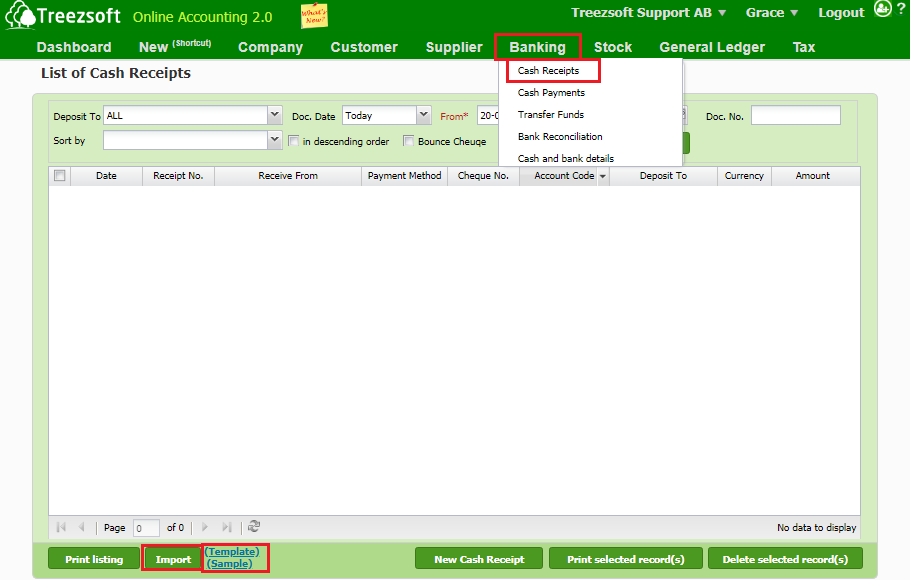
Click on the (Templates) hyperlink to download the template for cash receipts. Click on Import after you have done entering all details in the template provided.
Customers with multiple branches
Besides the sales invoice uploading function, we also would like to introduce the multiple branch features for customers column.
This feature is for users that have customers with multiple branches. You can now choose which branch for the goods to be billed according to your customers' need in just a few clicks.
To conveniently add your customer's branches, navigate through: Customer > Manage > Customers.

Click on the targetted customer's hyperlink or the New Customers button to create new customer.
When in the customer screen, enter all the details needed. The new updates on the address panel is detailed as below:

1. Enter your customer's billing address here.
2. Enter your customer's delivery address here.
3. With the new feature, you can also add other branches' details by clicking this hyperlink.
A pop-up page as below will appear and you can key in your customer's additional branches here here.
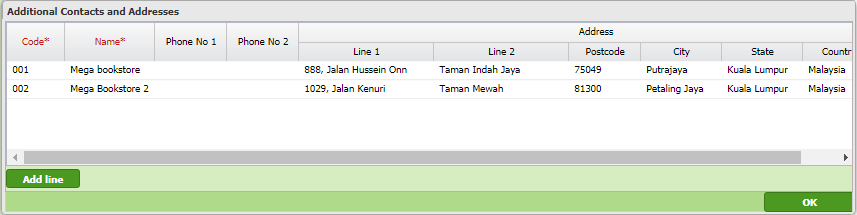
*You can set either the billing address or the delivery address as default to appear in your sales invoice.
*Remember to click on save to confirm all changes or edits.
You can refer to our blog post on "How to bill and deliver to a different address under the same customer" to know more on how this feature function.
You can visit these links to read more about invoices in TreezSoft:
TreezSoft is a cloud accounting software for Small and Medium-sized Enterprises (SMEs). It allows you to access your financial information anytime, anywhere. It also allows you to have unlimited users for FREE for your account in TreezSoft. Our aim is to help reduce our clients' time spent on accounting mainly by using our automated processes and integration to help increase their company effeciency at a minimum costs. SMEs can use TreezSoft to keep track their expenses, accounts, daily operation e.g. Point of Sales (namely QPOS) system and etc.
Visit TreezSoft at http://www.treezsoft.com/ to sign up for a 30 days trial account with us!
You can also email us at [email protected] for more enquiries.