You can check out our blog post on guide to financial year end closing to know more on what you need to prepare and do when performing closing for you company’s account for the year.
The checklist provided may look complicated BUT here’s the goodnews - TreezSoft cloud accounting can greatly simplify your financial year end closing processes! All the things reports and documents you needed to prepare are all available at your fingertips and you can access them anytime, anywhere as all data are updated instantly and automatically. All you need to do is to validate and cross check your records to make sure they are correctly entered.
TreezSoft also will store your data securely and backup them daily. So you don’t have to worry on storing your data or printing all the records out and file them. TreezSoft will help you to do so. This will also ease your effort in retrieving the data in future.
This blog will guide you on how to easily close your financial year using TreezSoft.
1) Do bank reconciliation
Before closing your financial year, you will need to cross check your bank record in TreezSoft with the actual bank statement. You will have to do it with each bank. In TreezSoft you can easily perform bank reconciliation by ticking the correct record in bank reconciliation screen as shown below.
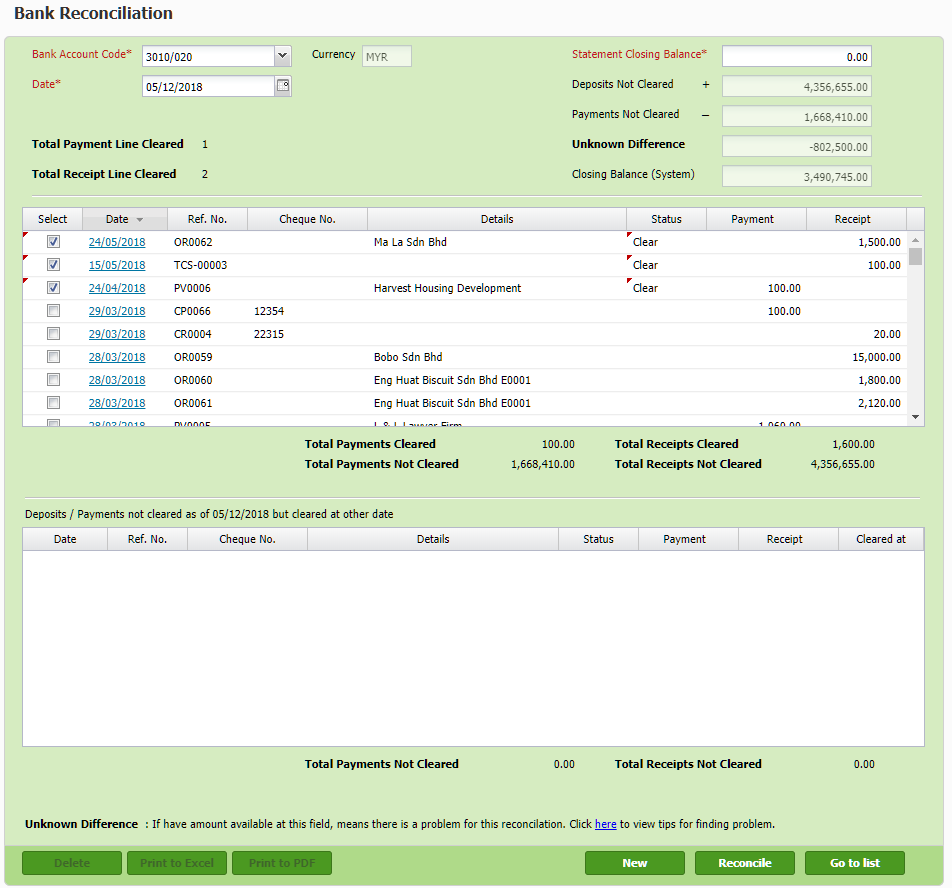
Figure 1: TreezSoft bank reconciliation screen
You can also refer to our blog on bank reconciliation for further detail.
2) Validate Customer Statement with ageing report
After conciliating your bank records, you will need to validate your customers’ statement with customers ageing report. You will need to check whether all invoices and payment received are accounted for correctly. If your statement and ageing report doesn’t tele, you may want to generate the customers ageing report by including details (refer to screenshot below).
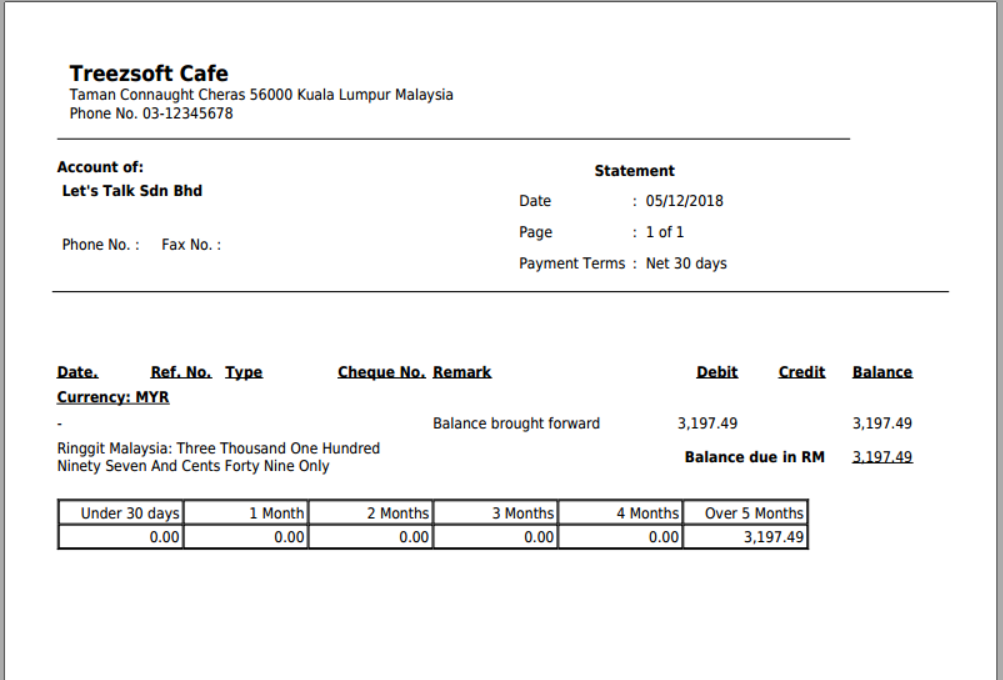
Figure 2: Customer statement
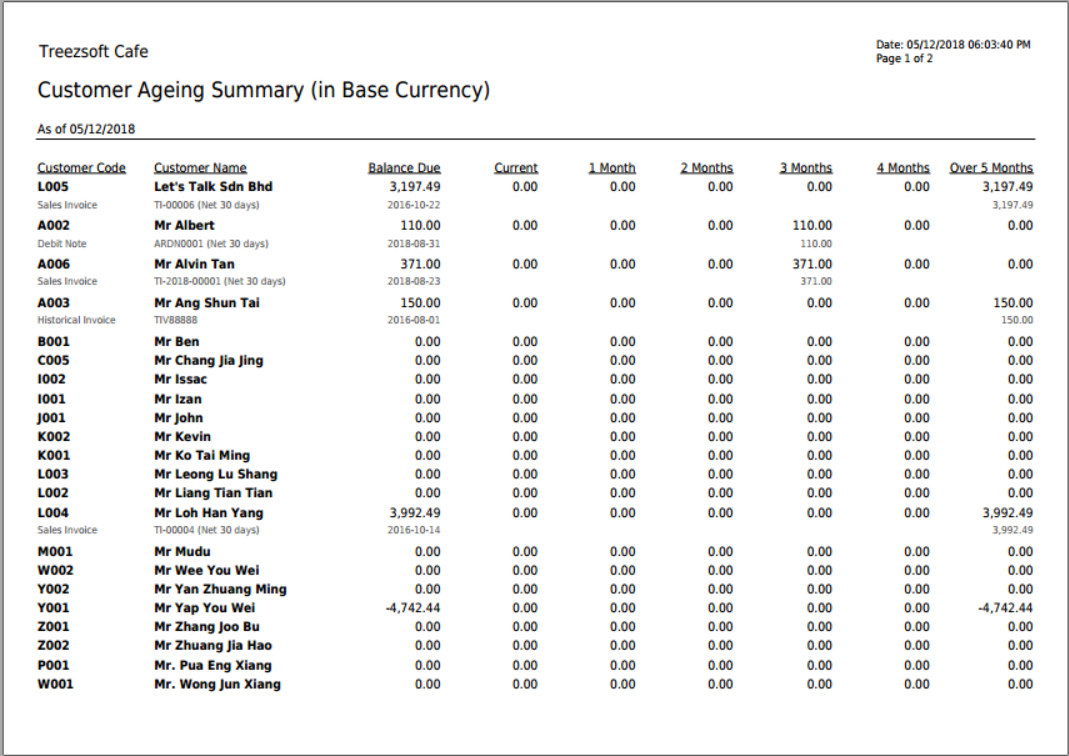
Figure 3: Customer ageing summary
From the ageing report, you will be able to check which customer has payment that is not accounted for. Then, search for the customer’s payment with outstanding records and apply the respective invoice to it.
3) Validate Supplier statement with ageing report
You will also need to cross check your supplier statement with supplier ageing report. This is to make sure all your payment recorded in TreezSoft is accounted for as well. If your statement and ageing report doesn’t match, you can generate supplier ageing report by including details (refer to screenshot below).
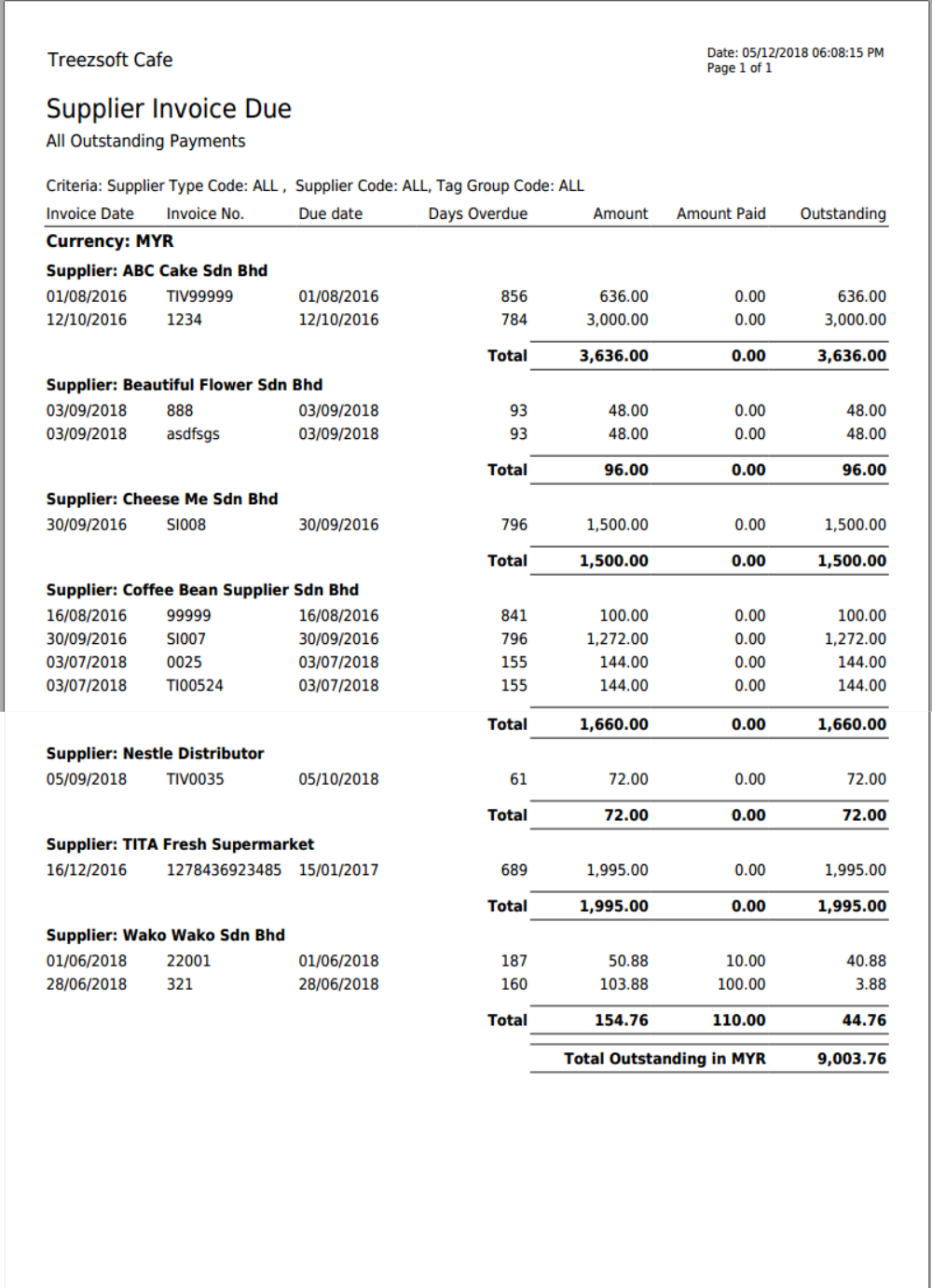
Figure 4: Supplier invoices due statement
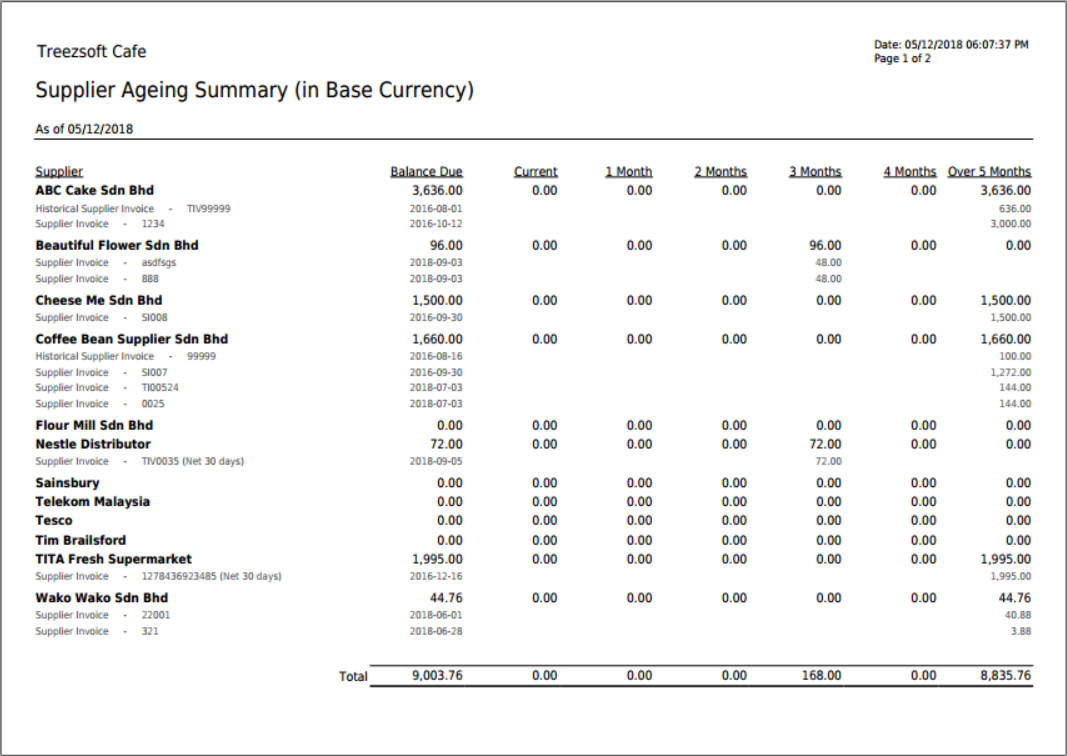
Figure 5: Supplier ageing summary
From the ageing report, payment made to supplier that is not accounted for will be highlighted. You can then search for the outstanding payment and apply the supplier invoice respectively.
4) If you have inventory, Perform Stock Take and update
If your company have inventory, you will need to perform stock take to cross check your inventory in hand with your record in TreezSoft. To simplify your stock take process, you can use TreezSoft to update your stock take adjustment. You can also download the stock item listing, edit manually and upload them into our system.
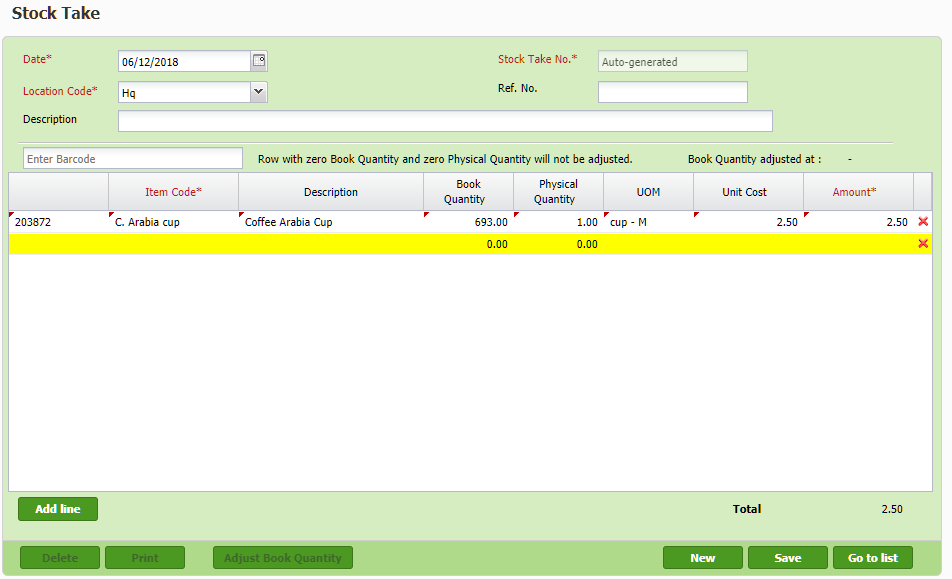
Figure 6: TreezSoft Stock Take screen.
5) Generate financial reports and validate them against all documents
Last but not least, after making sure your records are accurate, you will need to generate financial reports and validate the amount according to the account that they were in. You can check your income and expenses through Profit and Loss statement, your balances through balance sheet, cash flow through cash flow statement and etc.
All financial reports can be easily generated in TreezSoft anytime, anywhere. You just need to navigate through: General Ledger > Financial Reports > select the report that you want to generate.
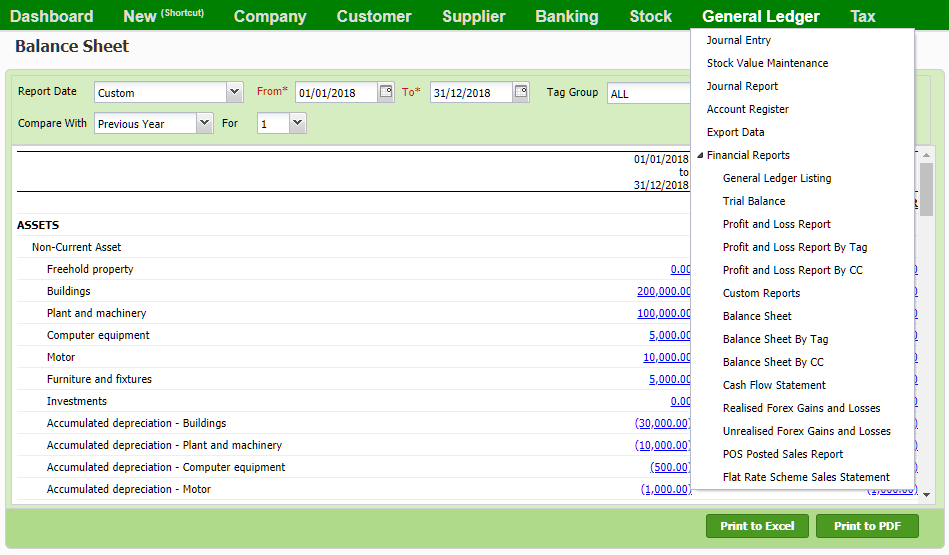
Figure 7: TreezSoft Balance sheet report screen (comparing with 1 previous year).
6) Prepare Tax Return
Tax can be tricky for small business owners. There are a lot of rules to follow and deadlines to meet. In order to have a smooth process of preparing tax file, we suggest you to classify the tax accordingly.
SST tax return and payment period differ according to whether your business Financial Year End Month is an odd month or even month. The SST return is required to be furnished no later than the last day of the month following the end of the taxable period. No matter which month is your Financial Year End Month, you need to ensure all your financial information are sorted out to assist on preparing the tax files.
TreezSoft Online Accounting allows our users to record down SST taxes easily. The system will calculate the taxes automatically and you are able to refer back the amount when you file for your taxes at the end of the year as well.
7) Reclassify Transactions if needed
Some transactions will affect the profit and loss or balance sheet. Depends on the situation, if you need to adjust it, you can easily do it with TreezSoft Online Accounting Software. To amend the transactions, reclassify it in the Journal Entry. After you have done amendments to the transactions, review back your financial reports to ensure is the result you wanted.
You can also visit the links below to read more on related topics in TreezSoft:
TreezSoft is a cloud accounting software for Small and Medium-sized Enterprises (SMEs). It allows you to access your financial information anytime, anywhere. It also allows you to have unlimited users for FREE for your account in TreezSoft. Our aim is to help reduce our clients' time spent on accounting mainly by using our automated processes and integration to help increase their company effeciency at a minimum costs. SMEs can use TreezSoft to keep track their expenses, accounts, daily operation e.g. Point of Sales (namely QPOS) system and etc.
Visit TreezSoft at http://www.treezsoft.com/ to sign up for a 30 days trial account with us!
You can also email us at [email protected] for more enquiries.