Stock items can be categorized into stock groups based on their the nature and characteristics or functionality in a business. This classification process serve a main purpose for report filtering. After you have set your stock item according to groups, you can easily generate reports to view activities on your stock items and groups that you targetted. These reports will be calculated automatically in TreezSoft cloud accounting system. You can access them wherever you are at anytime.
Stock group
The functions of stock groups in TreezSoft is as below:
- Able to show full list of stock group you have created.
- Make easier to manage/categories your stock
- If certain stock need to link to difference COA, it could be done via Stock Group and they will be linked automatically to the targetted COA whenever the stock is entered in any document.
To create stock group go to Stock Group (under the Stock module)
Go > Stock > Manage > Stock Groups.
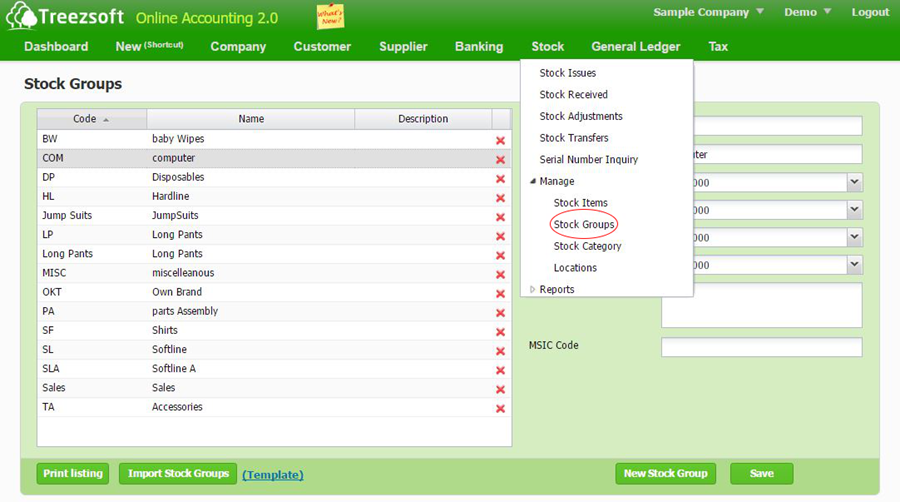
To create new stock group click on “New Stock Group” ,
To set up/edit existing stock group select the stock group and then you can edit on the right.
To delete/remove tags click on  .
.
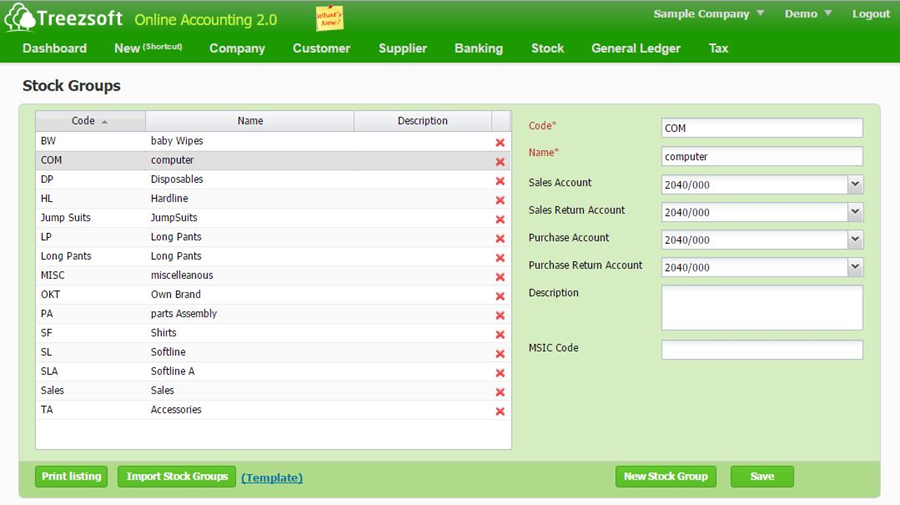
Stock item
Functions of stock item is as below:
- Able to manage your list of stock item.
- Able to show full list of stock item.
- Able to set up UOM and Price Information(selling price, purchase price, unit cost and default posting accounts).
- Able to set up Stock Level (Min/Max.Qty, Reorder level/Qty).
To assign stock item under stock group go to Stock Item (under the Stock module).
Go > Stock > Manage > Stock Item.
Select the item that you would like to setup or create a new item (that you did not create before)
To create new stock item click on “New Stock Item” ,
To set up/edit existing stock item click on the hyperlinked.
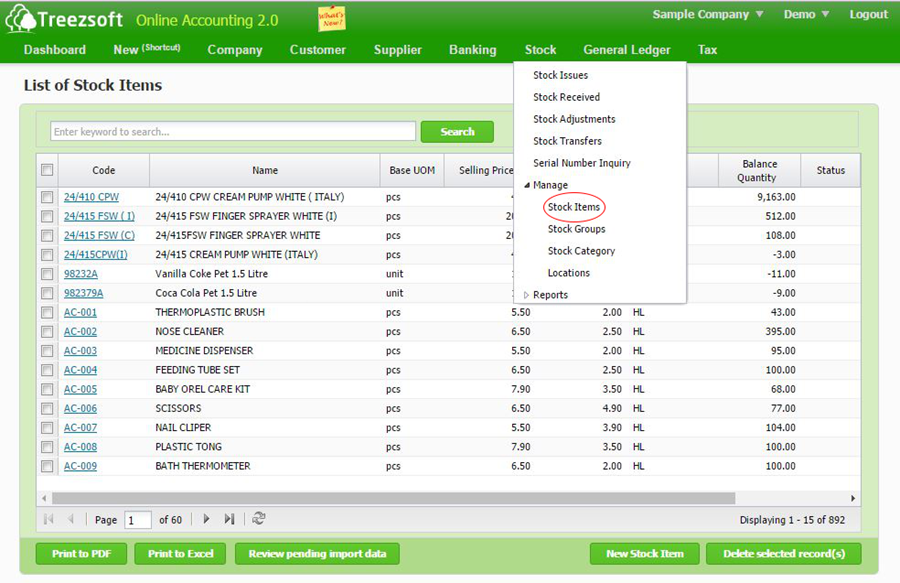
Then you will see the page as per below.
To set up Stock Group
> Select stock group > Save.
For example: (keyboard) stock item is under (computer) stock group.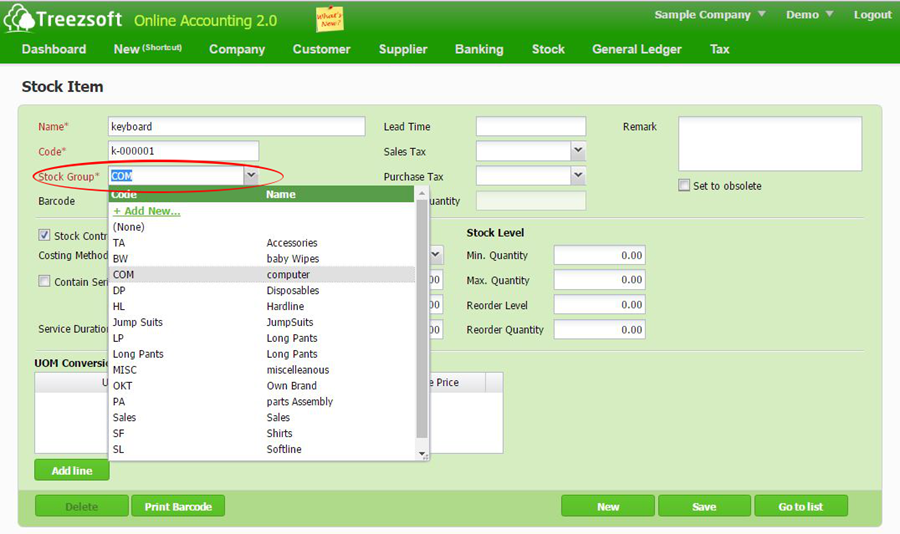
You can read more on Stock item in TreezSoft by visiting these links:
TreezSoft is a cloud accounting software that aims to increase our clients efficiency in their business financial health management. We do so by integrating and automating accounting processes as much as we can (e.g. integration between our accounting software and POS system and double entry). we also allow users to create unlimited users for FREE for your account in TreezSoft.
Visit TreezSoft at http://www.treezsoft.com/ to sign up for a 30 days trial account with us!
You can also email us at [email protected] for more enquiries.