How to manage the settings of POS receipt printer?
The receipt printer is an important part of the point of sale (POS) system. They are used in retail environments to print credit card receipts and customer receipts. Restaurants also use receipt printers to print out orders in the kitchen or bar.
When you are using a new printer, you may follow the printer settings below for Treezsoft QPOS receipts printing. Printer settings are available in your own computer's printer management system.
In your computer system, search for Control Panel in your startup bar.
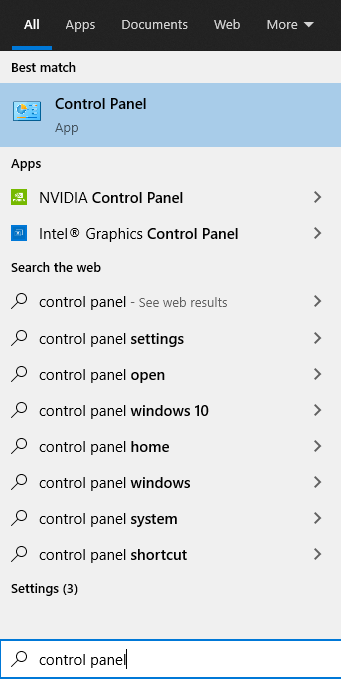
Then, go to View Device and Printers.
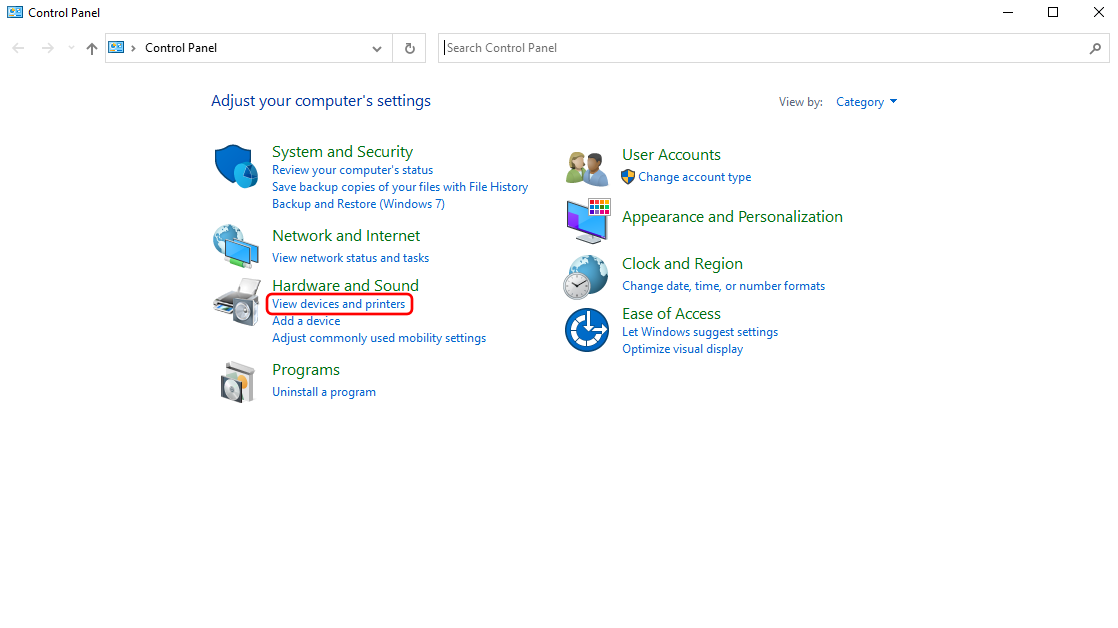
Right click on your targetted your printer > Printer Preference.
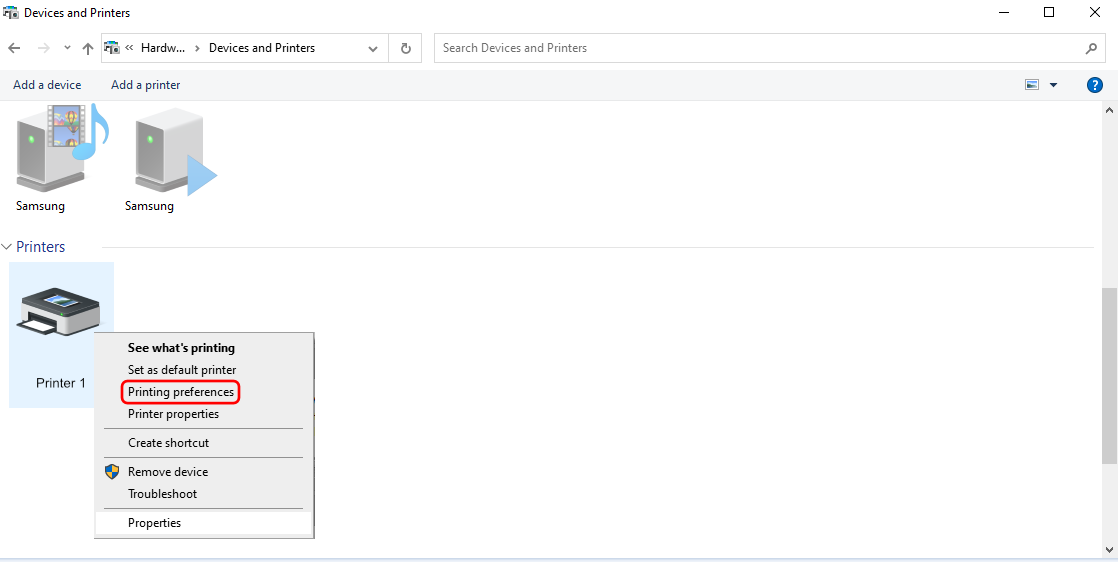
Then, select the "Advance" tab and follow the printer settings below, you will be able to print out receipts right away!
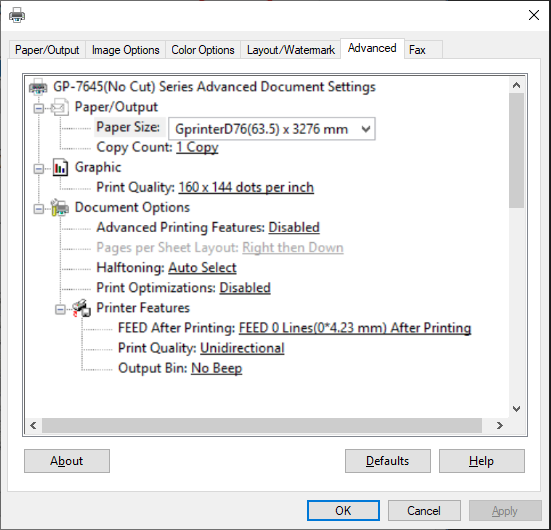
You can visit these links to read more about QPOS in TreezSoft:
TreezSoft is a cloud accounting software for Small and Medium-sized Enterprises (SMEs). It allows you to access your financial information anytime, anywhere. It also allows you to have unlimited users for FREE for your account in TreezSoft. Our aim is to help reduce our clients' time spent on accounting mainly by using our automated processes and integration to help increase their company effeciency at a minimum costs. SMEs can use TreezSoft to keep track their expenses, accounts, daily operation e.g. Point of Sales (namely QPOS) system and etc.
Visit TreezSoft at http://www.treezsoft.com/ to sign up for a 30 days trial account with us!
You can also email us at [email protected] for more enquiries.