What is Costing Method?

Costing methods let you figure out how much you’re spending on products. This helps with accounting, pricing products, and other parts of running your business. The most important thing isn’t necessarily which one you use but that you’re consistent in using whichever one you choose. Here in Treezsoft, there are 3 costing methods you can use to calculate your stock profit and loss.
1. Fixed Cost
Fixed cost is a standard Cost that will be used to calculate "Cost" in all Stock reports. Fixed costs are usually determined through contractual agreements or schedules. These are the basic costs involved in conducting a full business. Once a fixed cost is established, it will not change during the entire term of the agreement or cost schedule. A company starting a new business might start with a fixed rental agreement or manager's employment agreement. All types of businesses have fixed cost agreements that are regularly monitored. Although these fixed costs may change over time, the changes have nothing to do with production levels, but with new contract agreements or schedules. Examples of fixed costs include rental, wages, insurance, property taxes, interest expenses, depreciation, and possibly some utility expenses.
2. Weighted Average
In the weighted average costing method, the average cost of purchased materials is recorded in the work or process, rather than the actual cost. In other words, assuming that materials are purchased at different prices, the unit cost of this material will be the average of all unit purchase costs in a specific period. Weighted average costing is commonly used in situations including:
-
Inventory items that are so intermingled and is impossible to assign a specific cost to an individual unit.
-
The accounting system is not sufficiently sophisticated to track FIFO or LIFO inventory layers.
-
Inventory items are so commoditized (i.e., identical to each other) that there is no way to assign a cost to an individual unit.
There are few advantages of the weighted average method. The weighted average method minimizes the impact of abnormally high material prices. Furthermore, the weighted average method is practical and suitable for calculating the cost of materials used in production and it is useful for analysis of management operation results. If there are not many receipts, you can use this method. On the other hand, the disadvantages of the weighted average method are the materials used may not be included in production at current prices and the production costs are not actual prices. Lastly, if the number of receipts is large, many calculations are required.
Below is an example of how weighted average is calculated.
Suppose you own a grocery store and you purchase 200 apples for $10 per unit. The next month, you buy another 300 apples for $20 per unit. At the end of an accounting period, let's assume you sold 100 total apples. Using Weighted Average Costing method, your calculation will be as below:

- Cost of an apples: $8,000 divide by 500 = $16/apples
- Cost of Goods Sold: $16 x 100 = $1,600
- Remaining Inventory Value: $16 x 400 = $6,400
3. FIFO
First-in-first-out (FIFO) costing method is a method used to manage and evaluate inventory in which, goods acquired first will be sold first. Cost and profit calculation in stock reports will be based on such basis as well.
The FIFO method has a few main advantages. First, it is easy to apply. Moreover, the assumed cost flow corresponds to the normal physical logistics of goods and the revenue cannot be manipulated. Besides, unit price of the balance inventory is likely to be close to the current Market value. Because when a company sells goods, the first cost removed from inventory is the earliest unit cost. The company cannot manipulate revenue by selecting the units to be shipped because the cost of the units sold is not determined by the serial number. Instead, the cost of sold products always used the oldest cost to calculate. According to the first-in first-out method, the purchase at the end of the period has no impact on the cost of sales or net income of earlier stock.
However, if it is used for tax purposes during the inflation period, the business may bear a heavier tax burden.
Using the previous example, the FIFO cost calculation will be as follow:
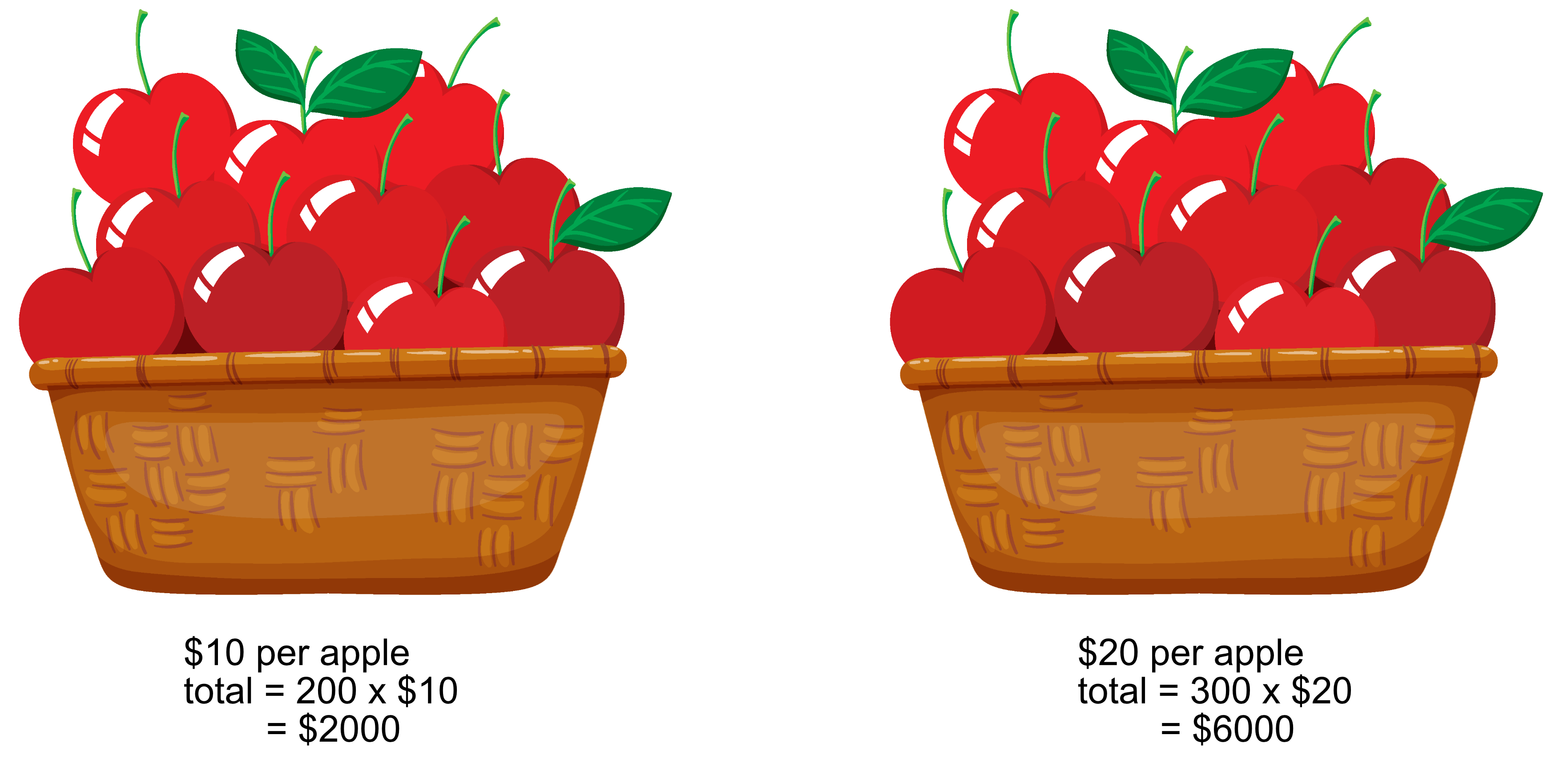
- Cost of goods sold: 100 apples sold x $10 = $1,000
- Remaining Inventory value: (100 apples x $10) + (300 apples x $20) = $7,000
Each of these three methods rely on a different ways to calculate the value of inventory and the cost of goods sold. Depending on the situation, each of these methods can be applied accordingly.
You can visit these links to read more about stock items in TreezSoft:
TreezSoft is a cloud accounting software, it allows you to access your financial information anytime, anywhere. It also allows you to create unlimited users for FREE for your account in TreezSoft.
Visit TreezSoft at http://www.treezsoft.com/ to sign up for a 30 days trial account with us!
You can also email us at [email protected] for more enquiries.