以下是启动 LHDN 电子发票并将 TreezSoft 设置为中介机构所需的先决步骤。请在获得 LHDN 的 MyTax 门户访问权限后,按照以下步骤操作。
请注意,MyTax 门户有两个系统:“测试”系统和“正式”系统。“正式”系统用于实际交易,而“测试” 系统专为试用交易设计。
如需进行测试,请访问“测试” 系统。
1)根据以下系统登录 MyTax 门户,或如果找不到税号,请先注册账户。
2)登录后,进入“MyInvois”菜单。
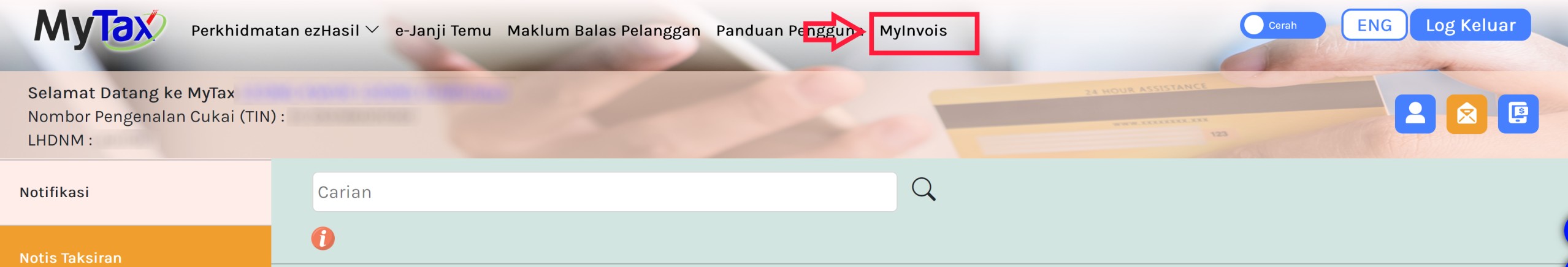
3)请接受所有条款和条件,并根据需要更新您的资料。
4)在屏幕右上角,点击个人资料下拉菜单并选择“查看纳税人资料”(View Taxpayer Profile)。
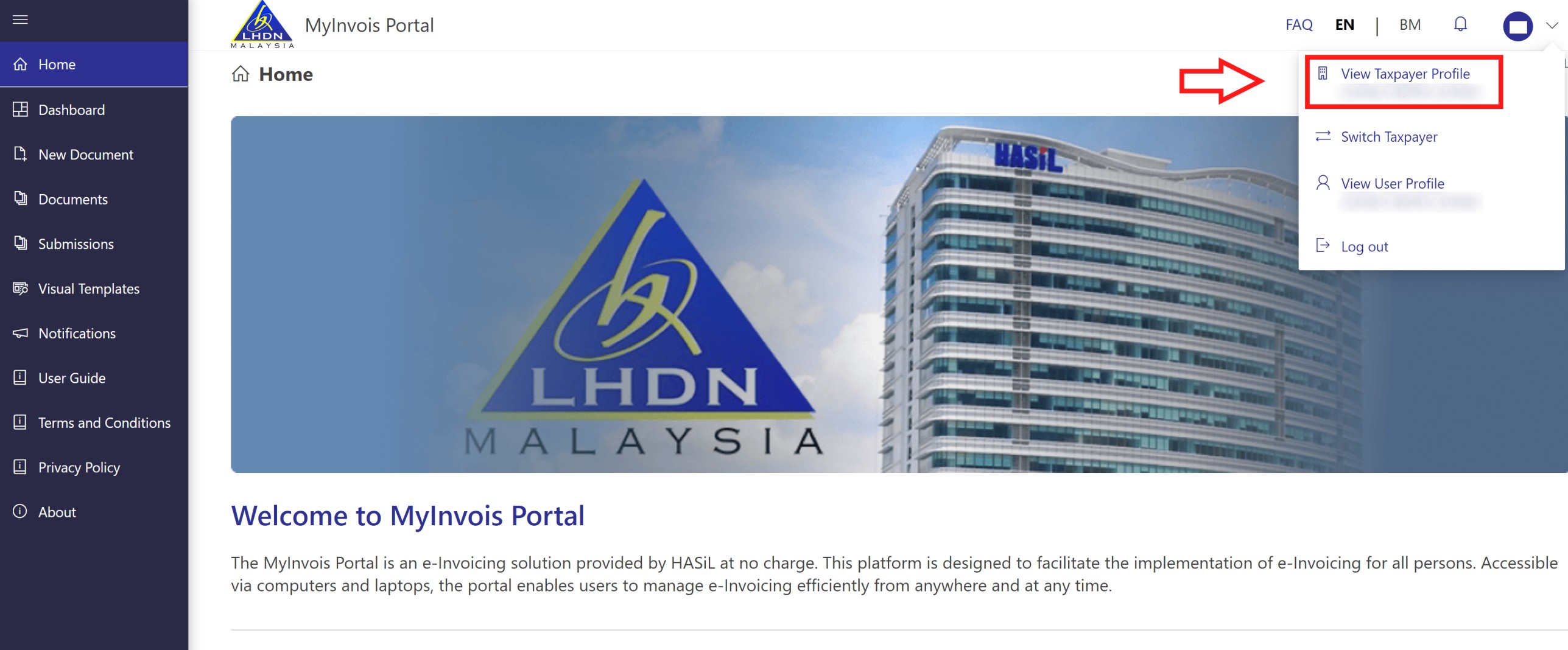
5)在纳税人资料页面,向下滚动至“代表”部分,选择“中介”(Intermediates)。
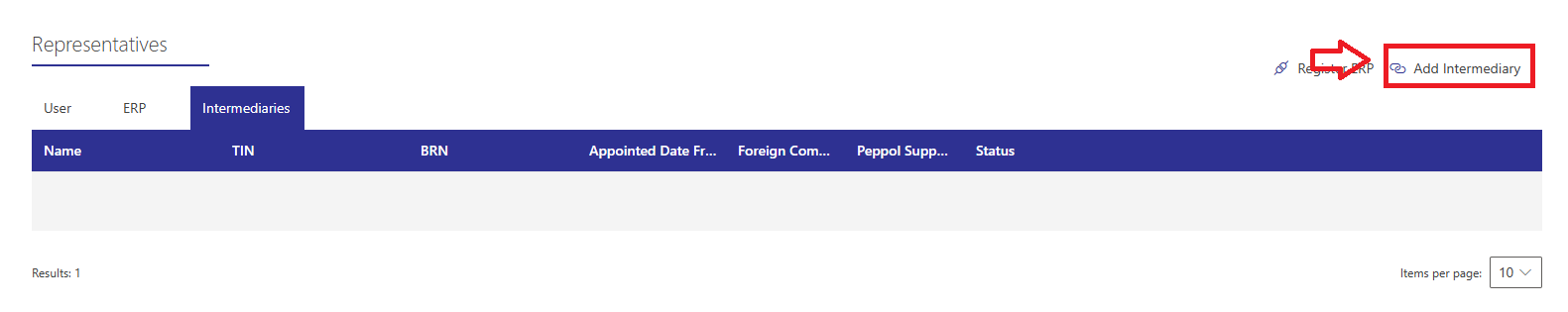
6)点击“添加中介”(Add Intermediary)。
7)在“添加中介”页面,输入以下详细信息并点击“搜索”(Search)。当状态显示为“活动”(Active)时,点击“继续”(Continue)以继续操作。
| “正式”系统 |
“测试”系统 |
|
TIN: C10749159010
BRN: 200201006069
Name: AGILE MATRIX SOLUTIONS SDN BHD (BIZSOL SDN BHD)
|
TIN: C10749159010
BRN: 200201006069
Name: AXXX_XXXXD)
|
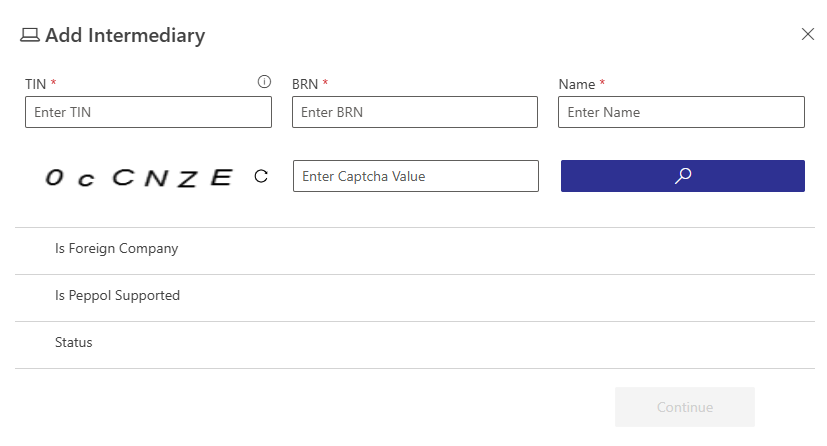
8)设置代表日期范围,并启用所有权限。点击“添加中介”(Add Intermediary)保存记录。
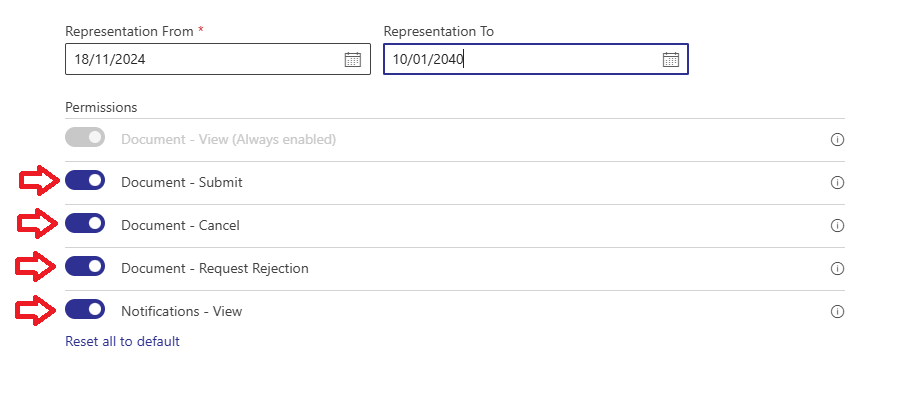
9)您已成功在 MyInvois 门户将我们添加为中介机构。
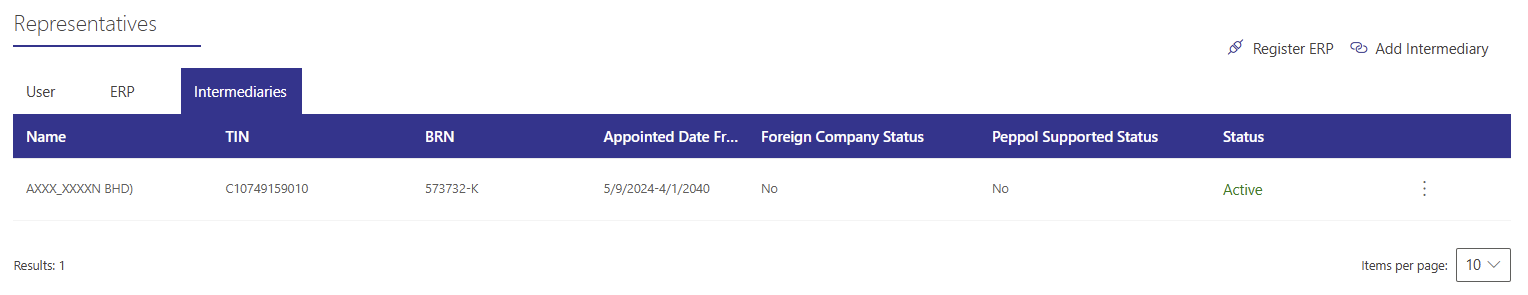
探索 TreezSoft 云端会计如何将您的财务运营转变为合规且精简的流程,立即通过 [email protected] 与我们联系进行免费演示,或通过 WhatsApp 联系我们!
采用 TreezSoft 云端会计
迎接数字化转型,选择 TreezSoft 云端会计,这是一款无缝兼容 LHDN 电子发票的解决方案。随着数字税务时代的到来,TreezSoft 云端会计已做好准备,帮助企业顺利过渡到 电子发票系统,提供强大且用户友好的软件解决方案。从 2023 年 8 月 1 日起,签购 TreezSoft 解决方案的客户将能免费使用电子发票,直至 2028 年,这充分体现了我们在经济高效税务合规方面的承诺。
迎接会计新时代
不要让您的业务落后。通过 TreezSoft 拥抱会计的未来。立即注册,成为首批体验我们高效便捷的电子发票功能的用户之一。通过 TreezSoft 云端会计,您不仅在跟随时代潮流,更是在引领潮流。
TreezSoft 是一款面向中小型企业(SME)的云端会计软件。您可以随时随地访问财务信息,并通过自动化流程和整合提升会计流程的效率和财务健康管理。您还可以在 TreezSoft 中为您的账户创建无限数量的用户,完全免费!
访问 TreezSoft 官网:http://www.treezsoft.com/ ,立即注册,免费试用 30 天!
关注我们的 Facebook 页面,获取更多最新资讯:https://www.facebook.com/TreezSoft
如有疑问,您也可以发送电子邮件至 [email protected] 与我们联系。