When does defer GST occured?
Deferment of GST for supplier invoice will be needed when you've received the Invoice after your GST submission period.
Example scenario:
You've submitted your GST submission for 2 taxable period (June & Sept 2016). However, there is a few supplier invoices (tax invoices) has been received just after the submission. It is necessary to make claim for the input tax on the next taxable period. Those invoices will be referred as deferred GST transaction.
You may then face the issue as below:
Why the invoice shows that the trasaction is locked when I am trying to enter the invoice into the system?
Answer:
Once GST submission is made for that GST period, TreezSoft cloud accounting software system will lock the transaction up to the submission end date.
Once you've set the Transaction Lock date, all transaction before or on the specified date cannot be create, edited or deleted.
To modify your invoice, you may go to Preference (under the Company module)
Go > Company > Preference
Delete the 'Lock Date'. Then, you will be able to save that invoice.
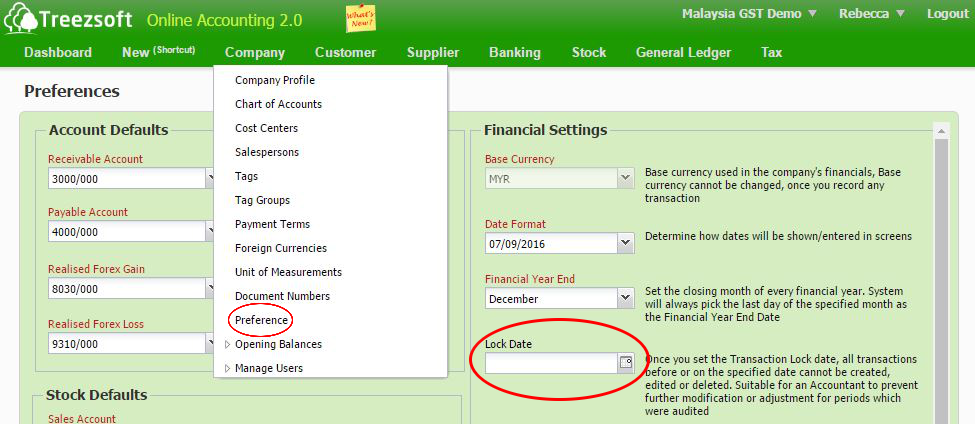
Remember to re-insert the 'Lock Date' after saved the transaction. This is to prevent GST submitted transaction been edited accidentally.
You can continue reading on GST in TreezSoft blogs through these links:
TreezSoft is a cloud accounting software for Small and Medium-sized Enterprises (SMEs). It allows you to access your financial information anytime, anywhere. It also allows you to have unlimited users for FREE for your account in TreezSoft. Our aim is to help reduce our clients' time spent on accounting mainly by using our automated processes and integration to help increase their company effeciency at a minimum costs. SMEs can use TreezSoft to keep track their expenses, accounts, daily operation e.g. Point of Sales (namely QPOS) system and etc.
Visit TreezSoft at http://www.treezsoft.com/ to sign up for a 30 days trial account with us!
You can also email us at [email protected] for more enquiries.
