If your business involves product sales, you can use TreezSoft cloud accounting software to keep track of your stock items (for example, product cost, inventory quantity, etc.). TreezSoft will always automatically integrate all your records to ensure that the latest and accurate records are displayed in the user account. Whenever you need to check the status of your company's stocks, you can generate various stock reports anytime and anywhere you want in TreezSoft.
To start recording your stock item in TreezSoft, you'll need to create stock items by navigating through: Stock > Manage > Stock Items.
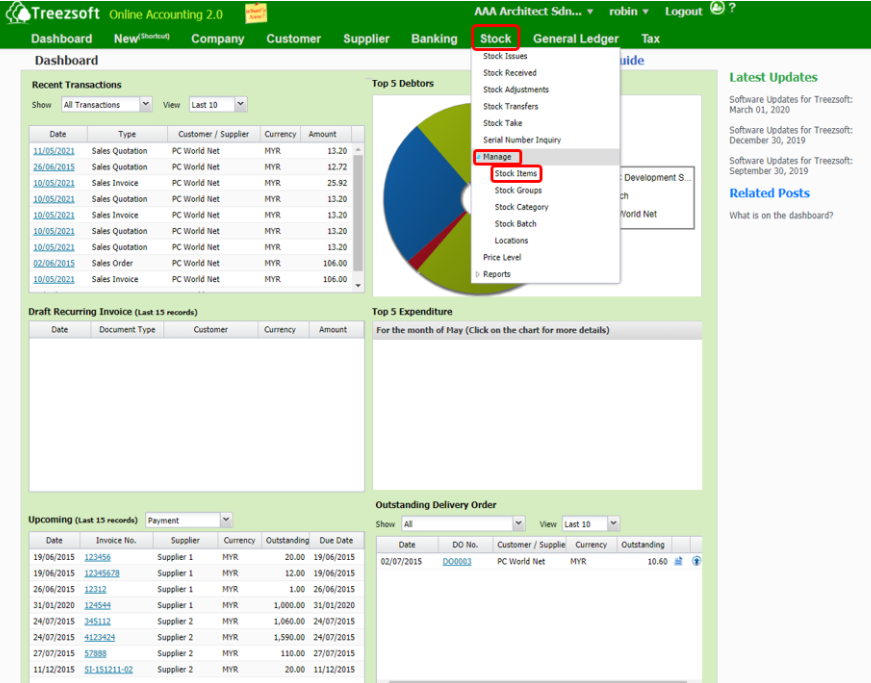
Click on the “New" button at the bottom right corner.
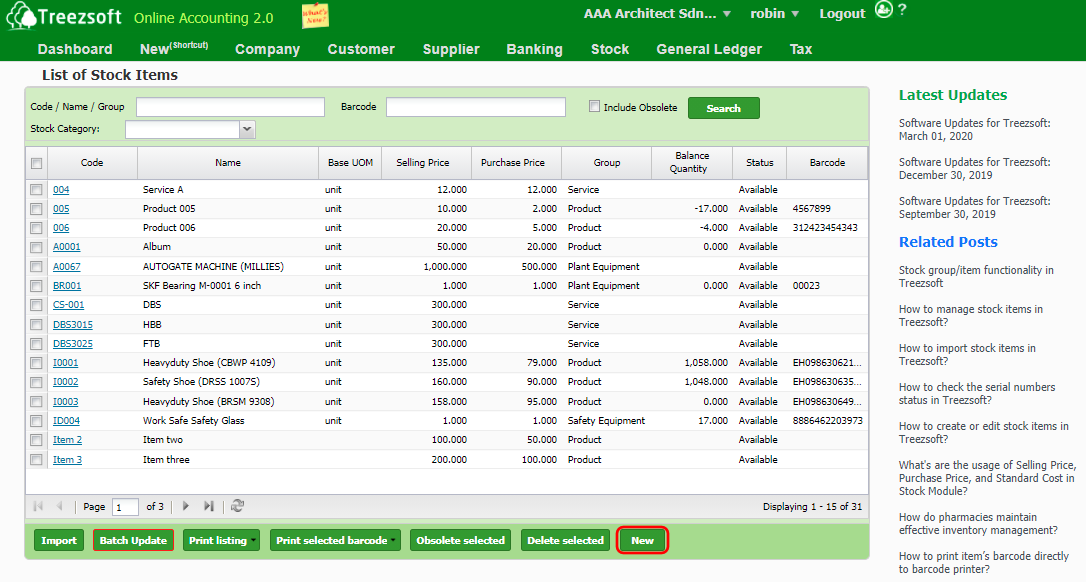
Then, enter the stock details and click on “Save” to confirm and proceed.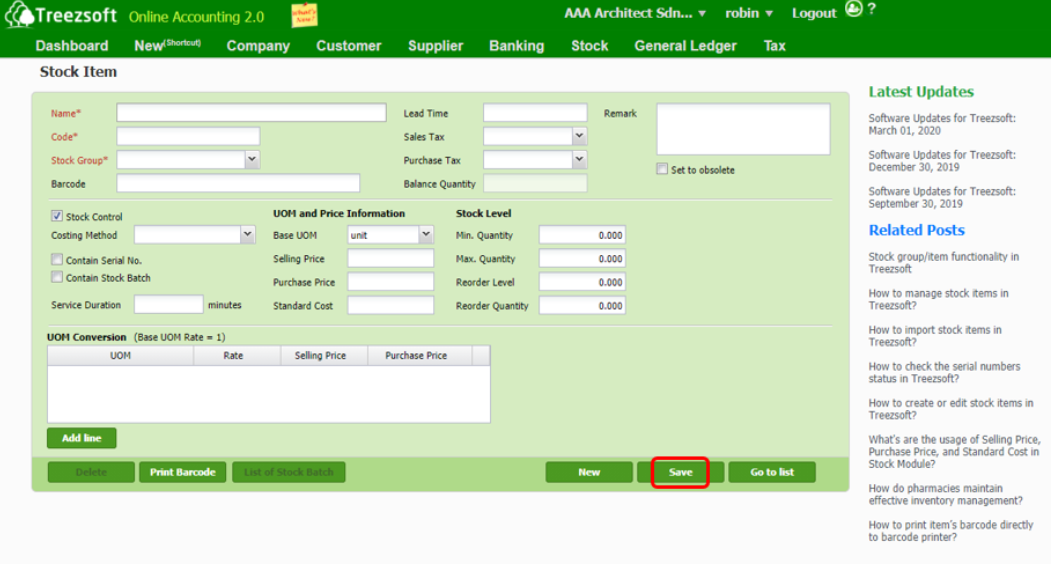
By following these 2 steps, you will be able to start manage your stock items in Treezsoft Cloud Accounting software easily!
You can visit these links to read more about stock modules in TreezSoft
TreezSoft is a cloud accounting software for Small and Medium-sized Enterprises (SMEs). It allows you to access your financial information anytime, anywhere. It also allows you to have unlimited users for FREE for your account in TreezSoft. Our aim is to help reduce our clients' time spent on accounting mainly by using our automated processes and integration to help increase their company effeciency at a minimum costs. SMEs can use TreezSoft to keep track their expenses, accounts, daily operation e.g. Point of Sales (namely QPOS) system and etc.
Visit TreezSoft at http://www.treezsoft.com/ to sign up for a 30 days trial account with us!
You can also email us at [email protected] for more enquiries