TreezSoft cloud accounting software uses automation and integration to help you organize and manage your stock effortlessly. Stock categories in TreezSoft helps making sure your stock is well organized. After you have created stock group for your stocks, you can categorize your stock groups according to any categories you need. You can then easily apply price levels to different stock categories later on.
When you want to edit or create stock category, navigate through: Stock > Manage > Stock Category.
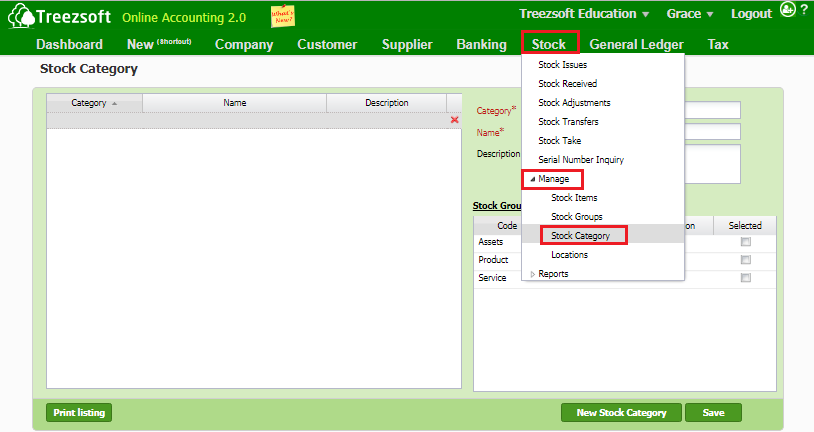
The stock category list screen will then appear. Follow the steps below to create new stock category:
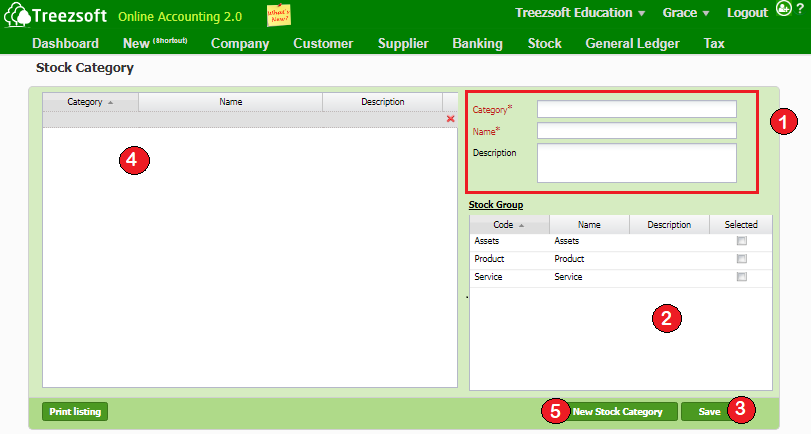
1. Enter the details for the category you would like to create. Fields marked with asterisk (*) are required field.
2. Tick the stock group that you would like to be included in the category created.
3. Click Save to save the records.
4. The list of stock category created will be shown here.
5. Click on New Stock Category to create new category.
You can read more on stocks in TreezSoft by visiting these links:
TreezSoft is a cloud accounting software for Small and Medium-sized Enterprises (SMEs). It allows you to access your financial information anytime, anywhere. It also allows you to have unlimited users for FREE for your account in TreezSoft. Our aim is to help reduce our clients' time spent on accounting mainly by using our automated processes and integration to help increase their company effeciency at a minimum costs. SMEs can use TreezSoft to keep track their expenses, accounts, daily operation e.g. Point of Sales (namely QPOS) system and etc.
Visit TreezSoft at http://www.treezsoft.com/ to sign up for a 30 days trial account with us!
You can also email us at [email protected] for more enquiries.