To understand question, I need to explain a bit how on how the previous Goods and Service Tax (GST) framework works. In previous GST framework, all GST registered person will be able to claim back the tax they’ve paid to their supplier and this is referred as the input tax.

However, in SST, there are no input tax available for those who are registered as SST is a one level tax that only tax on one stage in the supply chain. For manufacturers who are SST registered, they are exempted from paying SST when purchasing materials from their SST registered supplier. Hence, there is not a need to keep track of the SST paid especially if you are not SST registered. There may be requirement to keep track on SST exempted on SST registered personnel, but for the time being, we are still waiting for further notice from the Malaysia Royal Custom Department (MRCD).
Therefore, you don’t have to attach a tax code when recording your supplier invoices.
Recording SST charged in TreezSoft
There is a way if you really want to record your tax paid for own reference. You just simply have to create an account in COA under account payable type.

Then, create a tax code using your own description in the SST setup screen in TreezSoft. Link the tax code to the account payable that you have created in your COA.
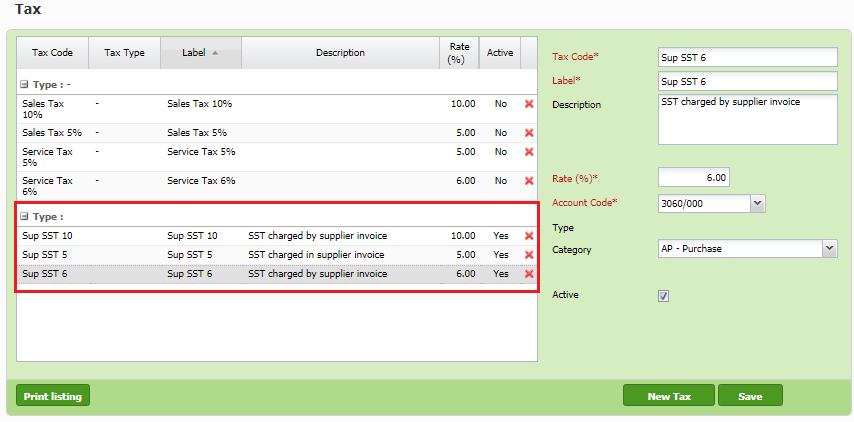
After that, when you record your supplier invoice that have SST, you can easily add the tax code to your purchased items and they will be recorded to the account. In such way, you can record charges for your cost of goods and tax paid.
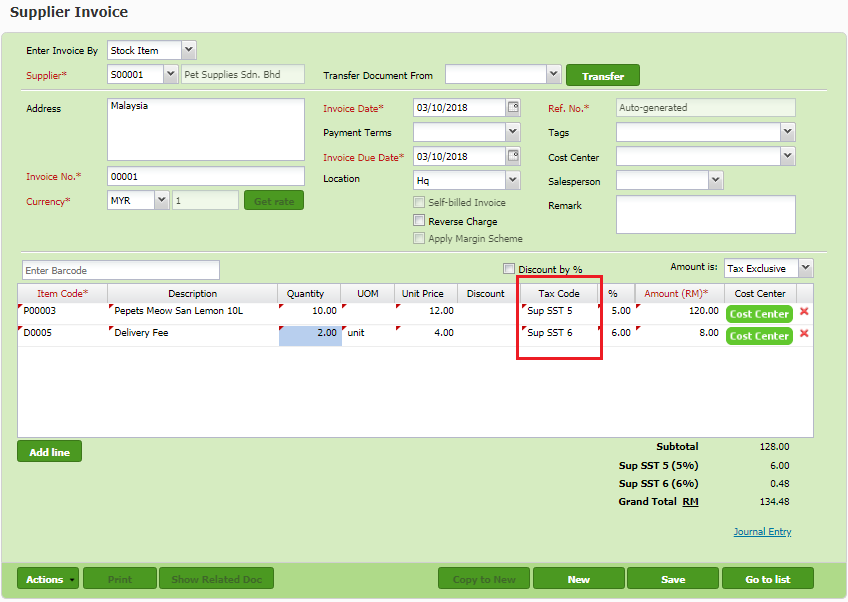
Recording for tax declaration
TreezSoft cloud accounting will soon have tax code available for SST registered personnel who need to keep track on the amount of tax exempted.
Using the tax code, amount of tax exempted will automatically be calculated for you. You just need to fill in the amount in their respective places according to the SST-02 (SST declaration form).
Please note that the tax exemption declaration process is subject to changes according to updates on the SST Act.
Here are some related topics in TreezSoft blog for your further readings:
TreezSoft is a cloud accounting software for Small and Medium-sized Enterprises (SMEs). It allows you to access your financial information anytime, anywhere. It also allows you to have unlimited users for FREE for your account in TreezSoft. Our aim is to help reduce our clients' time spent on accounting mainly by using our automated processes and integration to help increase their company effeciency at a minimum costs. SMEs can use TreezSoft to keep track their expenses, accounts, daily operation e.g. Point of Sales (namely QPOS) system and etc.
Visit TreezSoft at http://www.treezsoft.com/ to sign up for a 30 days trial account with us!
You can also email us at [email protected] for more enquiries.