TreezSoft cloud accounting software promotes higher involvement of technology in business daily accounting (and any related) process. You just need to enter your record once and all related accounting records (e.g. double entry, stock items) will be updated automatically in TreezSoft.
When issuing invoices in TreezSoft, you can issue them in terms of stock entry or account entry. These entries allow you to keep track of the services and stocks that you sell and buy daily in detail such as, quatities in stores, costs, date of transaction, etc.
Differences between stock and account entry
Although these stock and account entries are issued under invoice, their usage are different.
Stock Item entry allows you to track and calculate your stocks. When you issue invoices (including supplier invoice) under stock item entry, TreezSoft system will automatically update both your account balance and stock balance in our system. You can also generate report on all the activities related to your stock items.
There are times that you want to issue invoices on items that are not stock related, you may also have items that you don't want to keep track of (e.g. buying office supplies or selling off unused items in the company that is not stock), or services that you provide (e.g. repair and maintenance of computers). In this case, you can issue these invoices under account entry. Our TreezSoft system will then automatically update your account respectively without affecting any of your stock item.
Stock and account entry in TreezSoft
Your choice of account or stock item entry in an invoice is as shown in the screenshot below:
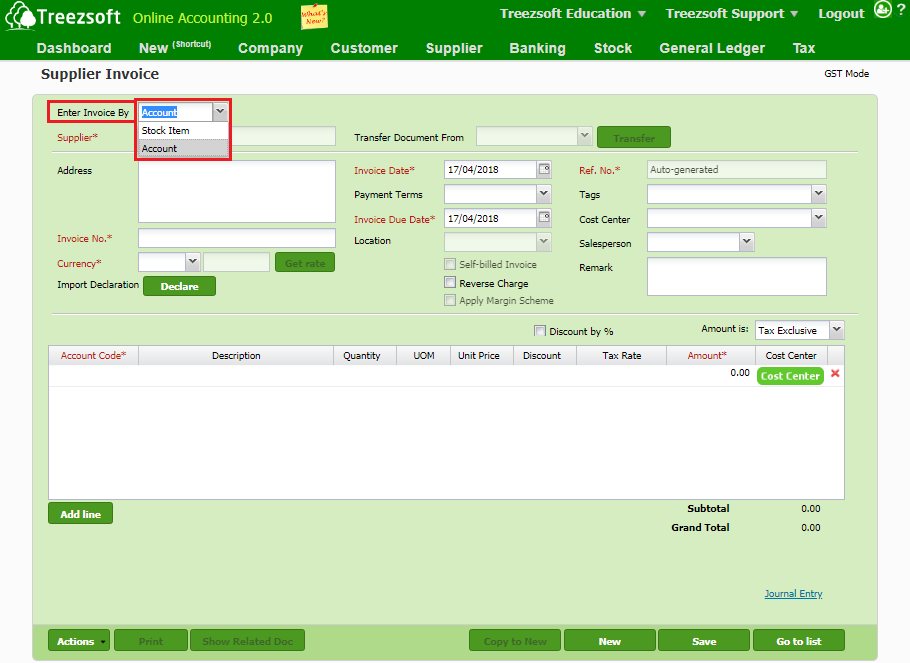
You can't issue invoice under both account and stock item entry in TreezSoft, as you can't change the invoice entry after you've saved the invoice.
Q: What should I do, if I have entered my stock item under account invoice entry?
A: In TreezSoft, if have accidentally entered stock sales invoice under account invoice entry, TreezSoft system will not able to update your stock balance automatically. In this case, you will need to adjust your stock balance. You can follow the steps in our Stock Adjustment blog post to adjust your stock balance.
Pros and cons of issuing invoices by account and stock item entry.
| |
By Account
|
By Stock Item
|
|
Pro
|
- No item involved.
- Straight to the desired sales account.
|
- Could pre-set multiple different client-friendly description, which actually linked into a same account code.
- No need to change the description anymore in sales invoice.
- Could be used in all sales documents e.g. cash sales, sales order, sales quotation, etc.
- Suitable for staff who not familiar to COA as they are selecting item instead of select from COA.
|
|
Con
|
- Only available for sales invoice.
- Always need to change the default description to a more client-friendly description.
- Not suitable for staff who not familiar to COA. (they might selected wrong account)
|
- Need to setup items/services.
- Need to link the items/services to related account code.
|
You can read more on Stock item in TreezSoft by visiting the following blogs:
You can also visit these links to read more about invoices in TreezSoft:
TreezSoft is a cloud accounting software for Small and Medium-sized Enterprises (SMEs). It allows you to access your financial information anytime, anywhere. It also allows you to have unlimited users for FREE for your account in TreezSoft. Our aim is to help reduce our clients' time spent on accounting mainly by using our automated processes and integration to help increase their company effeciency at a minimum costs. SMEs can use TreezSoft to keep track their expenses, accounts, daily operation e.g. Point of Sales (namely QPOS) system and etc.
Visit TreezSoft at http://www.treezsoft.com/ to sign up for a 30 days trial account with us!
You can also email us at [email protected] for more enquiries.