The functionality of stock module in Treezsoft
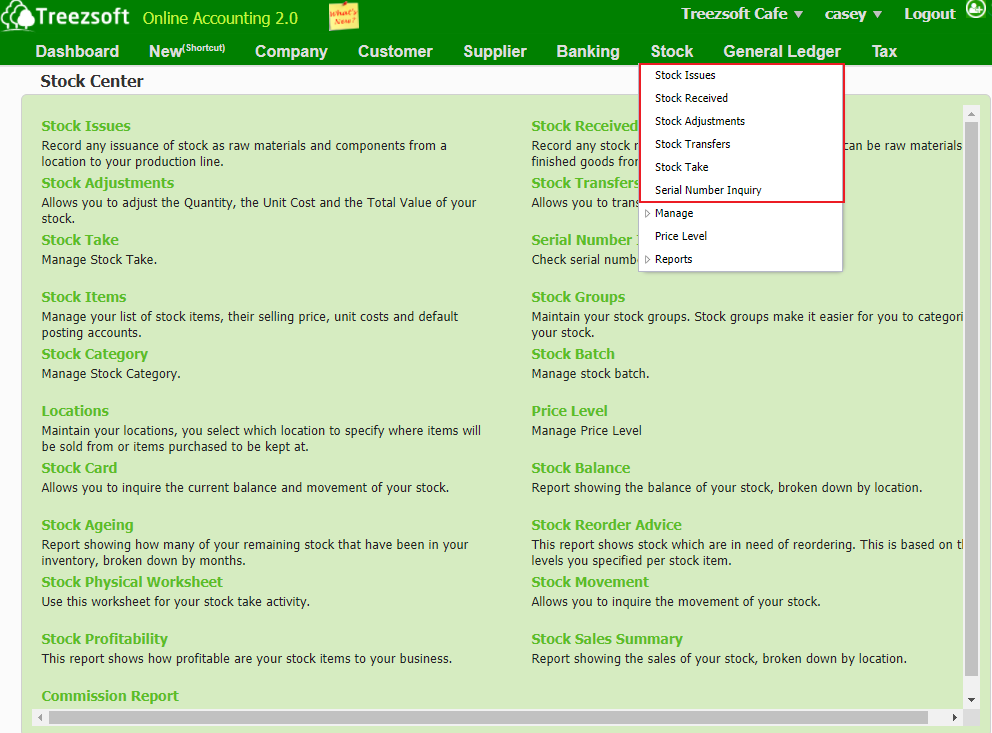
1. Stock Issues
This is to record the issuance of stock item that was taken out from the warehouse for any reason other than sales.
The functions of stock issues tab are as below:
- To show a full list of stocks you have.
- To update outgoing stock.
- Record the information regarding the stock issued (Date of issuance, Location, Description, Item, Price, quantity, UOM, and unit cost) for future reference.
2. Stock Received
This is to record the receiving of stock item that was received into the warehouse for any reason other than purchase.
The functions of the stock received tab are as below:
- To show a full list of stock received.
- To update incoming stock.
- Record the information regarding the stock received (Date of receipt, Location, Description, Item, Receiver, Price, quantity, UOM, and unit cost) for future reference.
3. Stock Adjustments
This is to make adjustments to stock quantity and value.
The functions of the stock adjustments tab are as below:
- To show a full list of stock adjustments.
- Record the information regarding the stock adjustment (Date, Location, Description, Item, Receiver, Price, quantity, UOM, and unit cost) for future reference.
- Allows you to adjust/correct the quantity, unit cost, and total value of your stock.
4. Stock Transfers
This is to record the act of moving goods from one part of the distribution chain to another.
The functions of the stock transfers tab are as below:
- To show a full list of stock transfers between locations.
- To update the stock changes (e.g. partial quantity of stock to be transferred to the new location)
- Record the information regarding the stock transfer (Date, From Location, To Location, Description, Item, quantity, UOM, and unit cost) for future reference.
5. Stock Take
This is to verify and record the amount of stock held in your warehouse.
The functions of the stocktake tab are as below:
- To show full list of stock take.
- To manage stock take.
- The system will automatically calculate the different quantities (adjusted quantity) between book quantity and physical quantity.
6. Serial Number Inquiry
This is to check the status of the series number.
The functions of series number inquiry are as below:
- To show a full list of serial numbers.
- Allow users to check and track serial number status (issued/available).
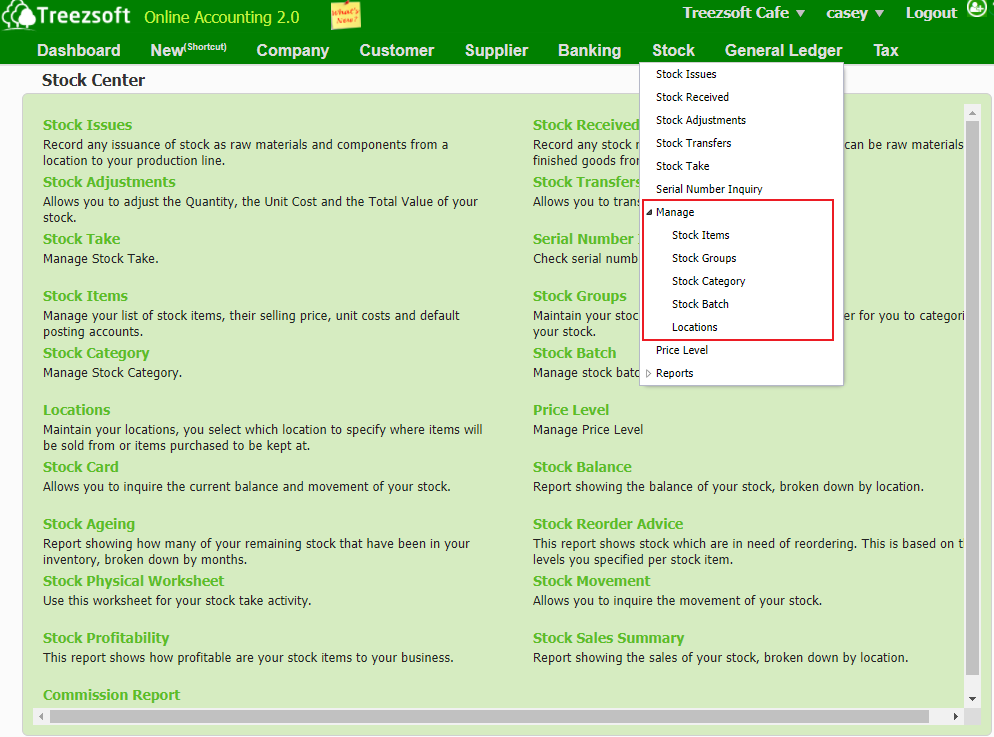
7. Stock Item
This is to record the goods that you manufacture or trade.
The functions of the stock item tab are as below:
- To show a full list of stock items.
- To manage your list of stock items.
- To set up UOM and Price Information(selling price, purchase price, unit cost, and default posting accounts).
- To set up Stock Level (Min/Max.Qty, Reorder level/Qty).
8. Stock Group
This is to record group stock items under different stock groups to reflect their classification based on some common features such as brand name, product type, quality, and so on.
The functions of the stock groups tab are as below:
- To show a full list of stock groups you have created.
- To allow users to easily manage/categorize your stock.
- If certain stocks need to link to a different COA, it can be done via Stock Group and they will be linked automatically to the targetted COA whenever the stock is entered in any document.
9. Stock Category
This is to record categories of stock items.
The functions of the stock category tab are as below:
- To show a full list of stock categories you have created.
- To manage your stock category.
- To create the new stock category.
- To print the list of stock categories.
10. Stock Batch
This is to record an accumulation of orders that are executed simultaneously.
The functions of the stock batch tab are as below:
- To manage your stock batch.
- To create a new batch.
- To print the barcode of the stock batch.
11. Locations
This is to record the location to specify where items will be sold from or items purchased to be kept.
The functions of locations tab are as below:
- To show a full list of locations you have created.
- To create new locations.
- To edit a location.
- To print the list of locations.
You can read more on the stock module in TreezSoft by visiting these links:
TreezSoft is a cloud accounting software for Small and Medium-sized Enterprises (SMEs). It allows you to access your financial information anytime, anywhere. It also allows you to have unlimited users for FREE for your account in TreezSoft. Our aim is to help reduce our clients' time spent on accounting mainly by using our automated processes and integration to help increase their company efficiency at a minimum cost. SMEs can use TreezSoft to keep track their expenses, accounts, daily operation e.g. Point of Sales (namely QPOS) system and etc.
Visit TreezSoft at http://www.treezsoft.com/ to sign up for a 30 days trial account with us!
You can also email us at [email protected] for more enquiries.