What is kitchen order?

Kitchen Order is a customer's order that was sent to the kitchen. TreezSoft point of sales (QPOS) system supports kitchen order via compatible printers. This facilitates communication between a restaurant's front server and kitchen staff. The front server takes the order and enters it into the point of sales system. This order is then sent and printed using the kitchen's printer and all the order data remain inside your QPOS record. Our TreezSoft smart system not only helps to keep your chefs and cooks on track, it can also impact the quality and effectiveness of your kitchen production,thus it plays a vital role to enhance your diners’ overall experience.
There are a lot of benefits to have kitchen order system place in your restaurant but the fact is - not every restaurant has made the leap to have this technology in place. Instead, many restaurants still rely solely on printed or handwritten tickets to send orders to the kitchen. While this method is "up front cost-effective" where you do not need to invest in machines such as printers and system, the trade off is that restaurants sacrificed speed, accuracy, and even quality!
We know the cost of investment would be high for some of the restaurant, no worries as Treezsoft has step forward to assist your restaurant now! With affordable price, you will be able to enter and print your kitchen order in our Treezsoft QPOS system in just 4 simple steps!
After you've logged in to QPOS at: https://qpos.treezsoft.com, follow the steps below:
Step 1:
Click "Dashboard" and choose the "Tables" for dine in customers, otherwise you may choose "Take out".
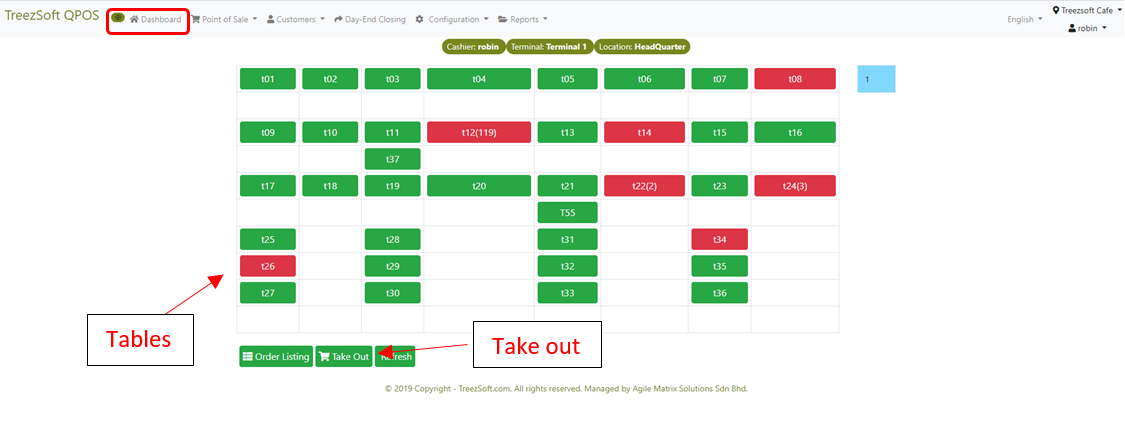
Step 2:
Select the food that the customers ordered from the "Order menu" and click the green "Order" button to confirm order.
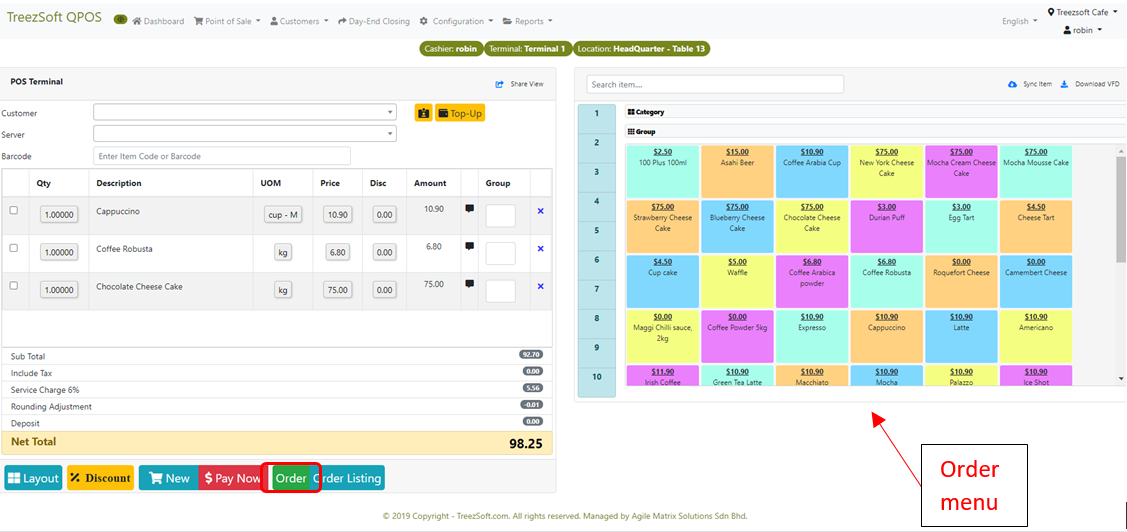
Step 3:
After that, the Order Detail screen will pop out and you may proceed to click "Save & Print Order"
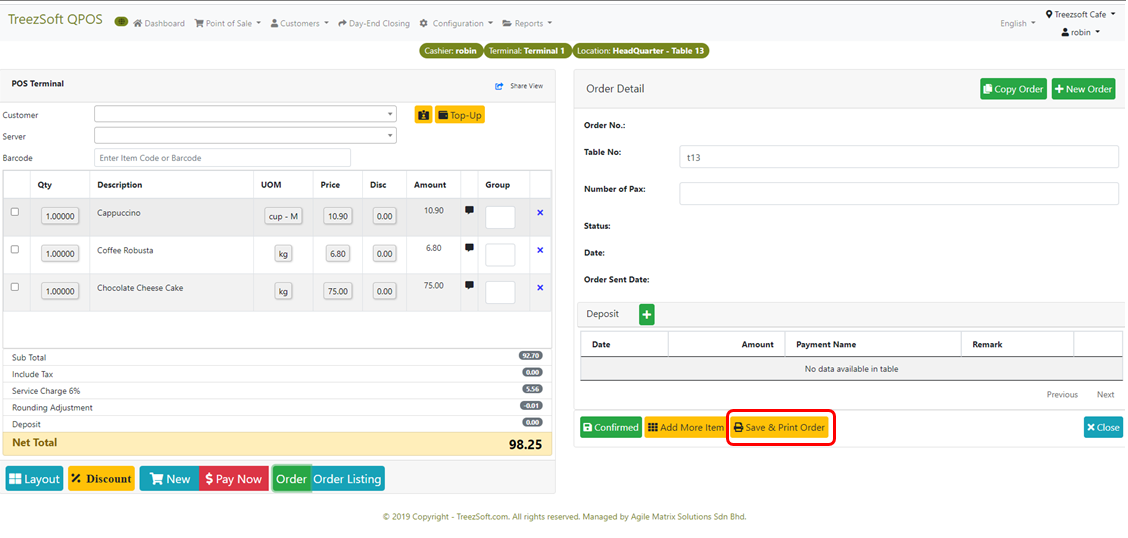
Step 4:
Click the blue "Print Kitchen Order" and you're done!
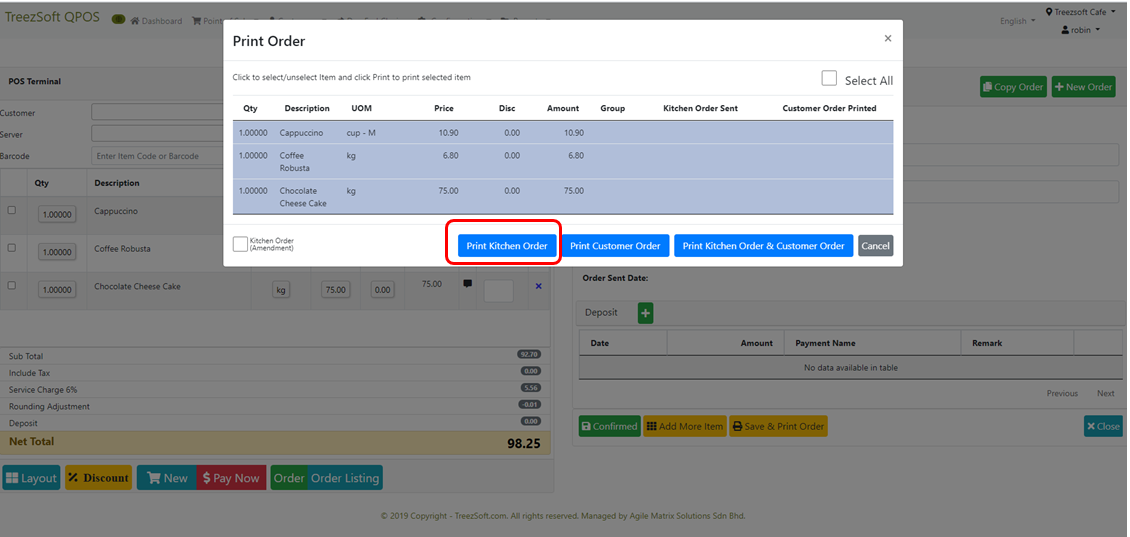
By following these 4 simple steps, you will be able to increase the efficiency of your restaurant right away!
You can visit these links to read more about QPOS in TreezSoft:
TreezSoft is a cloud accounting software for Small and Medium-sized Enterprises (SMEs). It allows you to access your financial information anytime, anywhere. It also allows you to have unlimited users for FREE for your account in TreezSoft. Our aim is to help reduce our clients' time spent on accounting mainly by using our automated processes and integration to help increase their company effeciency at a minimum costs. SMEs can use TreezSoft to keep track their expenses, accounts, daily operation e.g. Point of Sales (namely QPOS) system and etc.
Visit TreezSoft at http://www.treezsoft.com/ to sign up for a 30 days trial account with us!
You can also email us at [email protected] for more enquiries.