Invoicing in the App
Invoice is an invaluable tool for accounting.The most basic purpose of an Invoice is to keep record of your business sales. It provides a way to track crucial information such as dates, amount of money of transaction, the details of the project, and if there are any outstanding balances.
For example, if a business want to buy some goods from you. You will send out an invoice to the business with the details of the goods and the amount owed. They will use this invoice for their records and send out the payment accordingly. You'll need to keep a copy of the invoice for yourself as well.
The document are mostly in the form of written or electronic printed. To make it easier of our client, TreezSoft App enable user to not only create, but also issue and modify their invoice easily with just a few steps. As the app is directly linked to your TreezSoft account, when you issue invoices your TreezSoft account will be updated automatically.
Here's a guide on how you can create your invoice in TreezSoft mobile app.
Create Invoice in Mobile App
To create an invoice, go to Sales on the bottom and click on "+" sign.

Choose which type of Invoice to create, Account or Stock Item.
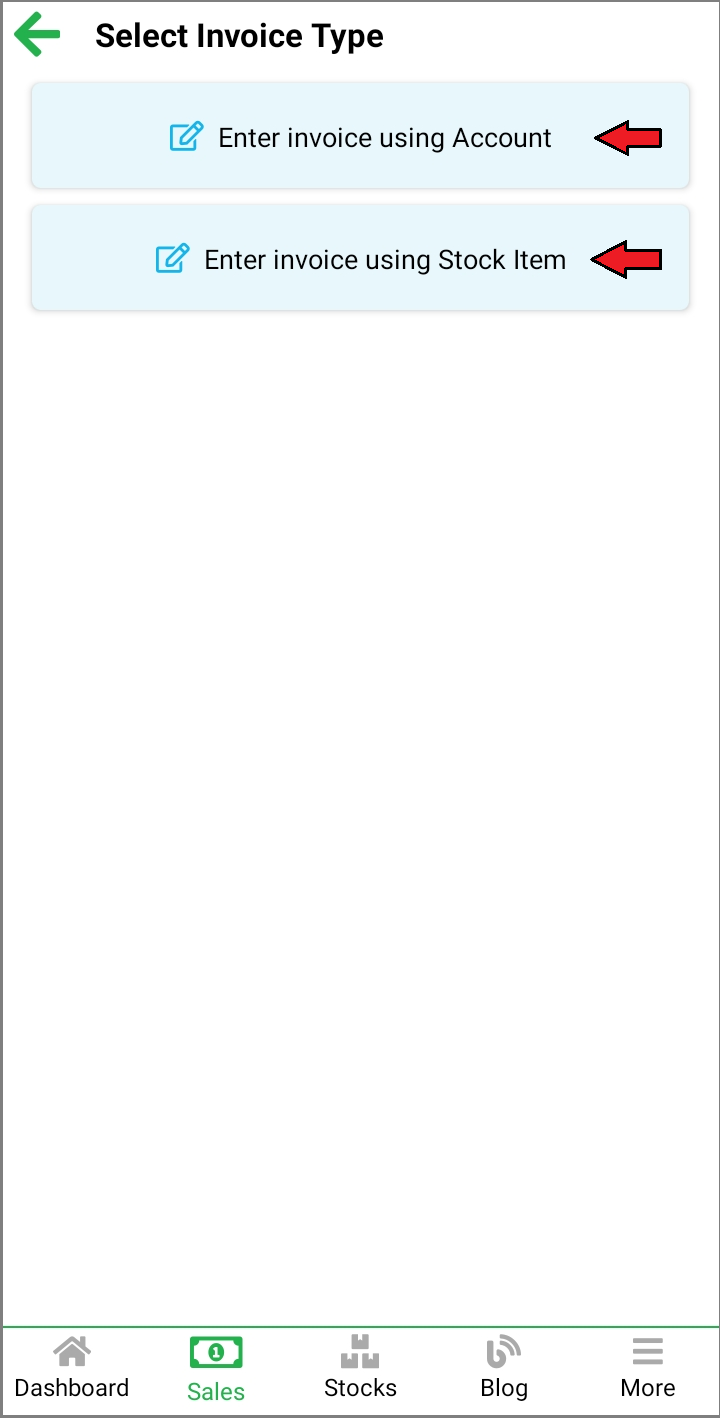
Then, you will be shown to the screen below:
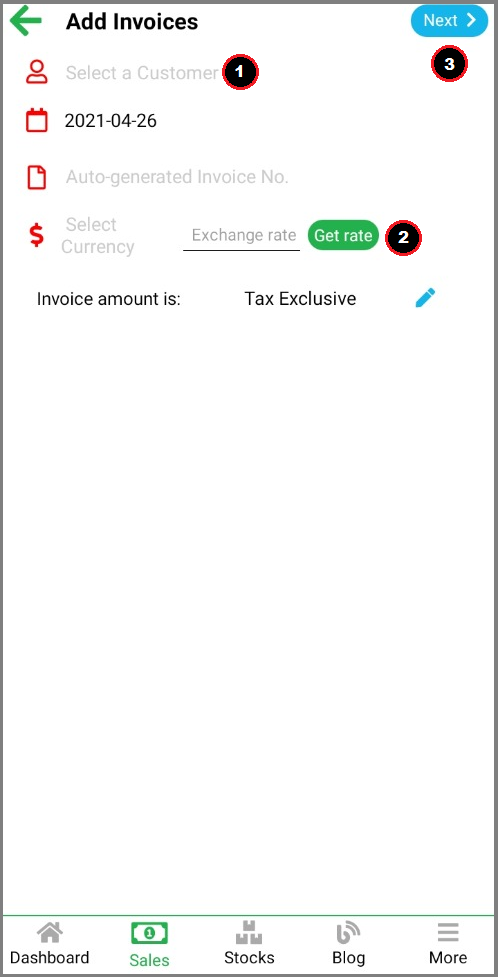
- Select the customer.
- Select which type of currency to use.
- Click Next when done.
Then, it will lead you to the screen below, where you click on "Add More Lines" to add items.
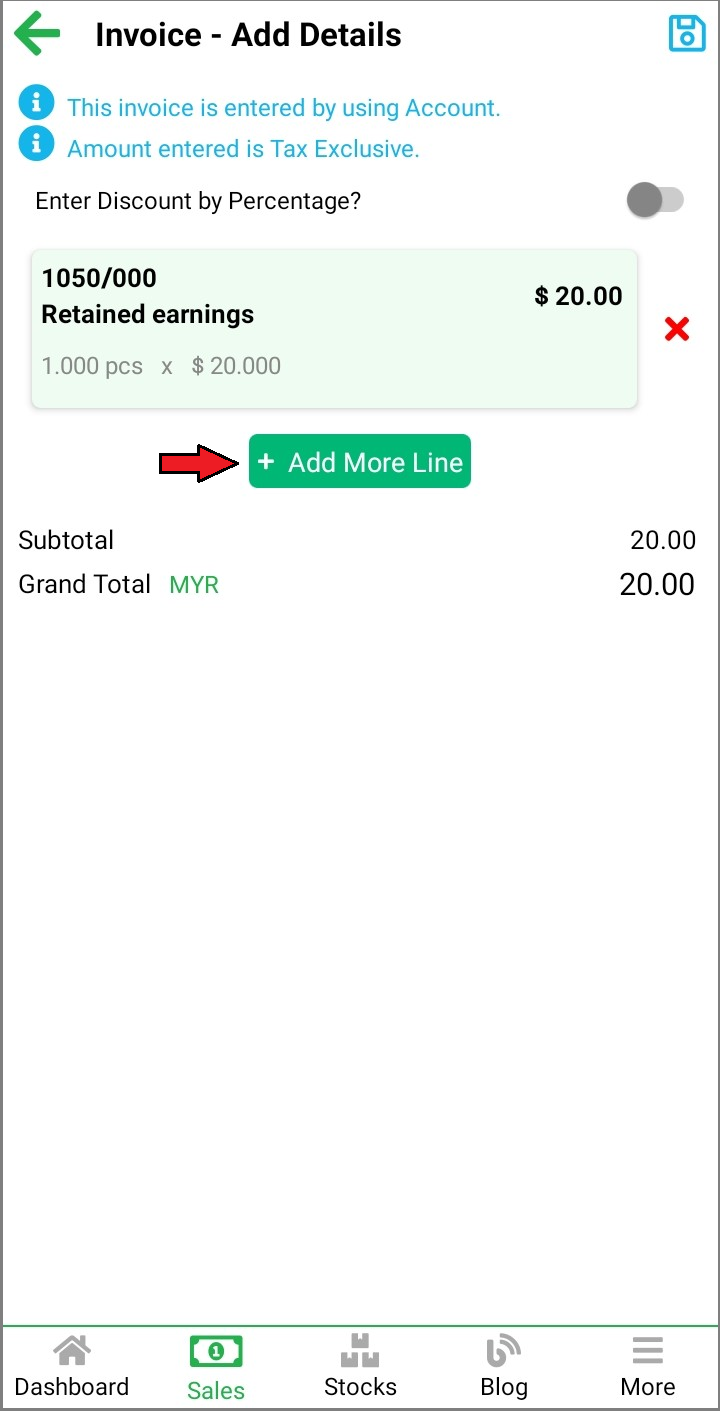
Next, enter your Invoice details and click "Done"
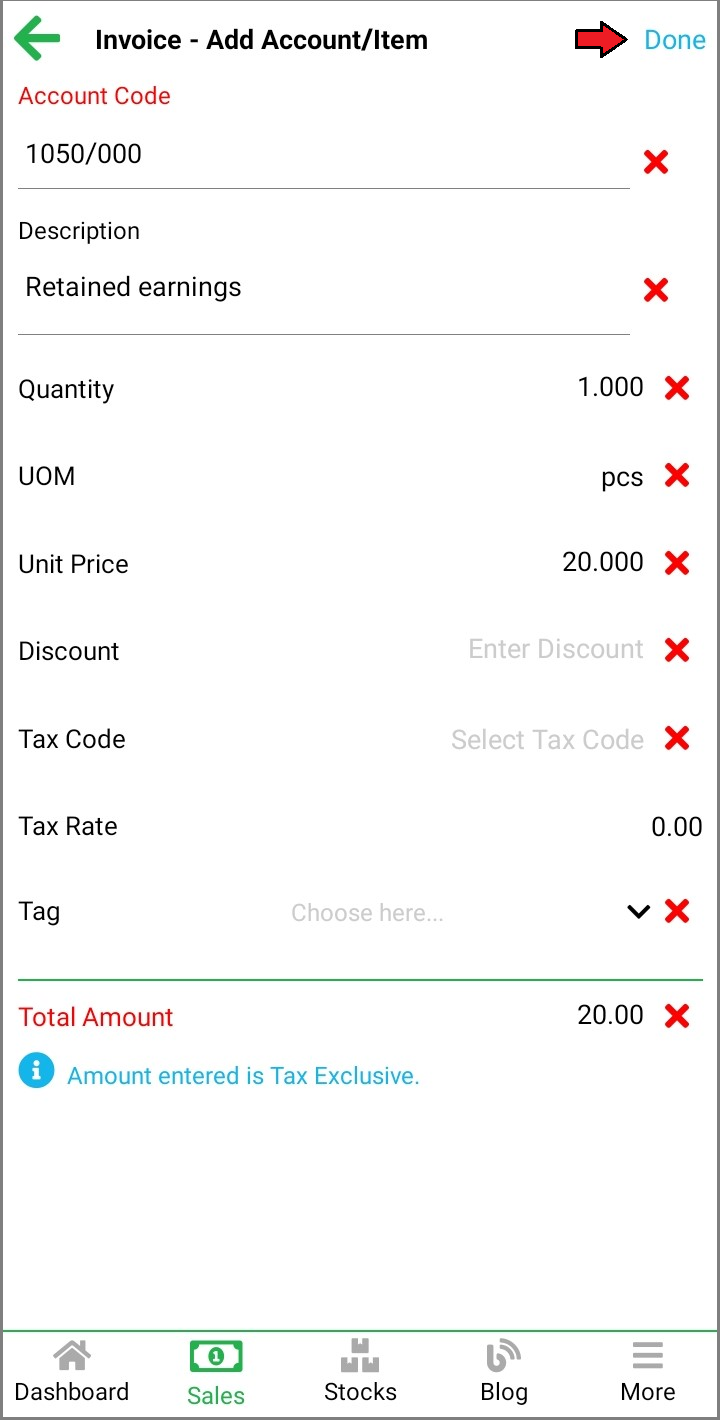
To save the Invoice you just created, click on the image on the top right corner and click "Yes" to save.
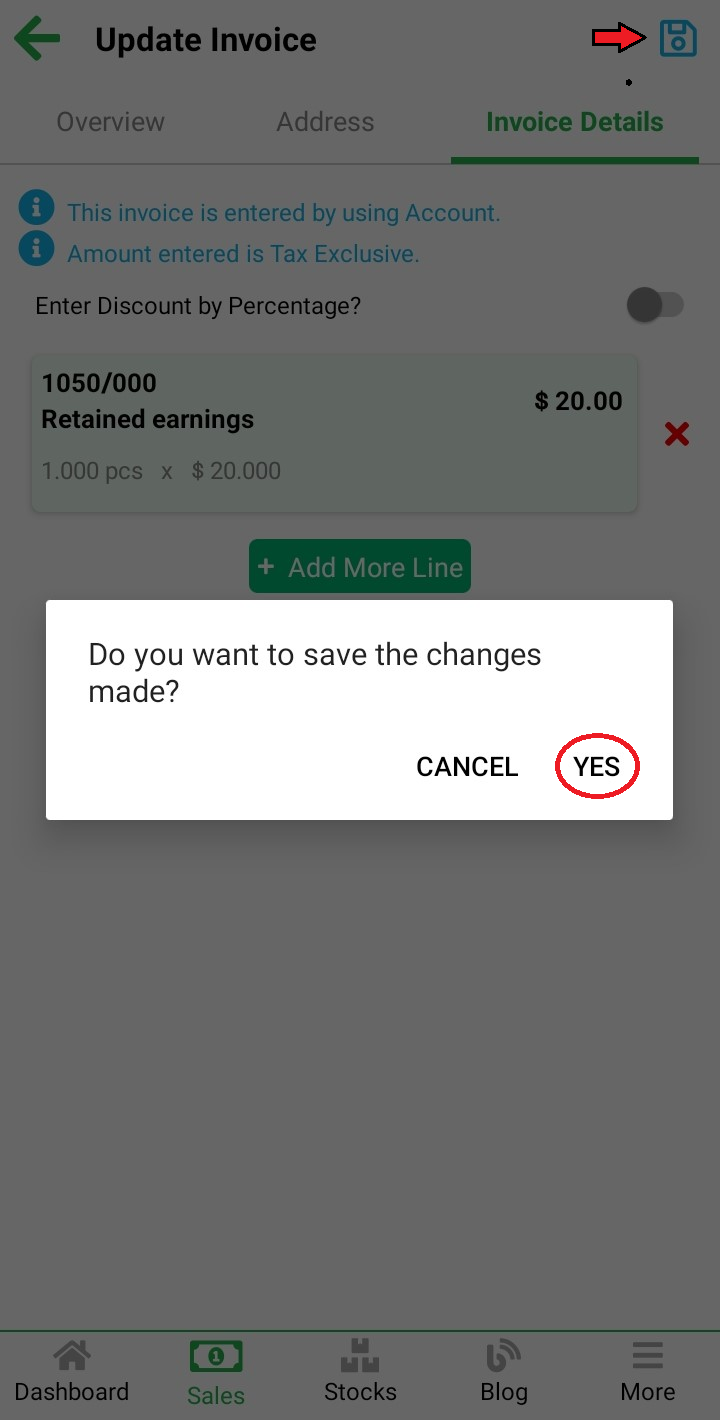
Now your Sales Invoice is created.
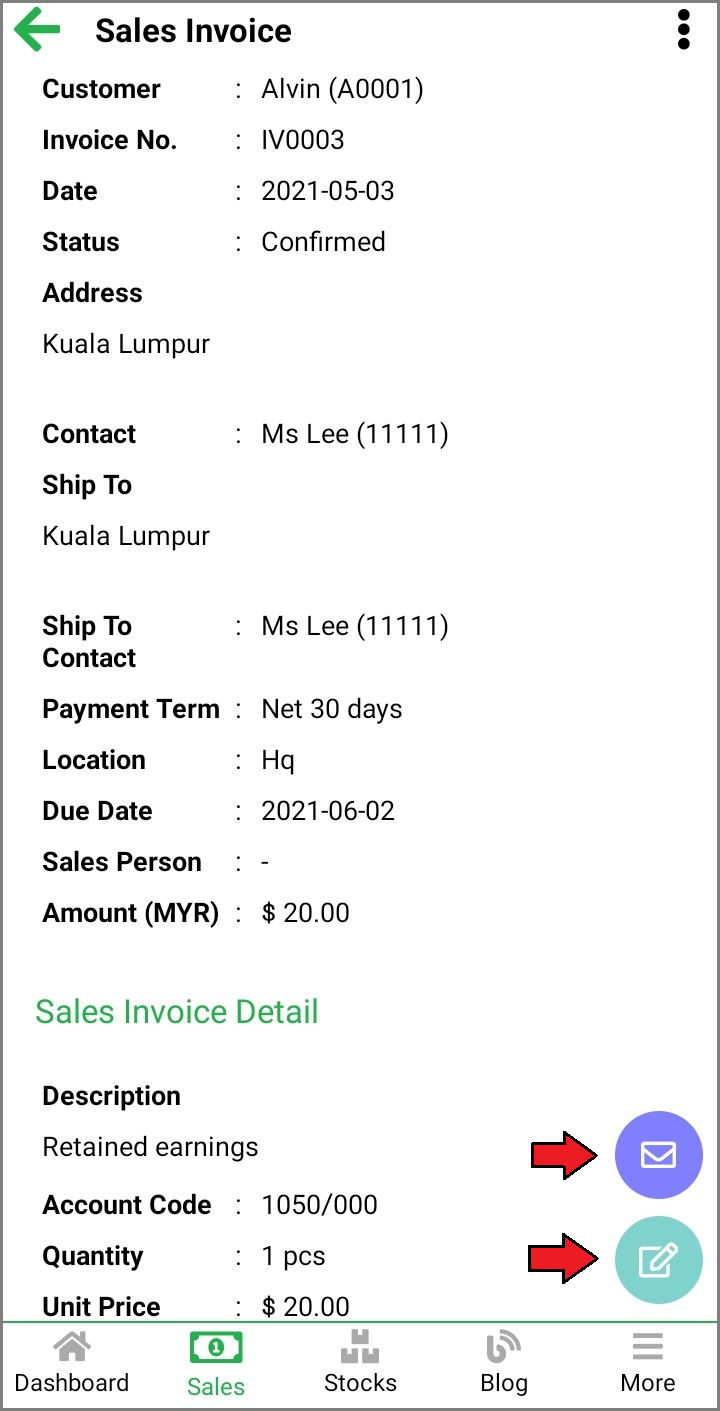
On the bottom right corner, you may choose to email the Invoice to your customers or modify it when needed.
Now, you be able to access TreezSoft cloud accounting software whenever and wherever you are with just a few taps on your application.
You can read more on Invoices in TreezSoft by visiting these links:
TreezSoft is a cloud accounting software for Small and Medium-sized Enterprises (SMEs). It allows you to access your financial information anytime, anywhere. It also allows you to have unlimited users for FREE for your account in TreezSoft. Our aim is to help reduce our clients' time spent on accounting mainly by using our automated processes and integration to help increase their company efficiency at a minimum cost. SMEs can use TreezSoft to keep track of their expenses, accounts, daily operation e.g. Point of Sales (namely QPOS) system and etc.
Visit TreezSoft at http://www.treezsoft.com/ to sign up for a 30 days trial account with us!
You can also email us at [email protected] for more enquiries.