You might have outstanding balances due to your customers when you first started using Treezsoft cloud accounting. These invoices will have to be entered and the total must match with your Account Receivable (Debtor Control Account) amount in your Chart of Accounts – Opening Balance. The unpaid customer invoices will be viewable in the list of payments received screen.
You can choose to enter each historical invoice individually or import the list of historical invoices that you have prepared using our historical invoice template.
(To import the historical invoices in bulk, you can get the template from this link: Historical Customer Invoices)
To import the list of historical customer invoices to TreezSoft, navigate through Company > Opening Balances > Historical Invoices.
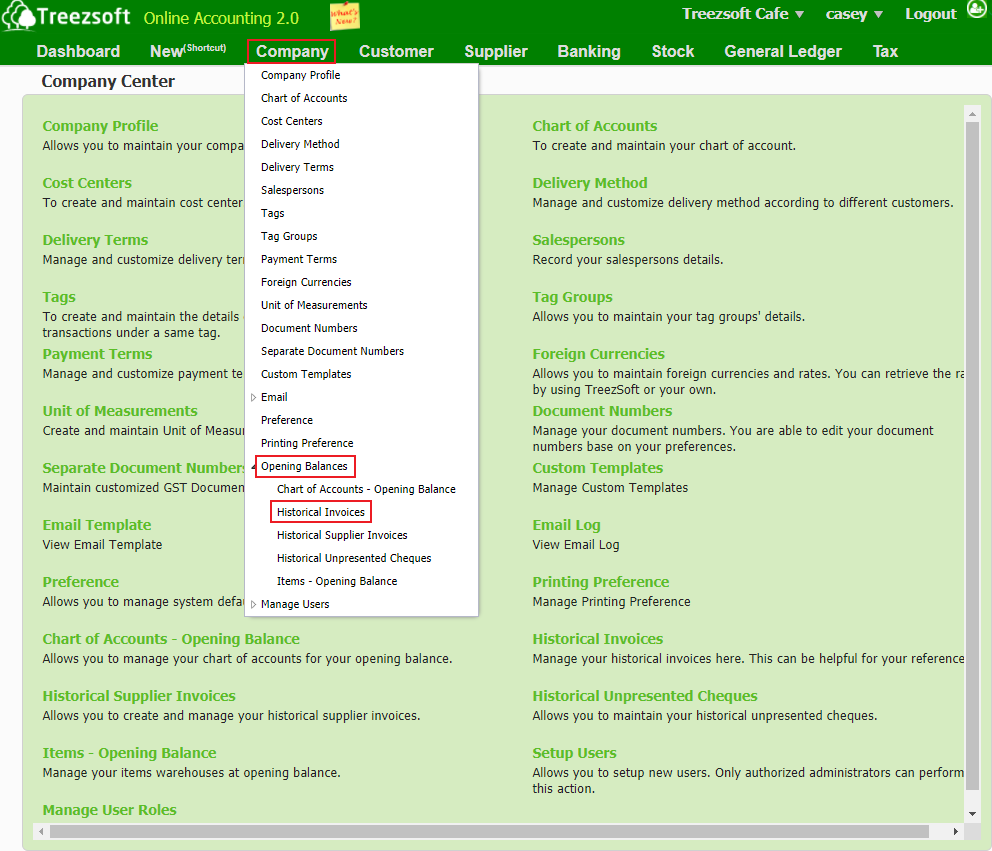
Click on the “Import Historical Invoice” button at the bottom left corner.
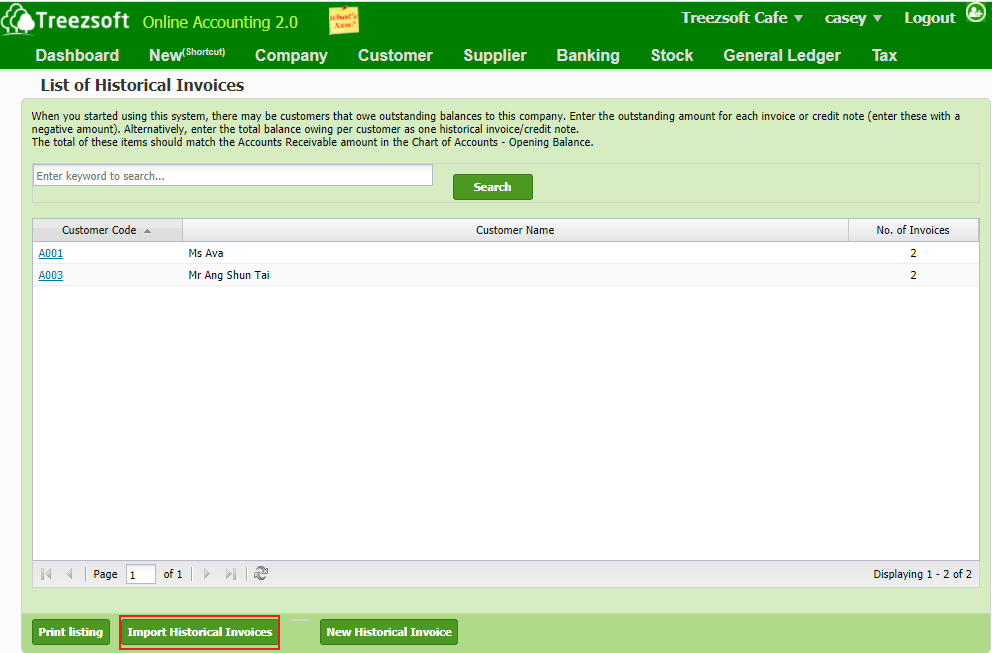
After clicking on “Import Historical Invoices”, the print screen below is the main screen that you can see.
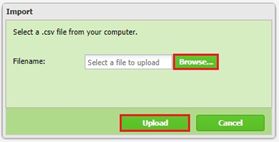
You will see this screen after you click on the import button.
-
To import data, click on Browse to select the .csv file which you have edited. (Please ensure the exact file is selected otherwise an error message will be prompt.)
-
Click Upload to proceed.
You can refer to the table below on the columns and restrictions when filling the data.
| Column |
Description |
Mandatory |
Remarks |
| Customer |
The respective customers |
Yes |
|
| Date |
Date of the transactions |
Yes |
|
| Invoice No. |
The invoice number |
Yes |
|
| Currency |
The currency used |
Yes |
|
| Rate |
Rate between based currency and foreign currency |
Yes |
Maximum 5 decimal places |
| Amount Without Tax |
The net amount which without tax |
Yes |
Maximum 2 decimal places, the amount must be the sum |
| Tax Rate |
Tax code |
|
|
| Tax Amount |
Amount of tax charged |
|
Maximum 2 decimal places |
| Amount |
Total amount after tax |
Yes |
Maximum 2 decimal places, the amount must be the sum |
*Note: No comma for the numerical value
You can visit these links to read more about issuing invoices in TreezSoft:
You can also read more on Opening balance in TreezSoft by visiting these links:
TreezSoft is a cloud accounting software for Small and Medium-sized Enterprises (SMEs). It allows you to access your financial information anytime, anywhere. It also allows you to have unlimited users for FREE for your account in TreezSoft. Our aim is to help reduce our clients' time spent on accounting mainly by using our automated processes and integration to help increase their company efficiency at minimum costs. SMEs can use TreezSoft to keep track of their expenses, accounts, daily operation e.g. Point of Sales (namely QPOS) system and etc.
Visit TreezSoft at http://www.treezsoft.com/ to sign up for a 30 days trial account with us!
You can also email us at [email protected] for more enquiries.