What is a cash sales?
Cash sales are sales in which the buyers are obliged to settle the payment at the point of sales. It eliminates the risk of bad debts as sellers does not extend credit to a customer. It is a full tax invoice but without payment terms or due dates.
You can use different payment mothods (including Bank Transfer, Credit card and cash) for cash sales in TreezSoft.
What is a simplified tax invoice?
A simplified tax invoice is a tax invoice that does not include the customer's name and address, does not have a breakdown of supplies and GST price.
A taxable person can only claim purchases up to RM30 under simplified invoice.
Cash sales and simplified tax invoice in TreezSoft
Cash sales
To issue cash sales, navigate through: Customer > Cash Sales.
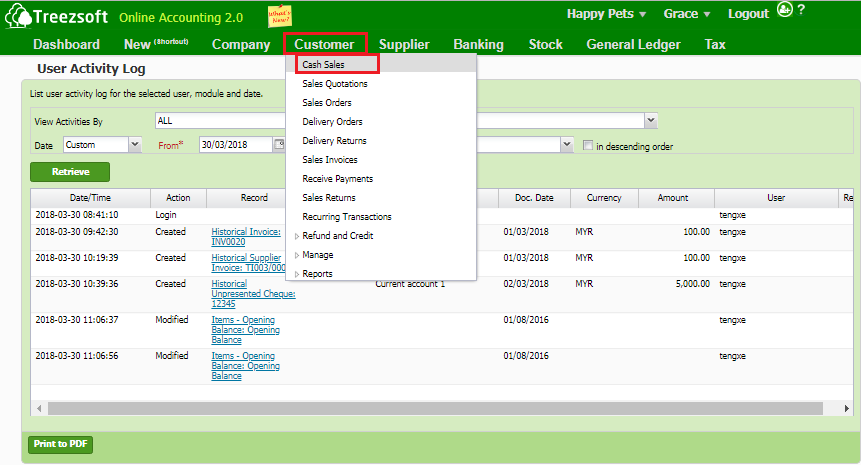
The screen below shows the list of cash sales.
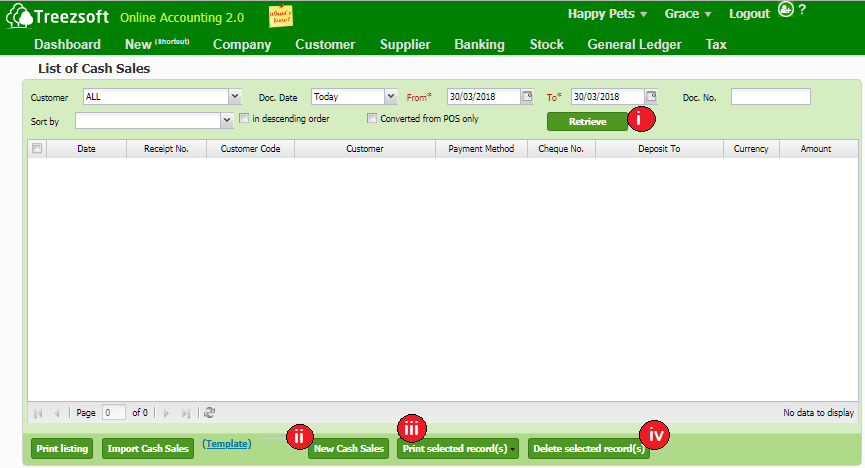
i. Enter your criteria and click on the Retrieve button to seach.
ii. Click New Cash Sales to record new cash sales.
iii. Print selected records(s) allows you to print multiple invoices. Invoices are printed in PDF formats where you can send via email or send to your printer.
iv. Click Delete Selected Records(s) to delete a selected record.
When New Cash Sales is clicked, you will be brought to the screen below:
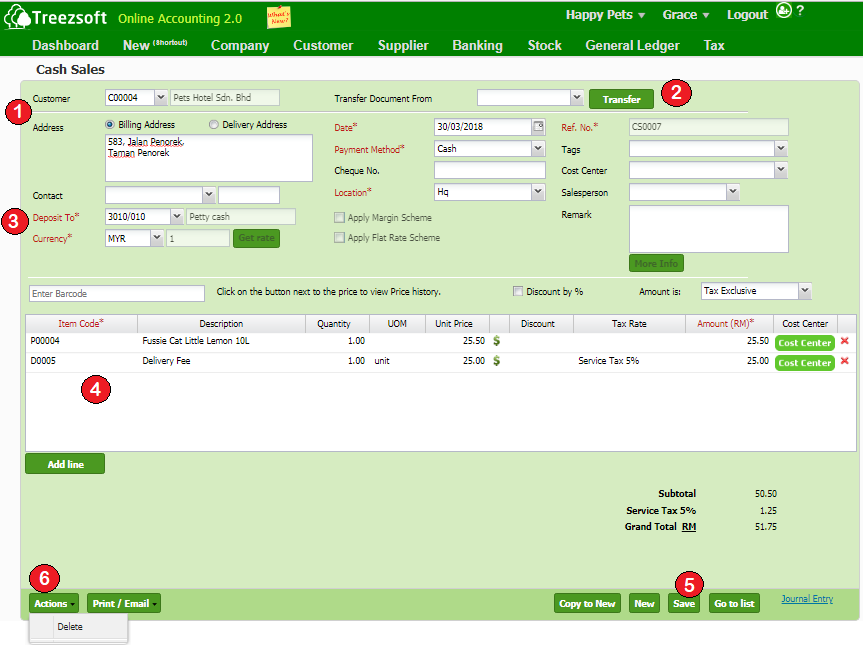
1. Choose the Customer that the cash sales is directed to.
2. You can Transfer the statement from either S.Q/S.O/S.O if you have.
3. Choose which account you want to deposit the cash sales to.
(If your statement is issued under a different currency, you can get the latest rates from Google finance, by clicking the Get Rate button.)
4. Add the items/services here. You can Add line to add additional items/services. Use the Red Cross to remove an unwanted item/service.
(Note: If you are GST registered, you must choose a type of tax rates for each of your item.)
5. Click on Save to save the record.
6. Click on this button if you want to Delete the record.
Simplified tax invoice
Follow all the steps above and only enter all fields marked with asterisk (*)
If you did not key in the customers' information, then TreezSoft system will automatically detect it as a simplified tax invoice.
After issuing a simplified tax invoice, if customer request for full tax invoice, just fill in Customer and Address, then re-print.
**Note:
If you try to issue invoice with invoice date is out of your company GST commence and cease date, the indicator GST Mode would disappear and you are not allowed to charge GST.
You can visit these links to read more about issuing invoices in TreezSoft:
TreezSoft is a cloud accounting software, it allows you to access your financial information anytime, anywhere. It also allows you to create unlimited users for FREE for your account in TreezSoft.
Visit TreezSoft at http://www.treezsoft.com/ to sign up for a 30 days trial account with us!
You can also email us at [email protected] for more enquiries.