What is price levels in daily business operation?
It is common that businesses will charge different prices for different types of customer (e.g. retail customers, product dealers or wholesalers) or different situation (e.g. promotion period for certain products). A lot of time and effort can be saved if you have a system that allows you to set different price levels for your product in just a few clicks if you often have to modify your item prices to certain customers.
Price level in TreezSoft
TreezSoft is a cloud based accounting software that helps increase your efficiency in managing your company's financial health through various integration and automated processes. Price level is a feature in TreezSoft that allows business owner to set the price easily, by clicking a few buttons. After setting up price level function in TreezSoft, you can be sure that your price level will be automatically updated to all the targeted groups of people.
Price level in TreezSoft allows a fixed percentage price level. You have a choice to either increase or decrease the price by a set percentage for targetted customer. After assigning the customer to their respective price level option or customer type, the price adjustment will be automatically updated to the customer's invoices whenever you issue them.
To set different price level for your stock item, you need to enable price level function in your preferences.
To enable price level function for stocks, navigate through: Company > Preferences.
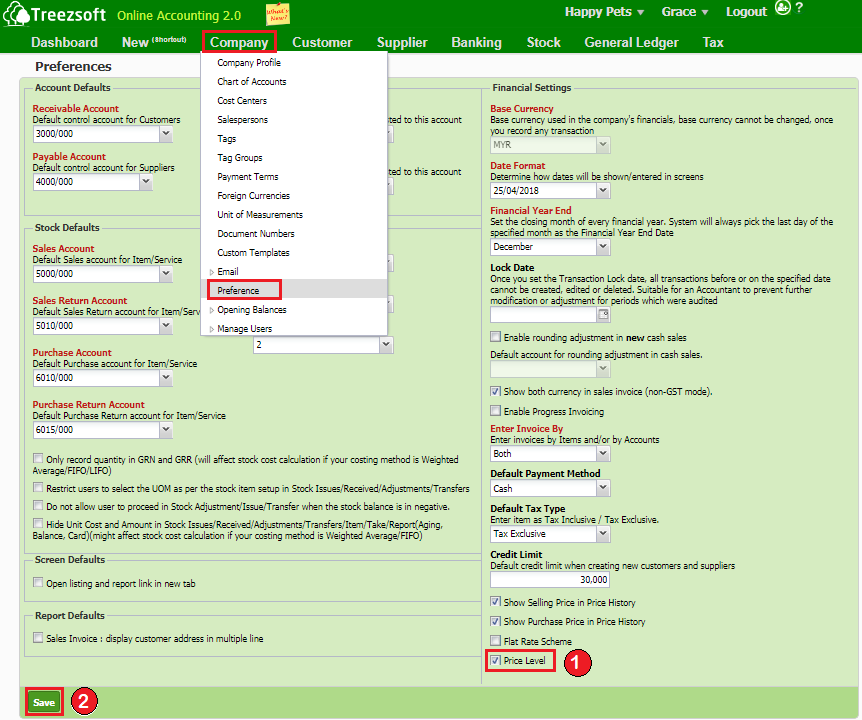
1) Tick on the Price Level box to enable price level function for your stock item.
2) Click 'Save' to confirm the changes.
After enabling the function, navigate through: Stock > Price Level.
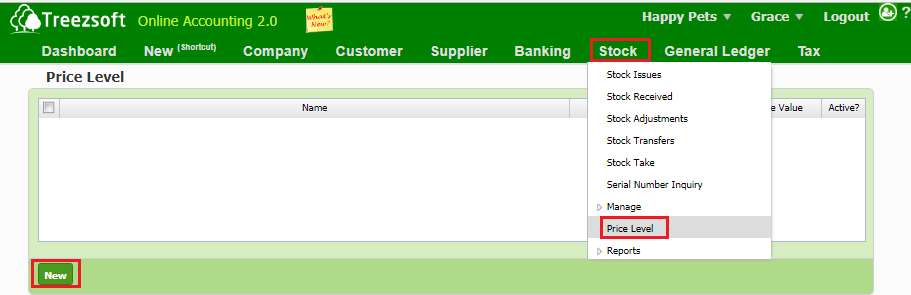
Click on New to add the stock item that you would like to enable for different price level function.
Then follow the steps below to enter the information needed:
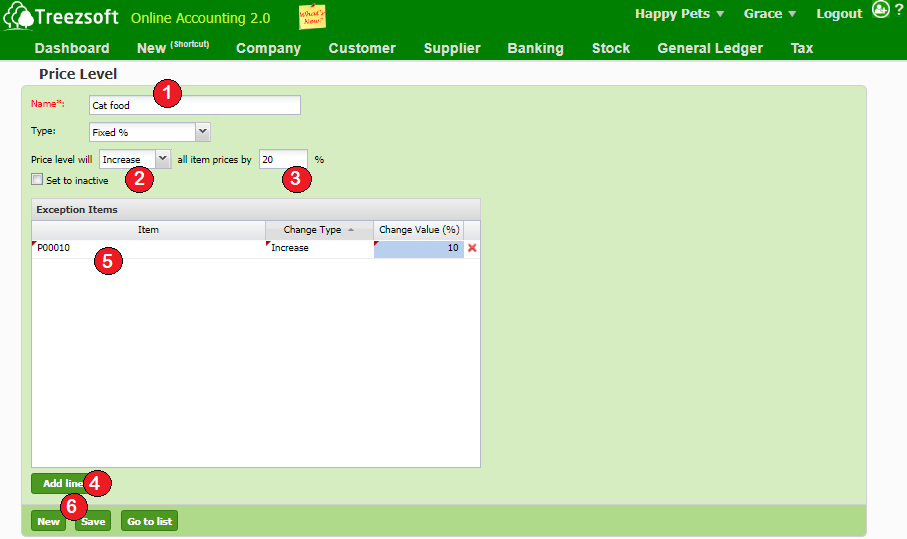
1) Enter the name that you would like to use for the price level.
2) Choose the action for the type of price level (Increase, decrease or retain).
3) Enter the percentage that you want.
4) Add line to add excepted items.
5) Enter the items that is excluded from the level.
6) Click on Save to record the price level.
After setting up the price level type, simply apply it to your customers' profiles or the customers' type accordingly and the respective price setting will automatically reflect on the invoices created for the customers.
You can visit these links to read more about price level in TreezSoft:
TreezSoft is a cloud accounting software, it allows you to access your financial information anytime, anywhere. It also allows you to create unlimited users for FREE for your account in TreezSoft.
Visit TreezSoft at http://www.treezsoft.com/ to sign up for a 30 days trial account with us!
You can also email us at [email protected] for more enquiries.